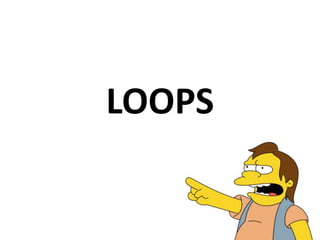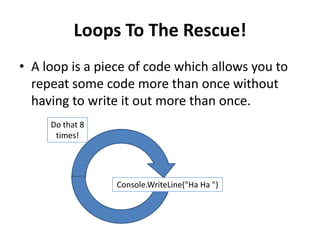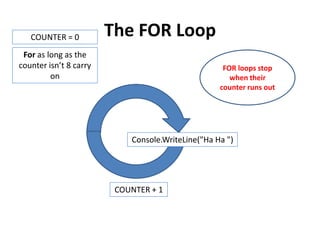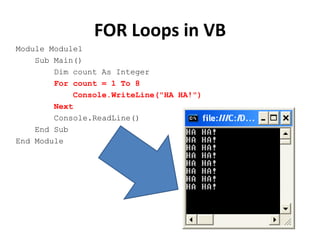Loops
- 1. LOOPS
- 2. Very Often, You Will Want to Do Something More Than Once HA HA HA HA HA HA HA HA HA HA HA HA
- 3. You Could Code The Ī«Ha HaĪ» Like This Console.WriteLine("Ha Ha ") Console.WriteLine("Ha Ha ") But is actually Lame! Console.WriteLine("Ha Ha ") No good programmer Console.WriteLine("Ha Ha ") does this! Console.WriteLine("Ha Ha ") Console.WriteLine("Ha Ha ") Console.WriteLine("Ha Ha ") Console.WriteLine("Ha Ha ")
- 4. Loops To The Rescue! ? A loop is a piece of code which allows you to repeat some code more than once without having to write it out more than once. Do that 8 times! Console.WriteLine("Ha Ha ")
- 5. COUNTER = 0 The FOR Loop For as long as the counter isnĪ»t 8 carry FOR loops stop on when their counter runs out Console.WriteLine("Ha Ha ") COUNTER + 1
- 6. FOR Loops in VB Module Module1 Sub Main() Dim count As Integer For count = 1 To 8 Console.WriteLine("HA HA!") Next Console.ReadLine() End Sub End Module
- 7. STOP = no The WHILE Loop While stop is still no carry on WHILE may never stop! Console.WriteLine("Ha Ha ") STOP = yes
- 8. Module Module1 WHILE Loops in VB Sub Main() Dim stopProgram As String stopProgram = "no" While stopProgram = "no" Console.WriteLine("HA HA!") Console.WriteLine("HA HA!") Console.WriteLine("HA HA!") Console.WriteLine("Do you want to stop?") stopProgram = Console.ReadLine() End While Console.WriteLine("GOODBYE!") Console.ReadLine() End Sub End Module