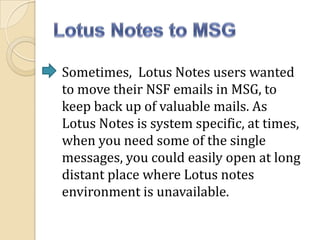Lotus notes to msg
- 1. Sometimes, Lotus Notes users wanted to move their NSF emails in MSG, to keep back up of valuable mails. As Lotus Notes is system specific, at times, when you need some of the single messages, you could easily open at long distant place where Lotus notes environment is unavailable.
- 2. How to Export Lotus Notes to MSG
- 3. Lotus Notes to MSG Conversion Perform with SysTools NSF Converter With NSF Converter follow 4 Simple Steps to achieve best results in Lotus Notes to MSG conversion process: 1. 2. 3. 4. Browse and select NSF files Provide destination location Apply Filters & Settings In last, click âStart Conversionâ