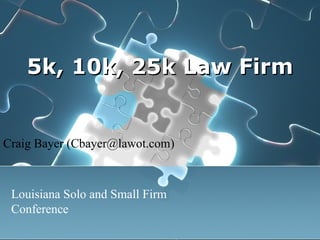Louisiana Solo and Small Firm 2011: 5K, 10K, 25K Law Firm
- 1. 5k, 10k, 25k Law Firm Craig Bayer (Cbayer@lawot.com) Louisiana Solo and Small Firm Conference
- 2. Firm Size 5K Law Firm ŌŚÅ 1 Attorney and 1 Assistant 10K Law Firm ŌŚÅ 2 Attorneys and 2 Assistants 25k Law Firm ŌŚÅ 5 Attorneys and 5 Assistants
- 3. Small Business Server ŌŚÅ Microsoft Exchange (Get Hosted) ŌŚÅ Automatic Patching ŌŚÅ Fax Server ŌŚÅ SQL 2005 (Premium Edition) ŌŚÅ Backup Solution ŌŚÅ Outlook 2007 to all Users ŌŚÅ Monitoring Reports ŌŚÅ Access to Workstation And Data Remotely ŌŚÅ Cheaper then Server 2008 ŌŚÅ Included in the Price of Server
- 4. Server ŌŚÅ Choose over Workstation ŌŚÅ Choose 64-bit Operating System ŌŚÅ 8GB Ram (At Least) ŌŚÅ Redundant Systems ŌŚÅ Raid 5 Configuration (3 Drives) ŌŚÅ Harder to Setup ŌŚÅ Must have Warranty PowerEdge 2900: $2500
- 5. ANTI-VIRUS ŌŚÅ Trend Micro Client Server Messaging Ō¢Ė www.trendmicro.com Ō¢Ė Includes anti-virus, anti-spam, anti-spyware Ō¢Ė Available in small office and ŌĆ£CorporateŌĆØ editions ŌŚÅ Norton Anti-Virus www.symantec.com Buy corporate not Internet Security ŌŚÅ McAfee VirusScan: www.mcafee.com ŌŚÅ Microsoft Security Essentials: http://www.microsoft.com/Security_Essentials/ TrendMicro: $330
- 6. DESKTOP PC ŌŚÅ Intel Core 2 Duo ŌŚÅ Windows 7 Professional ŌŚÅ 4GB RAM ŌŚÅ 20 Inch Wide Monitor ŌŚÅ DVD-ROM ŌŚÅ 80 GB 7200 RPM SATA 3 ŌŚÅ 3 Year Warranty ŌŚÅ Office Starter Kit Dell OptiPlex 360: $700
- 7. NOTEBOOK ŌŚÅ Intel Core 2 Duo ŌŚÅ 4GB RAM ŌŚÅ DVD-ROM ŌŚÅ Encrypted Drive ŌŚÅ Bluetooth ŌŚÅ Weight/Size ŌŚÅ 9 Cell Battery ŌŚÅ Docking Station Dell Latitude E5500: $1200
- 8. LASERJET PRINTERS Networkable Multiple Trays LaserJet 1130N: $150
- 9. Desktop Scanner 50 Sheets Duplex Adobe 9.0 Standard ABBYY Fine Reader Scan to Word Fujitsu ScanSnap S1500: $400
- 10. Switch Gigabit No Daisy Chains Cat 5 or 6 Most Critical Piece of Hardware Need POE (Power over the Ethernet) PowerConnect 3524P Gigabyte Switch: $715
- 11. Backups Tape vs. USB, Use USB Have an Online Backup as well Test Restore at least once a month
- 12. USB Travel Hard Drive Rugged and Portable Have 2 and rotate them offsite Lacie 1TB: $140
- 13. 2GB of Storage is Free When you add a File to DropBox, it adds it to all other computers you are shared to. You can have your Time Exports and Imports go into DropBox so you donŌĆÖt have to use email. DropBoxŌĆÖs stores versions and deleted copies of documents for up to 30 days. www.dropbox.com DropBox
- 14. SOFTWARE Ō¢Ė Bundled Software Ō¢Ė Adobe Ō¢Ė Billing/Accounting Software Ō¢Ė Case management Software Ō¢Ė Document management System Ō¢Ė Dictation Ō¢Ė Antivirus software
- 15. BUNDLED SOFTWARE Microsoft Office Starter ŌĆō Outlook, Excel, and Word, Adobe Standard (docx v doc) Adobe Acrobat 9 Standard Edition Corel WordPerfect X4 Suite Less costly to buy OEM version separately with any new PC systems
- 16. ADOBE ŌŚÅ Pro allows Bates Stamping Upgrade to Pro: $159 Best Adobe Blog: http://blogs.adobe.com/acrolaw
- 17. BILLING & ACCOUNTING SOFTWARE ŌŚÅ Most packages are becoming integrated. ŌŚÅ Timeslips requires you to also have an accounting package like Quickbooks or Peachtree. ŌŚÅ PCLaw, Tabs 3, Juris, and Billing Matters have billing and accounting functions. ŌŚÅ Legal specific accounting software makes it hard to commit malpractice
- 18. PRACTICE MANAGEMENT SOFTWARE ŌŚÅ Combines Ō¢Ė calendaring/docketing Ō¢Ė tickler functions Ō¢Ė case information tracking, Ō¢Ė address book functionality Ō¢Ė conflict of interest searching, Ō¢Ė document assembly capabilities Ō¢Ė Palm and laptop portability ŌŚÅ Turn wasted time looking for case info and documents into billable time ŌŚÅ Avoid malpractice ŌŚÅ Look at Amicus Attorney, TimeMatters, PracticeMaster, PCLaw and Clio ŌŚÅ DonŌĆÖt Practice Law Without One!
- 19. DOCUMENT MANAGEMENT SYSTEMS ŌŚÅ Opened Ended vs. Close Ended ŌŚÅ Most Practice Management Software include an Open Ended DMS PCLaw is Open Worldox is Closed
- 20. DMS ŌĆō Closed
- 21. DMS ŌĆō Open
- 22. Pricing
- 23. 5k Office Ō¢Ė 1 Laptop ($1300) Ō¢Ė 1 Desktop ($700) Ō¢Ė S1500 Scanner ($400) Ō¢Ė 1 Printer ($150) Ō¢Ė Hosted Exchange ($300) Ō¢Ė Router ($100) Ō¢Ė DropBox ($120) Ō¢Ė PCLaw ($1500) TOTAL = $4570
- 24. 10k Office Ō¢Ė 2 Laptop ($2400) Ō¢Ė 2 Desktop ($1400) Ō¢Ė 2 S1500 Scanner ($800) Ō¢Ė 1 Server ($2500) Ō¢Ė 1 POE Switch ($350) Ō¢Ė 1 Firewall ($350) Ō¢Ė 1 Printer ($150) Ō¢Ė 2 Lacie 1TB ($280) Ō¢Ė PCLaw ($2500) TOTAL = $10,750
- 25. 25k Office Ō¢Ė 5 Laptop ($6000) Ō¢Ė 5 Desktop ($3500) Ō¢Ė 5 S1500 Scanner ($2500) Ō¢Ė 1 Server ($2500) Ō¢Ė 1 POE Switch ($715) Ō¢Ė 1 Firewall ($500) Ō¢Ė 2 Printers ($300) Ō¢Ė Hosted Exchange ($600) Ō¢Ė PCLaw ($5000) Ō¢Ė Worldox ($4750) TOTAL = $26,365
- 26. Thank You For Listening! Law Office Technology www.lawot.com Craig Bayer (Cbayer@lawot.com)
Editor's Notes
- #4: SharePoint has been stripped out of 2008
- #5: ŌŚÅ Speed : Dual or Quad Core Xeon Processor ŌŚÅ RAM : 8GB at Least ŌŚÅ CD-ROM : Get a DVD Drive for faster installs ŌŚÅ Hard Drive : Raid 5 Configuration. A Hard Drive can fail and you will not lose all data, Higher RPM is Better ŌŚÅ Operating System: Small Business Server 2008, Standard or Professional 64byte ŌŚÅ Network Card : 2 Network Cards ŌŚÅ Price : $2000 to $3000 ŌŚÅ Brand : HP and Dell ŌŚÅ Service Contract : 3 Years Next Day Parts
- #6: Do not buy single user copies of Antivirus Software or bundled with workstation because the virus definition expirations will overlap and someone will forget and then you will get a virus. TrendMicro is the better then symantec and the 5 user edition costs $330 and is good for 2 years of virus definitions, which comes down $33
- #7: Speed : Pentium Core 2 Duo or Athlon X2 Series ŌŚÅ RAM : 2 Gb (Needed for Vista readiness) ŌŚÅ Sound: for VR use a USB headset ŌŚÅ Monitors : 19-22ŌĆØ LCD flat panel (wide-mode preferred) ŌŚÅ CD-ROM : Must have a DVD Drive. CD-Writer/DVD reader (but at least one PC with a DVD-writer, if not all of them) ŌŚÅ Hard Drive : 80 Gb SATA II if LAN station, 120-500 GB if standalone system (10,000 rpm is best) ŌŚÅ Operating System: Windows 7 Proffesional ŌŚÅ Network Card : 10/100/1000 wired ŌŚÅ Price : $900-$1500 ŌŚÅ Brand : Whatever works for you! HP and Dell or the industry leaders. Buy the business line, instead of the home line. ŌŚÅ Service Contract : 3 Years Next Day Parts ŌŚÅ Software : Microsoft Office Basic 2007 (Excel, Word, and Outlook and Adobe 9.0 Standard)
- #8: Speed : T2300 t0 T7400 Intel Core 2 Duo or Athlon X2 ŌŚÅ RAM : 1-2 GB (more RAM extends battery life!) ŌŚÅ Sound: You have little choice in this (use a USB headset for best voice recognition results! Look at Telex and Plantronics) ŌŚÅ Monitors : 14-15ŌĆ£ widemode (careful with UXGA - tiny characters! ŌĆō also wide is good!) ŌŚÅ CD-ROM : DVD/Writer / CD-Writer ŌŚÅ Hard Drive : Make sure you can encrypt the drive ŌŚÅ Network Card : Built-in 10/100/1000 and 802.11g wireless ŌŚÅ Weight/Size : A personal decision ŌŚÅ Price : $900-$2400 ŌŚÅ Brand : No Generics! First tier vendors like Lenovo, Dell, HP
- #9: Type : Laser printer (black & white) is better than color inkjet for office use and much less costly to operate RAM : 64 Mb preferred (more is better) Speed : At least 15 pages per minute (faster is better!) Networking : It should be a networked printer Paper Handling : Less flexibility than standard laser printers ŌĆō a second tray is a must Model Suggestions : Dell 1720DN, HP Laserjet 3390 or Color 2840, Brother MFC-9800 Price : $300-$900 Putting a Printer at ever desk encourages people to print. If you want a paperless office put a scanner at every desk and have a couple of networked printers.
- #10: Putting a Printer at ever desk encourages people to print. If you want a paperless office put a scanner at every desk and have a couple of networked printers. http://www.newegg.com
- #12: Offsite : Make sure you keep a copy of your data offsite. Test Restore: You should always Test Restore your Data at least once a month. Good firms do this!
- #15: Software is the fuel that drives your law office system. You should have the following applications to run your practice: ŌŚÅ Software: Ō¢Ė One or both office suites and Adobe Acrobat or other PDF Writer Ō¢Ė Billing/accounting software Ō¢Ė A Case management system Ō¢Ė A document management system Ō¢Ė E-mail software and a web browser(s) Ō¢Ė Internet access for research Ō¢Ė Data backup, security and anti- virus software
- #16: Software to Bundle : Microsoft Office - Ver. 2007 Small Business Edition best for most firms since it comes with PowerPoint Least costly way to acquire Microsoft Office is ŌĆ£bundledŌĆØ ŌĆ£ ProfessionalŌĆØ adds Access and FrontPage 2003 ŌĆ£ BasicŌĆØ is Word, Excel, Outlook and Adobe Standard. Look for bundling of Adobe Acrobat 9 Standard Edition - itŌĆÖs a necessity today and runs $220 - $275 if bought separately ŌĆō then upgrade to Pro which adds Bates stamping Actual Acrobat is the best bet for creating PDFs because of its standardized security Dell effectively includes it free when you get a Microsoft Office version on Latitude and Optiplex systems Second Best ŌĆō NitroPDF (www.nitropdf) - about $99 per PC Corel WordPerfect X4 Suite Can be less costly to buy it separately in an OEM version on a 1:1 basis with any new PC systems
- #17: What is the difference: http://blogs.adobe.com/acrolaw/A9_legal_feature_matrix_BW.pdf
- #21: When you click Save, the profiler automatically comes up. You have no choice. Audit Trail No Accidently Deleted
- #22: You need to choose to save to the DMS
- #23: You need to choose to save to the DMS