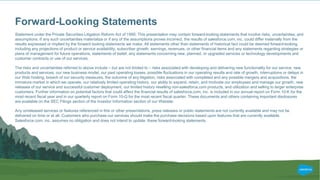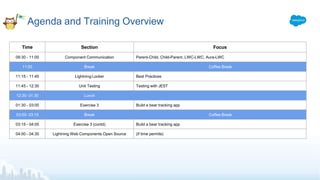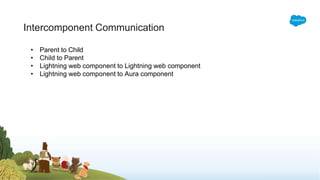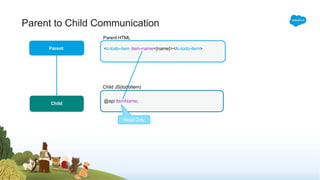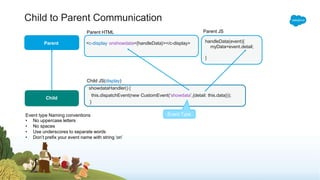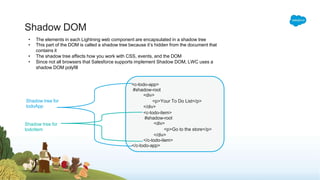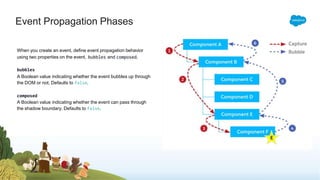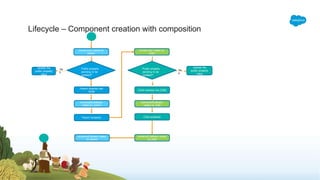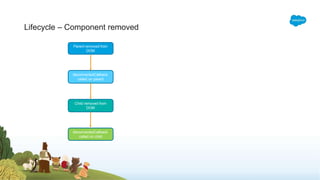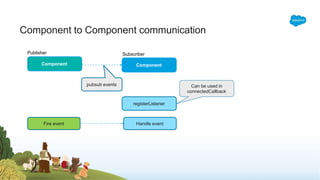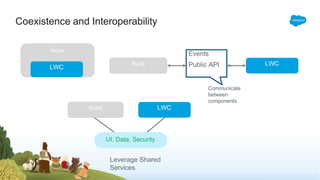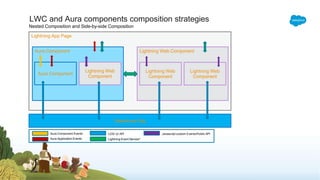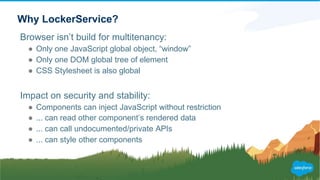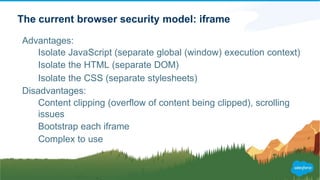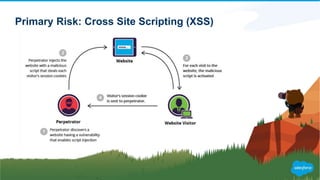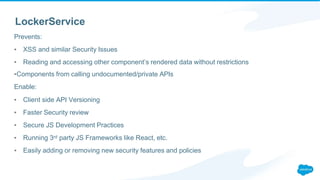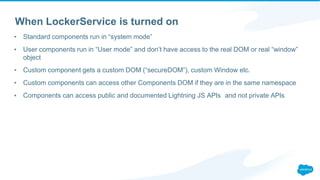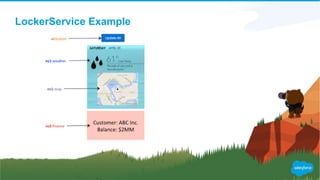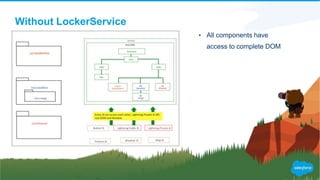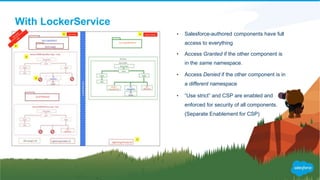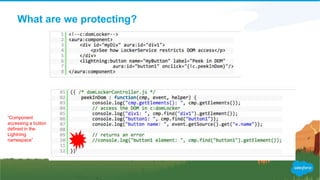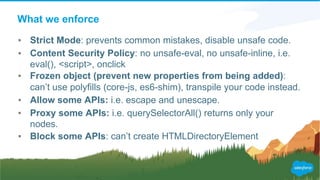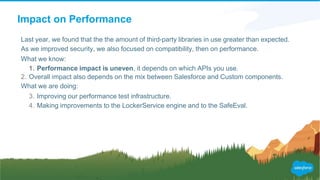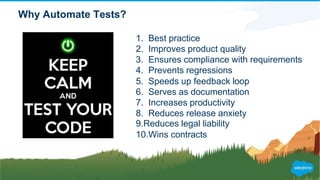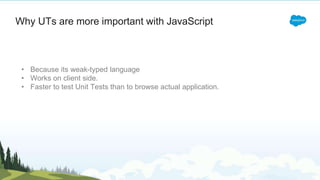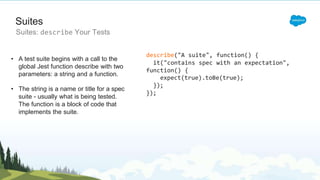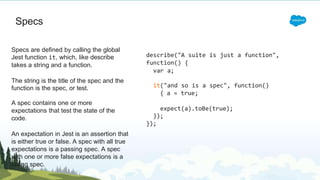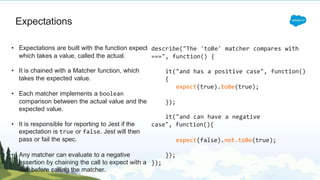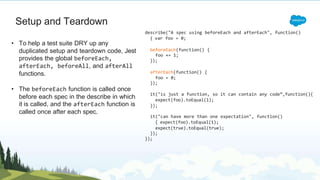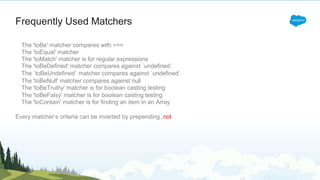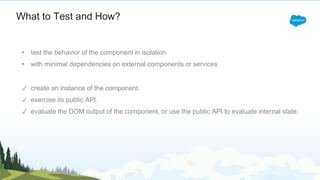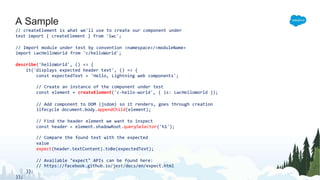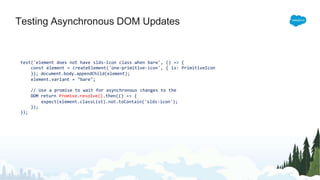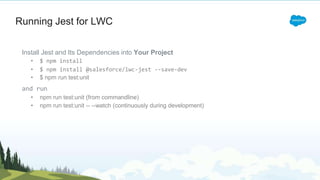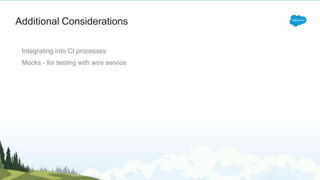LWC_Workbxcgbgfbgfbfgbfgbfbfbshop_Day2.pptx
- 1. Lightning Web Components Developer Workshop
- 2. Forward-Looking Statements Statement under the Private Securities Litigation Reform Act of 1995: This presentation may contain forward-looking statements that involve risks, uncertainties, and assumptions. If any such uncertainties materialize or if any of the assumptions proves incorrect, the results of salesforce.com, inc. could differ materially from the results expressed or implied by the forward looking statements we make. All statements other than statements of historical fact could be deemed forward-looking, including any projections of product or service availability, subscriber growth, earnings, revenues, or other financial items and any statements regarding strategies or plans of management for future operations, statements of belief, any statements concerning new, planned, or upgraded services or technology developments and customer contracts or use of our services. The risks and uncertainties referred to above include â but are not limited to â risks associated with developing and delivering new functionality for our service, new products and services, our new business model, our past operating losses, possible fluctuations in our operating results and rate of growth, interruptions or delays in our Web hosting, breach of our security measures, the outcome of any litigation, risks associated with completed and any possible mergers and acquisitions, the immature market in which we operate, our relatively limited operating history, our ability to expand, retain, and motivate our employees and manage our growth, new releases of our service and successful customer deployment, our limited history reselling non-salesforce.com products, and utilization and selling to larger enterprise customers. Further information on potential factors that could affect the financial results of salesforce.com, inc. is included in our annual report on Form 10-K for the most recent fiscal year and in our quarterly report on Form 10-Q for the most recent fiscal quarter. These documents and others containing important disclosures are available on the SEC Filings section of the Investor Information section of our Website. Any unreleased services or features referenced in this or other presentations, press releases or public statements are not currently available and may not be delivered on time or at all. Customers who purchase our services should make the purchase decisions based upon features that are currently available. Salesforce.com, inc. assumes no obligation and does not intend to update these forward-looking statements.
- 3. Agenda and Training Overview Time Section Focus 09:30 - 11:00 Component Communication Parent-Child, Child-Parent, LWC-LWC, Aura-LWC 11:00 Break Coffee Break 11:15 - 11:45 Lightning Locker Best Practices 11:45 - 12:30 Unit Testing Testing with JEST 12:30- 01:30 Lunch 01:30 - 03:00 Exercise 3 Build a bear tracking app 03:00- 03:15 Break Coffee Break 03:15 - 04:00 Exercise 3 (contd) Build a bear tracking app 04:00 - 04:30 Lightning Web Components Open Source (if time permits)
- 5. Intercomponent Communication âĒ Parent to Child âĒ Child to Parent âĒ Lightning web component to Lightning web component âĒ Lightning web component to Aura component
- 6. Parent to Child Communication Child @api itemName; Parent HTML Parent <c-todo-item item-name={name}></c-todo-item> Child JS(todoItem) Read Only
- 7. Child to Parent Communication Child Event Type Event type Naming conventions âĒ No uppercase letters âĒ No spaces âĒ Use underscores to separate words âĒ Donât prefix your event name with string âonâ Parent HTML Parent <c-display onshowdata={handleData}></c-display> Child JS(display) showdataHandler() { this.dispatchEvent(new CustomEvent(âshowdataâ)); } this.dispatchEvent(new CustomEvent(âshowdataâ,{detail: this.data})); handleData(event){ myData=event.detail; } Parent JS
- 8. Shadow DOM âĒ The elements in each Lightning web component are encapsulated in a shadow tree âĒ This part of the DOM is called a shadow tree because itâs hidden from the document that contains it âĒ The shadow tree affects how you work with CSS, events, and the DOM âĒ Since not all browsers that Salesforce supports implement Shadow DOM, LWC uses a shadow DOM polyfill <c-todo-app> #shadow-root <div> <p>Your To Do List</p> </div> <c-todo-item> #shadow-root <div> <p>Go to the store</p> </div> </c-todo-item> </c-todo-app> Shadow tree for todoApp Shadow tree for todoItem
- 9. Event Propagation Phases When you create an event, define event propagation behavior bubbles using two properties on the event, and composed. bubbles A Boolean value indicating whether the event bubbles up through the DOM or not. Defaults to false. composed A Boolean value indicating whether the event can pass through the shadow boundary. Defaults to false.
- 10. Controlling Event Propagation bubbles: false and composed: false The event doesnât bubble up through the DOM and doesnât cross the shadow boundary. bubbles: true and composed: false The event bubbles up through the DOM, but doesnât cross the shadow boundary. bubbles: true and composed: true The event bubbles up through the DOM, crosses the shadow boundary, and continues bubbling up through the DOM to the document root. bubbles: false and composed: true Lightning web components donât use this configuration Sample // myComponent.js this.dispatchEvent( new CustomEvent('notify', { bubbles: true }) );
- 11. Lifecycle â Component creation with composition Constructor called on parent Public property pending to be updated? Update the public property value Parent inserted into DOM connectedCallback called on parent Parent rendered Constructor called on child Public property pending to be updated? Child inserted into DOM connectedCallback called on child Child rendered renderedCallback called on child renderedCallback called on parent Update the public property value Ye s Ye s
- 12. Lifecycle â Component removed Parent removed from DOM disconnectedCallback called on parent Child removed from DOM disconnectedCallback called on child
- 13. Component to Component communication Component Component Publisher Subscriber registerListener Fire event Handle event pubsub events Can be used in connectedCallback
- 15. Coexistence and Interoperability Aura LWC Aura LWC Events Public API Communicate between components Aura LWC UI, Data, Security Leverage Shared Services
- 16. LWC and Aura components composition strategies Nested Composition and Side-by-side Composition Lightning App Page Aura Component Lightning Web Component Aura Component Lightning Web Component Lightning Web Component Lightning Web Component Salesforce Org Aura Component Events Aura Application Events LDS/ UI API Lightning Event Service* Javascript custom Events/Public API
- 19. Why LockerService? Browser isnât build for multitenancy: â Only one JavaScript global object, âwindowâ â Only one DOM global tree of element â CSS Stylesheet is also global Impact on security and stability: â Components can inject JavaScript without restriction â ... can read other componentâs rendered data â ... can call undocumented/private APIs â ... can style other components
- 20. The current browser security model: iframe Advantages: Isolate JavaScript (separate global (window) execution context) Isolate the HTML (separate DOM) Isolate the CSS (separate stylesheets) Disadvantages: Content clipping (overflow of content being clipped), scrolling issues Bootstrap each iframe Complex to use
- 21. Primary Risk: Cross Site Scripting (XSS)
- 22. LockerService Prevents: ⊠XSS and similar Security Issues ⊠Reading and accessing other componentâs rendered data without restrictions âŠComponents from calling undocumented/private APIs Enable: ⊠Client side API Versioning ⊠Faster Security review ⊠Secure JS Development Practices ⊠Running 3rd party JS Frameworks like React, etc. ⊠Easily adding or removing new security features and policies
- 23. When LockerService is turned on ⊠Standard components run in âsystem modeâ ⊠User components run in âUser modeâ and donât have access to the real DOM or real âwindowâ object ⊠Custom component gets a custom DOM (âsecureDOMâ), custom Window etc. ⊠Custom components can access other Components DOM if they are in the same namespace ⊠Components can access public and documented Lightning JS APIs and not private APIs
- 25. Without LockerService âĒ All components have access to complete DOM
- 26. With LockerService âĒ Salesforce-authored components have full access to everything âĒ Access Granted if the other component is in the same namespace. âĒ Access Denied if the other component is in a different namespace âĒ âUse strictâ and CSP are enabled and enforced for security of all components. (Separate Enablement for CSP)
- 27. What are we protecting? âComponent accessing a button defined in the Lightning namespaceâ
- 28. What we enforce ⊠Strict Mode: prevents common mistakes, disable unsafe code. ⊠Content Security Policy: no unsafe-eval, no unsafe-inline, i.e. eval(), <script>, onclick ⊠Frozen object (prevent new properties from being added): canât use polyfills (core-js, es6-shim), transpile your code instead. ⊠Allow some APIs: i.e. escape and unescape. ⊠Proxy some APIs: i.e. querySelectorAll() returns only your nodes. ⊠Block some APIs: canât create HTMLDirectoryElement
- 29. Impact on Performance Last year, we found that the the amount of third-party libraries in use greater than expected. As we improved security, we also focused on compatibility, then on performance. What we know: 1. Performance impact is uneven, it depends on which APIs you use. 2. Overall impact also depends on the mix between Salesforce and Custom components. What we are doing: 3. Improving our performance test infrastructure. 4. Making improvements to the LockerService engine and to the SafeEval.
- 30. Unit Testing
- 31. Why Automate Tests? 1. Best practice 2. Improves product quality 3. Ensures compliance with requirements 4. Prevents regressions 5. Speeds up feedback loop 6. Serves as documentation 7. Increases productivity 8. Reduces release anxiety 9.Reduces legal liability 10.Wins contracts
- 32. Test Frameworks - Jest
- 33. âĒ Because its weak-typed language âĒ Works on client side. âĒ Faster to test Unit Tests than to browse actual application. Why UTs are more important with JavaScript
- 34. Jest â A Delightful JavaScript Testing Framework simple framework for testing JavaScript code. does not depend on any other JavaScript frameworks, out-of-box and config-free does not require DOM. can be integrated with any CI tool.
- 35. Suites Suites: describe Your Tests âĒ A test suite begins with a call to the global Jest function describe with two parameters: a string and a function. âĒ The string is a name or title for a spec suite - usually what is being tested. The function is a block of code that implements the suite. describe("A suite", function() { it("contains spec with an expectation", function() { expect(true).toBe(true); }); });
- 36. Specs Specs are defined by calling the global Jest function it, which, like describe takes a string and a function. The string is the title of the spec and the function is the spec, or test. A spec contains one or more expectations that test the state of the code. An expectation in Jest is an assertion that is either true or false. A spec with all true expectations is a passing spec. A spec with one or more false expectations is a failing spec. describe("A suite is just a function", function() { var a; it("and so is a spec", function() { a = true; expect(a).toBe(true); }); });
- 37. Expectations which takes a value, called the actual. âĒ It is chained with a Matcher function, which takes the expected value. âĒ Each matcher implements a boolean comparison between the actual value and the expected value. âĒ It is responsible for reporting to Jest if the expectation is true or false. Jest will then pass or fail the spec. âĒ Any matcher can evaluate to a negative assertion by chaining the call to expect with a not before calling the matcher. âĒ Expectations are built with the function expect describe("The 'toBe' matcher compares with ===", function() { it("and has a positive case", function() { expect(true).toBe(true); }); it("and can have a negative case", function(){ expect(false).not.toBe(true); }); });
- 38. Setup and Teardown âĒ To help a test suite DRY up any duplicated setup and teardown code, Jest provides the global beforeEach, afterEach, beforeAll, and afterAll functions. âĒ The beforeEach function is called once before each spec in the describe in which it is called, and the afterEach function is called once after each spec. describe("A spec using beforeEach and afterEach", function() { var foo = 0; beforeEach(function() { foo += 1; }); afterEach(function() { foo = 0; }); it("is just a function, so it can contain any codeâ,function(){ expect(foo).toEqual(1); }); it("can have more than one expectation", function() { expect(foo).toEqual(1); expect(true).toEqual(true); }); });
- 39. The 'toBe' matcher compares with === The 'toEqual' matcher The 'toMatch' matcher is for regular expressions The 'toBeDefined' matcher compares against `undefined` The `toBeUndefined` matcher compares against `undefined` The 'toBeNull' matcher compares against null The 'toBeTruthy' matcher is for boolean casting testing The 'toBeFalsy' matcher is for boolean casting testing The 'toContain' matcher is for finding an item in an Array Every matcherâs criteria can be inverted by prepending .not Frequently Used Matchers
- 40. Demo
- 41. Jest and Lightning Web Components
- 42. What to Test and How? âĒ test the behavior of the component in isolation âĒ with minimal dependencies on external components or services â create an instance of the component. â exercise its public API. â evaluate the DOM output of the component, or use the public API to evaluate internal state.
- 43. A Sample // createElement is what we'll use to create our component under test import { createElement } from 'lwc'; // Import module under test by convention <namespace>/<moduleName> import LwcHelloWorld from 'c/helloWorld'; describe('helloWorld', () => { it('displays expected header text', () => { const expectedText = 'Hello, Lightning web components'; // Create an instance of the component under test const element = createElement('c-hello-world', { is: LwcHelloWorld }); // Add component to DOM (jsdom) so it renders, goes through creation lifecycle document.body.appendChild(element); // Find the header element we want to inspect const header = element.shadowRoot.querySelector('h1'); // Compare the found text with the expected value expect(header.textContent).toBe(expectedText); // Available "expect" APIs can be found here: // https://facebook.github.io/jest/docs/en/expect.html }); });
- 44. Testing Asynchronous DOM Updates test('element does not have slds-icon class when bare', () => { const element = createElement('one-primitive-icon', { is: PrimitiveIcon }); document.body.appendChild(element); element.variant = "bare"; // Use a promise to wait for asynchronous changes to the DOM return Promise.resolve().then(() => { expect(element.classList).not.toContain('slds-icon'); }); });
- 45. Running Jest for LWC Install Jest and Its Dependencies into Your Project âĒ $ npm install âĒ $ npm install @salesforce/lwc-jest --save-dev âĒ $ npm run test:unit and run âĒ npm run test:unit (from commandline) âĒ npm run test:unit -- --watch (continuously during development)
- 46. Additional Considerations Integrating into CI processes Mocks - for testing with wire service
- 47. Demo
- 48. Get Hands On with a Trailmix! sforce.co/lwc Modern Javascript Developement