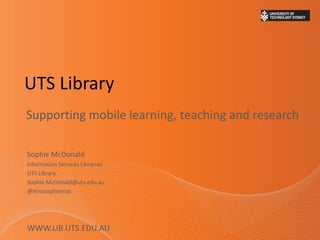Mobile support for learning, teaching and research at UTS Library
- 1. UTS Library Supporting mobile learning, teaching and research Sophie McDonald Information Services Librarian UTS Library Sophie.McDonald@uts.edu.au @misssophiemac WWW.LIB.UTS.EDU.AU
- 3. The utopian dream: librarians and IT professionals working together!
- 4. Images by: DanZen http://www.flickr.com/photos/danzen/4387879731/, Mobile support for clients and library staff
- 5. Searching for resources in and away from the Library 24/7 How it works Designing for mobile platforms
- 6. Point of need help for just in time learning
- 7. How to go mobile? Play with the technology & know your clients
Editor's Notes
- #3: There are more than 4 billion mobile phones in use around the world and approximately 17% are smartphones Australia has higher than average smart phone usage and growing all the time ¨C for example in America only 25% of mobile phone owners has a smart phone compared to 50% in Australia According to Gartner 17% of smartphones worldwide are apple ¨C so Australia is favouring apple more than the rest of the world where symbion is the market leader UTS Library context - University setting supporting Students, Teachers, Researchers Most under 40 Most with smart phones Most using mobile internet everyday What for? Finding information, Email, facebook, twitter, foursquare,
- #4: Librarians from all over the library working together to develop a range of mobile support for clients AND staff!
- #5: This is our mobile world: We have a mobile website ¨C all you have to do is look up our regular website and the phone will know youˇŻre on a mobile device and show you the mobile version. We have QR codes in the physical library that link to the mobile website, youtube videos and RSS feeds for just in time learning and support at point of need. WeˇŻve uploaded our vodcasts and screencasts to youtube so they can be discovered and shared more easily and watched on mobile devices We have Facebook, twitter and foursquare so we can connect with clients in their online communities which are increasingly being accessed from mobile devices. WeˇŻve been running mobile searching workshops where we help people connect to the FREE UTS wifi and then how to find their subject resources, books etc using our mobile website, how to search a mobile database and then how to manage the results either by email, saving for later or keeping the PDF in ibooks or stanza for example Rovers are current UTS students who provide point of need assistance while roaming the library. They have itouch and iPad devices to help with simple enquiries such as searching the catalogue and locating resources. This can now be done without having to logon to a public computer. WeˇŻre moving to RFID soon which means we can start thinking about how to create a ˇ®smart libraryˇŻ and how we can combine RFID with augmented reality to create some great social and mobile experiences inside the library. For clients: Search catalogue, databases, computer availability, opening hours, podcasts, vodcasts, help For staff: providing iTouch, iPads for roaming reference, mobile ILMS for check in/out and inventory control. Email and calendars synced
- #6: A bit about our mobile website- it is not an app:: ItˇŻs been built using Drupal, Endeca, and various other PHP & python applications. Discuss the filter: The development team opted for a single, transparent solution that can be adopted across most of the existing client applications. This involved the use of intelligent tools such as WURLF (http://wurfl.sourceforge.net/) enabling the identification of various mobile devices and their capabilities, combined with a custom template engine that serves a mobile friendly theme based on the characteristics of the phone and desired user application. The implementation of this solution allows for platform/device independency while eliminating the need for library staff to create and manage duplicate content specifically for the mobile environment. You can, Search for books, journals, dvds. And get a map to the location of the item Also search databases for journal articles. WeˇŻre testing databases that have Mobile sites and apps but we need them to get them to go through our ezyproxy ¨C which can be difficult for institutional subscriptions. So far ebsco is the best mobile database provider from an institutional subscriber point of view. You can also Check PC availability, opening hours, book in for workshops and alot more on the way. WeˇŻd like to offer our Meebo chat service via the mobile website so weˇŻre looking into that and also being able to renew books from your mobile device. Some of these things are really complicated with so many systems needing to talk to each other! You need to draw on everyoneˇŻs expertise in developing a plan for what to prioritise and put efforts into. Mobile website has been up for less than a year ¨C needs time to develop and grow Need to raise awareness to increase usage
- #7: QR codes are like a barcode that can link you to all sorts of digital content from a webpage to a PDF, quiz, RSS feed, video, ebook ¨C almost anything. WeˇŻve been using them around the library and on our promotional material for about a year. WeˇŻve just started tracking usage by adding an extra bit of code so we can get google analytics for the QR codes. There are some barriers to their use ¨C like needing a smart phone, and a QR code reader but this is a trend and tech that will develop further They connect clients in the physical library to digital content at their point of need without having to wait for a computer We also used QR codes in our 2010 Library fun day to deliver clues in our treasure hunt. That was our first attempt at introducing gaming into information literacy instruction and one we plan on building upon. Especially with the use of mobile devices.
- #8: Know your clients and their habits. Do they own smart phones. Are they big social media users? What would they want to do from their mobile device? Where should you target your mobile strategy? Promote your mobile services and raise awareness of how they can benefit your clients.