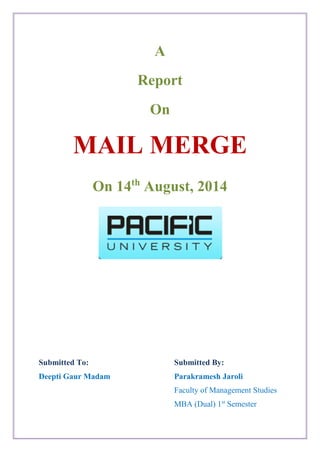Mail Merge_Parakramesh Jaroli_Pacific University
- 1. A Report On MAIL MERGE On 14th August, 2014 Submitted To: Deepti Gaur Madam Submitted By: Parakramesh Jaroli Faculty of Management Studies MBA (Dual) 1st Semester
- 2. Mail Merge in MS Word-2007 2 | P a g e Getting Started Mail merge techniques allow you to create a document which combines repetitive text elements with data drawn from an external data document. To perform a mail merge, you’ll need the following:  A template (previously created, or generated during the merge).  A recipient list or data source (created during the merge or an existing file). Word will then create a new document by inserting the data from your data source into the structure of your template document. The Mailings Ribbon STEP: 1 (Single Left Key Click on Mailings) STEP: 2 (Then Single Left Key Click on Select Recipients & Then Single Left Key Click on Type New List)
- 3. Mail Merge in MS Word-2007 3 | P a g e STEP: 3 (New Address List) STEP: 4 (Fill the given fields in New Address List & Then Click OK) STEP: 5 (Then Save a file in My Data Sources in C Drive)
- 4. Mail Merge in MS Word-2007 4 | P a g e STEP: 6 (Single Right Click on Insert Merge Field & Click on that menu whatever you want to enter the field in file) STEP: 7 STEP: 8 (Click on Finish & Merge and then click on Edit Individual Documents for print details in the file)
- 5. Mail Merge in MS Word-2007 5 | P a g e STEP: 9 (Current record) STEP: 10
- 6. Mail Merge in MS Word-2007 6 | P a g e STEP: 11 Letter To, Parakramesh Jaroli Pacific College Sector 5 Hiran Magri Udaipur Rajasthan 313002 India 2464000 2454000 paragjaroli@gmail.com I am writing this letter to formally inform you that my father is experiencing severe head pain due to brain tumour, which doctors diagnosed last week. Doctors also said that he must undergo a major surgery in order to remove the tumour. The operation is on 18th December and my father wants me to be with him till he recovers from this. Since we have no one here to support us, I am the responsible person to stay with him. Understanding my situation I kindly request you to grant me leave for one week starting from 16th December. If there are any changes, I will inform you at the earliest. Thanking you, Yours sincerely, Parakramesh Jaroli ***