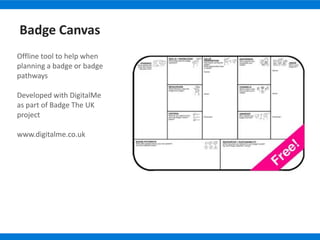Open Badges Made Easy with Makewaves
- 2. Makewaves is the leading safe social learning platform Whether posting photos via the App, submitting a video competition entry to the WWF Channel or live blogging from the Olympics, Makewaves provides a fun, easy to use way to engage learners worldwide.
- 4. Overview
- 5. Makewaves Stealth Badges ŌĆō community focused rewards for achieving levels or tasks Project Badges ŌĆō Partner recognition for participation in campaigns or demonstrating specific achievements Mozilla Open Badges ŌĆō share achievements across platforms via Mozilla Backpack All badges can be made as Open Badges Badge Types
- 6. Earn badges from Makewaves, their teacher or external partners Convert badges to Open Badges if they are 13+ Display badges on their profile page Some students can award badges to other students (Coming soon) Students
- 7. Award badges from a central library of ready made badges Create and award their own badges Share their badges with other schools or keep them private See what badges their students have earned Teachers
- 8. Create automatic badges for competition entries or campaigns Award badges directly to students Make badges available for teachers to award via the library Create optional ŌĆśBadge PacksŌĆÖ for schools to add on (as a purchase, as part of a project or after training etc) Project Partners
- 9. How it works
- 10. Can be repeating or one time Choose if OBI enabled Set badge permissions Catalogue with tags Make a Badge
- 12. Save drafts ŌĆśCloseŌĆÖ Badges to prevent further awarding Managing Badges
- 13. Access to a members library of ready made badges Search and sort by tags Featured badges from partners & projects ŌĆśMy BadgesŌĆÖ lets you view your private badges Students receive notification message and announcement goes in news feed so friends can be inspired Awarding a Badge
- 16. Showcase all badges on your own profile page Display any Open Badge alongside Makewaves and partner badges Embed the display panel in your school website or Wordpress blog Display Badges
- 19. Easily design badge images Customise shapes, colours and icons Save as Open Badge compliant PNG file Includes Avatar maker Make Badges Tool
- 21. Offline tool to help when planning a badge or badge pathways Developed with DigitalMe as part of Badge The UK project www.digitalme.co.uk Badge Canvas
- 22. Summary
- 23. Badge Canvas Badge Library Launched for all Open Beta for Badge Making Makebadges Tool launched Badge Making launched for all plus additional tools, mobile etc Timeline Now June July September