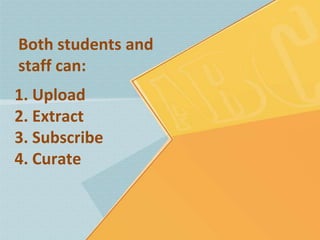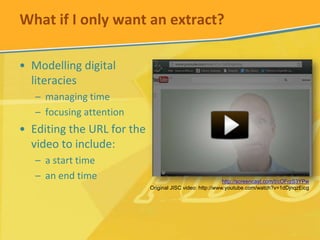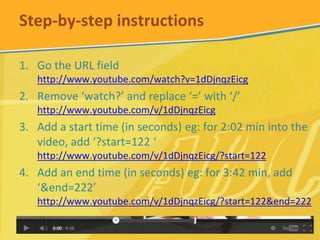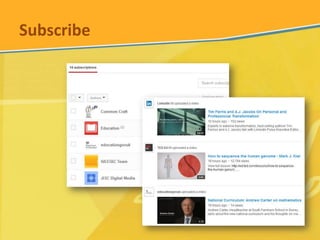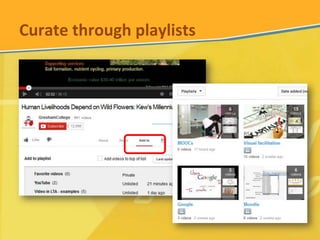Managing videos on YouTube
- 1. Managing videos on YouTube Florence Dujardin 4 December 2013
- 2. Both students and staff can: 1. Upload 2. Extract 3. Subscribe 4. Curate
- 3. Upload to your channel https://www.youtube.com/upload
- 5. What if I only want an extract? тАв Modelling digital literacies тАУ managing time тАУ focusing attention тАв Editing the URL for the video to include: тАУ a start time тАУ an end time http://screencast.com/t/cOFrzS3YPw Original JISC video: http://www.youtube.com/watch?v=1dDjnqzEicg
- 6. Step-by-step instructions 1. Go the URL field http://www.youtube.com/watch?v=1dDjnqzEicg 2. Remove тАШwatch?тАЩ and replace тАШ=тАЩ with тАШ/тАЩ http://www.youtube.com/v/1dDjnqzEicg 3. Add a start time (in seconds) eg: for 2:02 min into the video, add тАШ?start=122 тАШ http://www.youtube.com/v/1dDjnqzEicg/?start=122 4. Add an end time (in seconds) eg: for 3:42 min, add тАШ&end=222тАЩ http://www.youtube.com/v/1dDjnqzEicg/?start=122&end=222
- 7. Subscribe
- 9. Thank you. Any questions or comments?