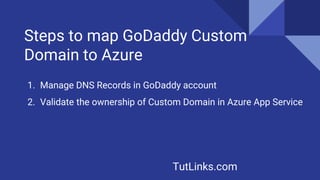Map GoDaddy Domain to Azure Web App
- 1. Map GoDaddy Domain to Azure Web App TutLinks.com
- 2. Steps to map GoDaddy Custom Domain to Azure 1. Manage DNS Records in GoDaddy account 2. Validate the ownership of Custom Domain in Azure App Service TutLinks.com
- 3. Manage DNS Records in GoDaddy account To Map custom domain purchased from GoDaddy to Azure Web App, 1. Set A Record 2. Set CName Record 3. Set TXT Record TutLinks.com
- 4. Manage DNS Records in GoDaddy account 1. Set A Record: This needs to be set to the ip address from Custom Domain Settings of Azure App Service 2. Set CName Record: This is the url of the Azure App Service that looks like https://<myApp>.azurewebsites.net 3. Set TXT Record: This is again the url of the Azure App Service TutLinks.com
- 5. Validate Domain Ownership in Azure ŌŚÅ Go to Azure Web App Settings ŌŚŗ Click Custom Domains ŌŚŗ Add Custom Domain ŌŚŗ Click on Validate TutLinks.com
- 6. Map Custom GoDaddy Domain to Azure Practical Demo Video: https://youtu.be/yzsJIqsGYi4 TutLinks.com