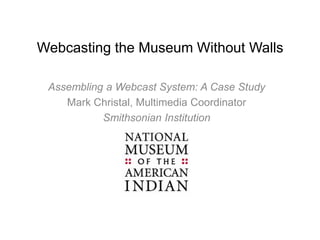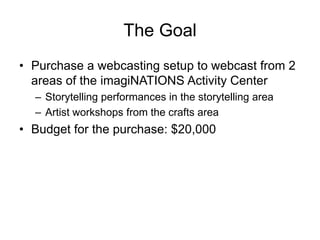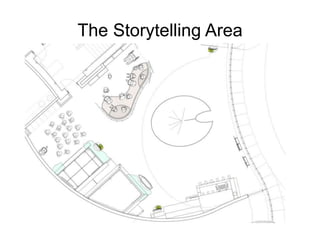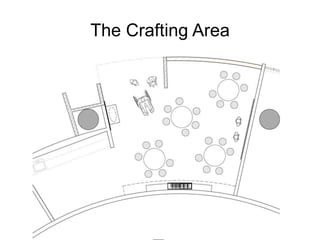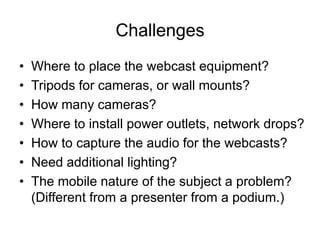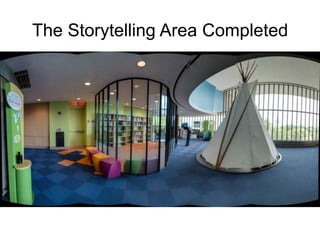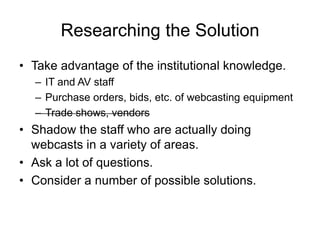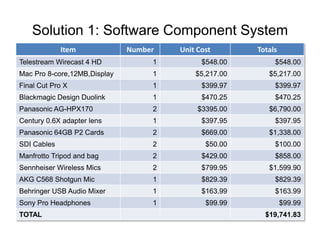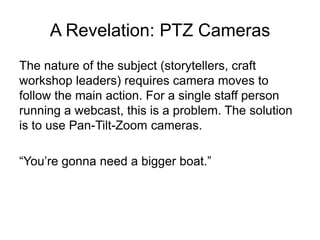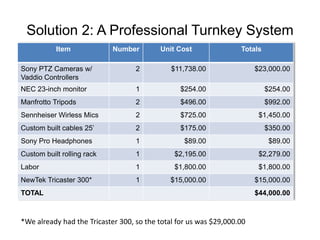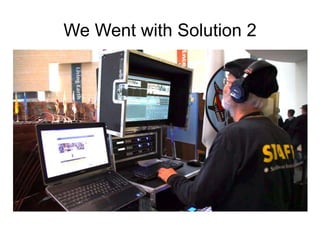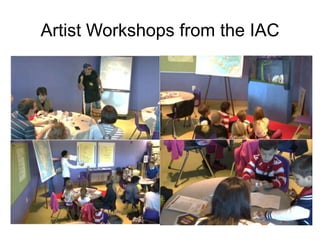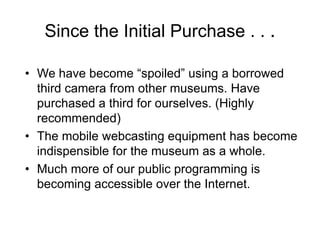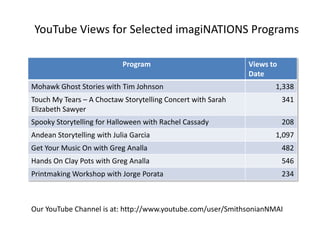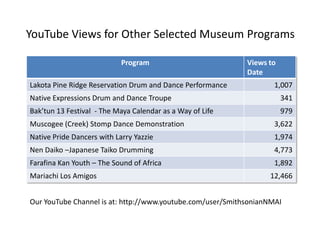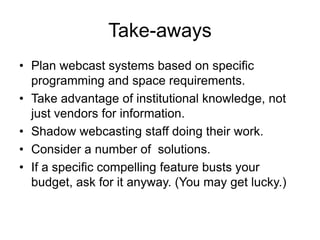Webcasting the Museum Without Walls: Assembling a Webcast System
- 1. Webcasting the Museum Without Walls Assembling a Webcast System: A Case Study Mark Christal, Multimedia Coordinator Smithsonian Institution
- 2. The Challenge: Creating a Mobile Webcast System for Specific Spaces The imagiNATIONS Activity Center
- 3. The Goal ŌĆó Purchase a webcasting setup to webcast from 2 areas of the imagiNATIONS Activity Center ŌĆō Storytelling performances in the storytelling area ŌĆō Artist workshops from the crafts area ŌĆó Budget for the purchase: $20,000
- 6. Challenges ŌĆó Where to place the webcast equipment? ŌĆó Tripods for cameras, or wall mounts? ŌĆó How many cameras? ŌĆó Where to install power outlets, network drops? ŌĆó How to capture the audio for the webcasts? ŌĆó Need additional lighting? ŌĆó The mobile nature of the subject a problem? (Different from a presenter from a podium.)
- 7. The Storytelling Area Completed
- 8. The Storytelling Area Completed
- 9. The Storytelling Area Completed
- 10. The Crafting Area Completed
- 11. Researching the Solution ŌĆó Take advantage of the institutional knowledge. ŌĆō IT and AV staff ŌĆō Purchase orders, bids, etc. of webcasting equipment ŌĆō Trade shows, vendors ŌĆó Shadow the staff who are actually doing webcasts in a variety of areas. ŌĆó Ask a lot of questions. ŌĆó Consider a number of possible solutions.
- 12. Solution 1: Software Component System
- 13. Solution 1: Software Component System Item Number Unit Cost Totals Telestream Wirecast 4 HD 1 $548.00 $548.00 Mac Pro 8-core,12MB,Display 1 $5,217.00 $5,217.00 Final Cut Pro X 1 $399.97 $399.97 Blackmagic Design Duolink 1 $470.25 $470.25 Panasonic AG-HPX170 2 $3395.00 $6,790.00 Century 0.6X adapter lens 1 $397.95 $397.95 Panasonic 64GB P2 Cards 2 $669.00 $1,338.00 SDI Cables 2 $50.00 $100.00 Manfrotto Tripod and bag 2 $429.00 $858.00 Sennheiser Wireless Mics 2 $799.95 $1,599.90 AKG C568 Shotgun Mic 1 $829.39 $829.39 Behringer USB Audio Mixer 1 $163.99 $163.99 Sony Pro Headphones 1 $99.99 $99.99 TOTAL $19,741.83
- 14. A Revelation: PTZ Cameras The nature of the subject (storytellers, craft workshop leaders) requires camera moves to follow the main action. For a single staff person running a webcast, this is a problem. The solution is to use Pan-Tilt-Zoom cameras. ŌĆ£YouŌĆÖre gonna need a bigger boat.ŌĆØ
- 15. Solution 2: A Professional Turnkey System
- 16. Solution 2: A Professional Turnkey System Item Number Unit Cost Totals Sony PTZ Cameras w/ Vaddio Controllers 2 $11,738.00 $23,000.00 NEC 23-inch monitor 1 $254.00 $254.00 Manfrotto Tripods 2 $496.00 $992.00 Sennheiser Wirless Mics 2 $725.00 $1,450.00 Custom built cables 25ŌĆÖ 2 $175.00 $350.00 Sony Pro Headphones 1 $89.00 $89.00 Custom built rolling rack 1 $2,195.00 $2,279.00 Labor 1 $1,800.00 $1,800.00 NewTek Tricaster 300* 1 $15,000.00 $15,000.00 TOTAL $44,000.00 *We already had the Tricaster 300, so the total for us was $29,000.00
- 17. We Went with Solution 2
- 18. The First Storytelling Webcast Associate Director Tim Johnson tells ŌĆ£Scary StoriesŌĆØ on Halloween.
- 19. Storytelling from the imagiNATIONS Activity Center
- 20. Storytelling from the imagiNATIONS Activity CenterWebcasting SystemCamera Camera Camera
- 21. Artist Workshops from the IAC
- 22. Since the Initial Purchase . . . ŌĆó We have become ŌĆ£spoiledŌĆØ using a borrowed third camera from other museums. Have purchased a third for ourselves. (Highly recommended) ŌĆó The mobile webcasting equipment has become indispensible for the museum as a whole. ŌĆó Much more of our public programming is becoming accessible over the Internet.
- 23. Program Views to Date Mohawk Ghost Stories with Tim Johnson 1,338 Touch My Tears ŌĆō A Choctaw Storytelling Concert with Sarah Elizabeth Sawyer 341 Spooky Storytelling for Halloween with Rachel Cassady 208 Andean Storytelling with Julia Garcia 1,097 Get Your Music On with Greg Analla 482 Hands On Clay Pots with Greg Analla 546 Printmaking Workshop with Jorge Porata 234 YouTube Views for Selected imagiNATIONS Programs Our YouTube Channel is at: http://www.youtube.com/user/SmithsonianNMAI
- 24. YouTube Views for Other Selected Museum Programs Program Views to Date Lakota Pine Ridge Reservation Drum and Dance Performance 1,007 Native Expressions Drum and Dance Troupe 341 BakŌĆÖtun 13 Festival - The Maya Calendar as a Way of Life 979 Muscogee (Creek) Stomp Dance Demonstration 3,622 Native Pride Dancers with Larry Yazzie 1,974 Nen Daiko ŌĆōJapanese Taiko Drumming 4,773 Farafina Kan Youth ŌĆō The Sound of Africa 1,892 Mariachi Los Amigos 12,466 Our YouTube Channel is at: http://www.youtube.com/user/SmithsonianNMAI
- 25. Take-aways ŌĆó Plan webcast systems based on specific programming and space requirements. ŌĆó Take advantage of institutional knowledge, not just vendors for information. ŌĆó Shadow webcasting staff doing their work. ŌĆó Consider a number of solutions. ŌĆó If a specific compelling feature busts your budget, ask for it anyway. (You may get lucky.)
- 27. Mark Christal Smithsonian Institution National Museum of the American Indian christalm@si.edu Webcast page: http://nmai.si.edu/webcasts
Editor's Notes
- Point out that this is the final version of the plan. At the time of the planning, we were initially planning to use the Music room for webcasting. It would be an enclosed space and also house our small library, which ended up being in the final study area.
- This goal was decided upon fairly early, and the space for the storytelling activity changed to one that was smaller and more exposed than the first choice.
- At the time of webcast planning, it was unclear what this space would be like. I knew it was going to be tight, and there would be activities going on around it.
- I needed to start coming up with solutions before the final exhibit area was completed. Made frequent trips to the construction area to try to visualize how a webcast setup could work in such a difficult space.
- View from study area. Point out where webcast equipment is usually placed.
- Point out where webcast equipment is placed and where the power and network drops are.
- Point out areas where webcast equipment is placed and access to power and network drops.
- This is a retrospective case study, so I didnŌĆÖt take some obvious approaches, like going to trade shows and consulting with equipment vendors. (IŌĆÖve done that for other tech solution research.) I had access to a number of people who were actually doing webcasts and spent time with them while they were actually doing webcasts.
- This was actually a result of several considerations. One big change was to go for a SDI camera, which was highly recommended by one of the staff I was shadowing.