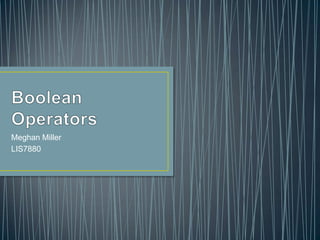Meghan miller instruction module 1
- 2. Boolean Operators: About, Use, and Functions
- 3. Want to find specific information? Do you know how to narrow search results? Do you know how to broaden search results? The Boolean Operators Instruction Module will allow students to effectively narrow or broaden search results using Boolean operators.
- 4. ŌĆó After completing the lecture and looking at examples the students will: ŌĆó Understand the use of NOT, OR, AND Boolean operators in database searching. ŌĆó Distinguish the difference between AND, OR, and NOT Boolean operators. ŌĆó Identify the use of Boolean operators in database searching. ŌĆó Understand the use of combining Boolean operators in database searching. ŌĆó Navigate through simple searches using Boolean operators in the ERIC database. ŌĆó Upon completion of the assessment ŌĆó Correctly answer questions on Boolean operators within 90-100% accuracy.
- 5. ŌĆó Boolean Operators areŌĆ”. ŌĆó Words that used to narrow or broaden text searches ŌĆó They define relationships between words and groups of words ŌĆó Allows word and phrase combination to retrieve documents (records) from databases ŌĆó Boolean Operators can be used inŌĆ” ŌĆó Indexes ŌĆó Databases ŌĆó Search engines ŌĆó Not all search engines support the use of Boolean Operators
- 6. ŌĆó There are three logical operators ŌĆó AND ŌĆó OR ŌĆó NOT Which operators do you think narrow search results? Which operators do you think broaden search results?
- 7. ŌĆó Used to narrow a search ŌĆó Used when searching for materials that contain more than one idea ŌĆó When using AND both terms must be included in the record Library Information
- 8. ŌĆó Used to broaden a search ŌĆó Used when searching for materials that contain either ideas ŌĆó When using OR either term can be included in the record Library Information
- 9. ŌĆó Used to narrow a search ŌĆó Used when searching for materials that contain one idea and excluding another ŌĆó When using NOT only the primary term will be included in the record Library Instructio n
- 10. Using combinations can create more specific results. ŌĆó Library NOT Information NOT Education ŌĆó Records will include library but exclude information and education ŌĆó Library OR Information NOT Education ŌĆó Records will include library or information but exclude education ŌĆó Library AND Information OR Education ŌĆó Records will include library and may include either information or education Be careful not use too many Boolean operators. Becoming too specific could result in no results
- 11. ŌĆó Please follow the link to complete a few questions on Boolean operators. http://www.proprofs.com/quiz- school/story.php?title=boolean-operators_1 ŌĆó When you are finished please return to the presentation for an example of Boolean operators used in a database.
- 12. Putting Boolean Operators to Work
- 13. ŌĆó Using the Education Resources Information Center (ERIC) database we will search the terms Instructional and Design ŌĆó To view ERIC as a whole please visit: http://www.eric.ed.gov.proxy.lib.wayne.edu/ Here is the term search section in ERIC Search Term(s) is where you will enter your search terms and Boolean Operators You can Search in specific sections (Author, Title) or in all fields
- 14. ŌĆó Using Instructional and Design ŌĆó ERIC produces the following results Instructional and Design both show up in the title, description, and abstract Searching Instructional and Design resulted in 28,486 results.
- 15. ŌĆó Take the time to explore the use of Boolean operators: AND, OR, NOT ŌĆó Find a database, search terms of your choice, and share your results.