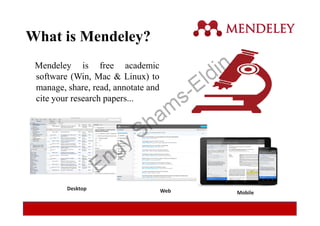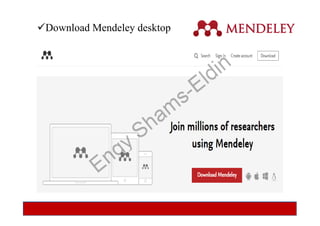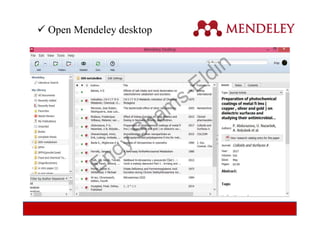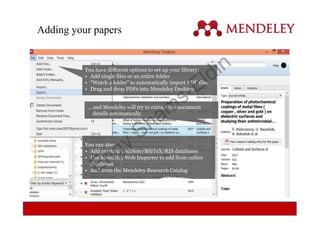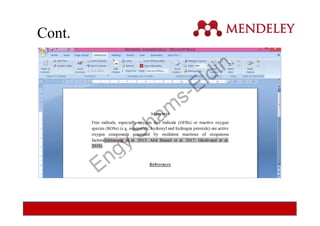Mendeley (introduction)
- 1. Introduction to Mendeley software presenter by: Engy Shams-Eldin (9-2018) Food Technology Research Institute Agriculture Research center 1
- 2. How to use Mendeley?
- 3. What is Mendeley? How to create your profile? Creating your library Managing your documents & references Inserting citations & generating bibliographies
- 4. Mendeley is free academic software (Win, Mac & Linux) to manage, share, read, annotate and cite your research papers... What is Mendeley? Desktop Web Mobile
- 5. Go to www.mendeley.com How to create your profile?
- 8. Install on your computer
- 10. Select tap “Tools” Then install web importer & word plugin
- 13. Notes lookup
- 14. Contents lookup
- 16. Adding your papers You have different options to set up your library: • Add single files or an entire folder • “Watch a folder” to automatically import PDF files • Drag and drop PDFs into Mendeley Desktop … and Mendeley will try to extract the document details automaticallydetails automatically You can also: • Add existing EndNote/BibTeX/RIS databases • Use Mendeley Web Importer to add from online databases • Add from the Mendeley Research Catalog
- 17. Managing your documents & references Open attached PDF files in integrated viewer Star your favorite papers Open attached PDF files in integrated viewer Documents can be marked read/unread Filter by authors, tags, publications or keywords
- 18. Search as you type
- 19. Full text search in Mendeley’s PDF viewer
- 21. Inserting citations & generating bibliographies Click on “Insert Citation” in Word
- 22. Cont.
- 23. Cont.
- 24. Cont.
- 25. Cont.
- 26. Cont.
- 27. e.g: Change the style to Vancouver
- 29. Item Free account Premium account Personal library space 2GB 5GB Groups number 1 unlimited Comparison free Mendeley Vs. Private group members 3 Up to 25 Shared library space 100MB 20GB
- 30. For further information: engi_maged@yahoo.com Facebook.com/Engy Maged Shams-Eldin.