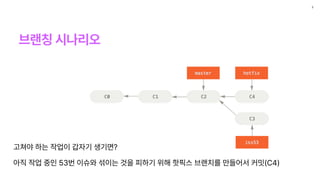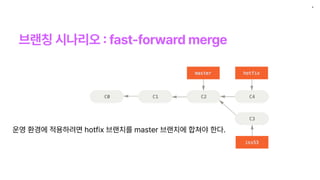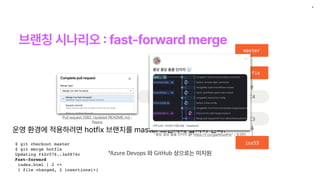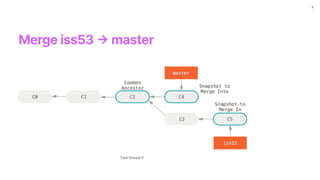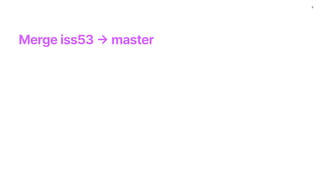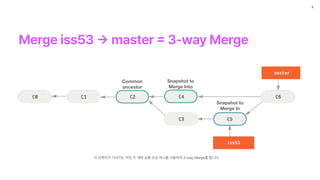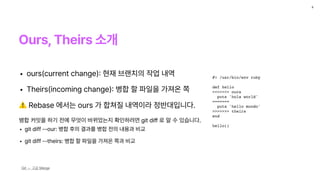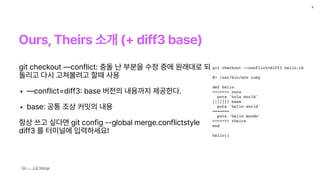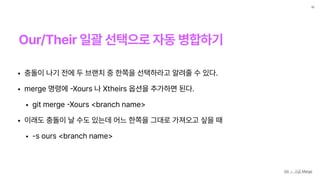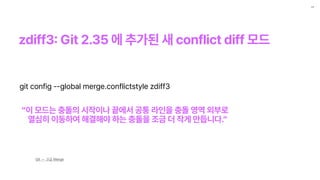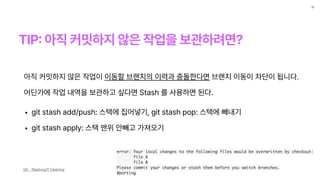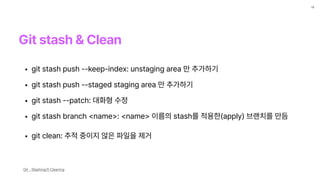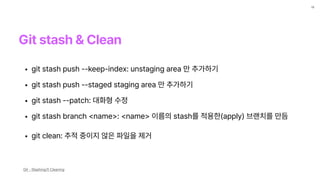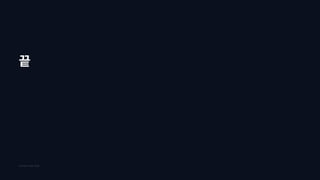Git Merge - мЧђлЯђ лЄМлЮЬмє≠ мЛЬлВШл¶ђмШ§ мЖМк∞Ь: 2022лЕД 7мЫФ 8мЭЉ Git мДЄлѓЄлВШ
- 1. Merge 1 лЄМлЮЬмєШмЩА Merge мЭШ кЄ∞міИ COPYRIGHT 2022. кєАлђінЫИ
- 2. лЄМлЮЬмє≠ мЛЬлВШл¶ђмШ§ 2 master лЄМлЮЬмєШмЧР мї§л∞ЛмЭД л™З л≤И нЦИлЛ§к≥† к∞Ам†Х
- 3. лЄМлЮЬмє≠ мЛЬлВШл¶ђмШ§ 2 master лЄМлЮЬмєШмЧР мї§л∞ЛмЭД л™З л≤И нЦИлЛ§к≥† к∞Ам†Х лЄМлЮЬмє≠ мЛЬлВШл¶ђмШ§ вАФ мГИ мЭімКИ м≤інБђмХДмЫГ
- 4. лЄМлЮЬмє≠ мЛЬлВШл¶ђмШ§ 2 master лЄМлЮЬмєШмЧР мї§л∞ЛмЭД л™З л≤И нЦИлЛ§к≥† к∞Ам†Х лЄМлЮЬмє≠ мЛЬлВШл¶ђмШ§ вАФ мГИ мЭімКИ м≤інБђмХДмЫГ лЄМлЮЬмє≠ мЛЬлВШл¶ђмШ§ вАФ мГИ мЭімКИ мЮСмЧЕ
- 5. лЄМлЮЬмє≠ мЛЬлВШл¶ђмШ§ 3 к≥†м≥РмХЉ нХШлКФ мЮСмЧЕмЭі к∞СмЮРкЄ∞ мГЭкЄ∞л©і? мХДмІБ мЮСмЧЕ м§СмЭЄ 53л≤И мЭімКИмЩА мДЮмЭілКФ к≤ГмЭД нФЉнХШкЄ∞ мЬДнХі нХЂнФљмК§ лЄМлЮЬмєШл•Љ лІМлУ§мЦімДЬ мї§л∞Л C4
- 6. лЄМлЮЬмє≠ мЛЬлВШл¶ђмШ§ : fast forward merge 4 мЪімШБ нЩШк≤љмЧР м†БмЪ©нХШ놧멳 hotfix лЄМлЮЬмєШл•Љ master лЄМлЮЬмєШмЧР нХ©м≥РмХЉ нХЬлЛ§.
- 7. лЄМлЮЬмє≠ мЛЬлВШл¶ђмШ§ : fast forward merge 4 мЪімШБ нЩШк≤љмЧР м†БмЪ©нХШ놧멳 hotfix лЄМлЮЬмєШл•Љ master лЄМлЮЬмєШмЧР нХ©м≥РмХЉ нХЬлЛ§. $ git checkout master $ git merge hotfix Updating f42c576..3a0874c Fast-forward index.html | 2 ++ 1 file changed, 2 insertions(+)
- 8. лЄМлЮЬмє≠ мЛЬлВШл¶ђмШ§ : fast forward merge 4 мЪімШБ нЩШк≤љмЧР м†БмЪ©нХШ놧멳 hotfix лЄМлЮЬмєШл•Љ master лЄМлЮЬмєШмЧР нХ©м≥РмХЉ нХЬлЛ§. $ git checkout master $ git merge hotfix Updating f42c576..3a0874c Fast-forward index.html | 2 ++ 1 file changed, 2 insertions(+) "нРБлЛє нРБлЛє лПМмЭД лНШмІАмЮР рЯОґ https://t.co/giaAVuotHx" / нКЄмЬДнД∞ Pull request 2583: Updated README.md - Repos *Azure Devops мЩА GitHub мГБмЬЉл°ЬлКФ лѓЄмІАмЫР
- 11. Merge iss53 -> master = 3 way Merge 6 к∞Б лЄМлЮЬмєШк∞А к∞Ал¶ђнВ§лКФ мї§л∞Л лСР к∞ЬмЩА к≥µнЖµ м°∞мГБ нХШлВШл•Љ мВђмЪ©нХШмЧђ 3-way Mergeл•Љ нХ©лЛИлЛ§. Common ancestor Snapshot to Merge Into Snapshot to Merge In
- 12. мґ©лПМмЭШ кЄ∞міИ рЯ§ѓ 7 $ git merge iss53 Auto-merging index.html CONFLICT (content): Merge conflict in index.html Automatic merge failed; fix conflicts and then commit the result. Git вАФ лЄМлЮЬмєШмЩА Merge мЭШ кЄ∞міИ
- 13. мґ©лПМмЭШ кЄ∞міИ рЯ§ѓ 7 $ git merge iss53 Auto-merging index.html CONFLICT (content): Merge conflict in index.html Automatic merge failed; fix conflicts and then commit the result. Git вАФ лЄМлЮЬмєШмЩА Merge мЭШ кЄ∞міИ $ git status On branch master You have unmerged paths. (fix conflicts and run "git commit") Unmerged paths: (use "git add <file>..." to mark resolution) both modified: index.html no changes added to commit (use "git add" and/or "git commit -aвАЭ) vi index.html <<<<<<< HEAD:index.html <div id="footer">contact : email.support@github.com</div> ======= <div id="footer"> please contact us at support@github.com </div> >>>>>>> iss53:index.html
- 14. Ours, Theirs мЖМк∞Ь 8 Git вАФ к≥†кЄЙ Merge #! /usr/bin/env ruby def hello <<<<<<< ours puts 'hola world' ======= puts 'hello mundo' >>>>>>> theirs end hello() вАҐ ours current change : нШДмЮђ лЄМлЮЬмєШмЭШ мЮСмЧЕ лВімЧ≠ вАҐ Theirs incoming change : л≥СнХ© нХ† нММмЭЉмЭД к∞Ам†ЄмШ® м™љ вЪ† Rebase мЧРмДЬлКФ ours к∞А нХ©м≥РмІИ лВімЧ≠мЭілЭЉ м†Хл∞ШлМАмЮЕлЛИлЛ§. л≥СнХ© мї§л∞ЛмЭД нХШкЄ∞ м†ДмЧР лђімЧЗмЭі л∞ФлАМмЧИлКФмІА нЩХмЭЄнХШ놧멳 git di ff л°Ь мХМ мИШ мЮИмКµлЛИлЛ§. вАҐ git diff вАФвАФour: л≥СнХ© нЫДмЭШ к≤∞к≥Љл•Љ л≥СнХ© м†ДмЭШ лВімЪ©к≥Љ лєДкµР вАҐ git diff вАФвАФtheirs: л≥СнХ© нХ† нММмЭЉмЭД к∞Ам†ЄмШ® м™љк≥Љ лєДкµР
- 15. Ours, Theirs мЖМк∞Ь diff3 base 9 Git вАФ к≥†кЄЙ Merge git checkout --conflict=diff3 hello.rb #! /usr/bin/env ruby def hello <<<<<<< ours puts 'hola world' ||||||| base puts 'hello world' ======= puts 'hello mundo' >>>>>>> theirs end hello() git checkout conflict: мґ©лПМ лВЬ лґАлґДмЭД мИШм†Х м§СмЧР мЫРлЮШлМАл°Ь лРШ лПМл¶ђк≥† лЛ§мЛЬ к≥†м≥Рл≥Љл†§к≥† нХ†лХМ мВђмЪ© вАҐ conflict diff3 : base л≤Дм†ДмЭШ лВімЪ©кєМмІА м†Ьк≥µнХЬлЛ§. вАҐ base: к≥µнЖµ м°∞мГБ мї§л∞ЛмЭШ лВімЪ© нХ≠мГБ мУ∞к≥† мЛґлЛ§л©і git config вАФвАФglobal merge.conflictstyle diff3 л•Љ нД∞лѓЄлДРмЧР мЮЕ놕нХШмДЄмЪФ!
- 16. Our/Their мЭЉкіД мД†нГЭмЬЉл°Ь мЮРлПЩ л≥СнХ©нХШкЄ∞ 10 Git вАФ к≥†кЄЙ Merge вАҐ мґ©лПМмЭі лВШкЄ∞ м†ДмЧР лСР лЄМлЮЬмєШ м§С нХЬм™љмЭД мД†нГЭнХШлЭЉк≥† мХМ놧м§Д мИШ мЮИлЛ§. вАҐ merge л™Ел†ємЧР - Xours лВШ Xtheirs мШµмЕШмЭД мґФк∞АнХШл©і лРЬлЛ§. вАҐ git merge - Xours branch name вАҐ мЭілЮШлПД мґ©лПМмЭі лВ† мИШлПД мЮИлКФлН∞ мЦілКР нХЬм™љмЭД кЈЄлМАл°Ь к∞Ам†ЄмШ§к≥† мЛґмЭД лХМ вАҐ вАФs ours branch name
- 17. zdiff3 : Git 2.35 мЧР мґФк∞АлРЬ мГИ conflict diff л™®лУЬ 11 Git вАФ к≥†кЄЙ Merge git config вАФвАФglobal merge.conflictstyle zdiff3 мЭі л™®лУЬлКФ мґ©лПМмЭШ мЛЬмЮСмЭілВШ лБЭмЧРмДЬ к≥µнЖµ лЭЉмЭЄмЭД мґ©лПМ мШБмЧ≠ мЩЄлґАл°Ь мЧімЛђнЮИ мЭілПЩнХШмЧђ нХік≤∞нХімХЉ нХШлКФ мґ©лПМмЭД м°∞кЄИ лНФ мЮСк≤М лІМлУ≠лЛИлЛ§.
- 18. TIP : мХДмІБ мї§л∞ЛнХШмІА мХКмЭА мЮСмЧЕмЭД л≥ікіАнХШ놧멳? 12 мХДмІБ мї§л∞ЛнХШмІА мХКмЭА мЮСмЧЕмЭі мЭілПЩнХ† лЄМлЮЬмєШмЭШ мݳ놕к≥Љ мґ©лПМнХЬлЛ§л©і лЄМлЮЬмєШ мЭілПЩмЭі м∞®лЛ®мЭі лР©лЛИлЛ§. мЦілФШк∞АмЧР мЮСмЧЕ лВімЧ≠мЭД л≥ікіАнХШк≥† мЛґлЛ§л©і Stash л•Љ мВђмЪ©нХШл©і лРЬлЛ§. вАҐ git stash add/push: мК§нГЭмЧР мІСмЦілД£кЄ∞, git stash pop: мК§нГЭмЧР лєЉлВікЄ∞ вАҐ git stash apply: мК§нГЭ лІ®мЬД мХИлєЉк≥† к∞Ам†ЄмШ§кЄ∞ error: Your local changes to the following files would be overwritten by checkout: file A file B Please commit your changes or stash them before you switch branches. Aborting Git - Stashingк≥Љ Cleaning
- 19. Git stash Clean 13 вАҐ git stash push вАФвАФkeepвАФindex: unstaging area лІМ мґФк∞АнХШкЄ∞ вАҐ git stash push вАФвАФstaged staging area лІМ мґФк∞АнХШкЄ∞ вАҐ git stash вАФвАФpatch: лМАнЩФнШХ мИШм†Х вАҐ git stash branch name : name мЭіл¶ДмЭШ stashл•Љ м†БмЪ©нХЬ apply лЄМлЮЬмєШл•Љ лІМлУђ вАҐ git clean: мґФм†Б м§СмЭімІА мХКмЭА нММмЭЉмЭД м†Ьк±∞ Git - Stashingк≥Љ Cleaning
- 20. Git stash Clean 13 вАҐ git stash push вАФвАФkeepвАФindex: unstaging area лІМ мґФк∞АнХШкЄ∞ вАҐ git stash push вАФвАФstaged staging area лІМ мґФк∞АнХШкЄ∞ вАҐ git stash вАФвАФpatch: лМАнЩФнШХ мИШм†Х вАҐ git stash branch name : name мЭіл¶ДмЭШ stashл•Љ м†БмЪ©нХЬ apply лЄМлЮЬмєШл•Љ лІМлУђ вАҐ git clean: мґФм†Б м§СмЭімІА мХКмЭА нММмЭЉмЭД м†Ьк±∞ Git - Stashingк≥Љ Cleaning