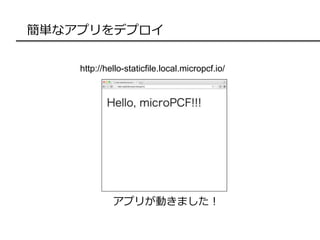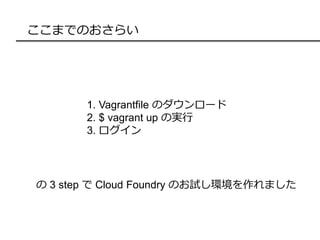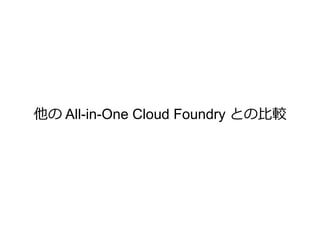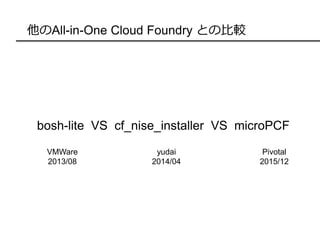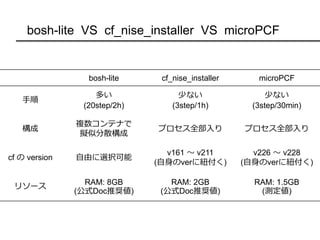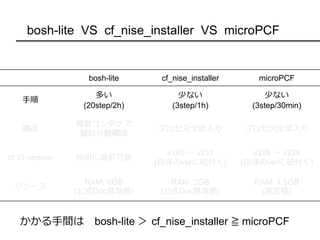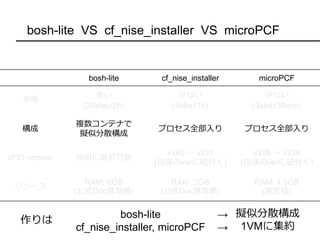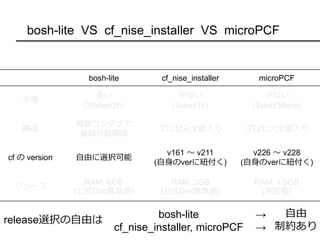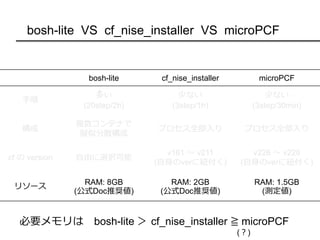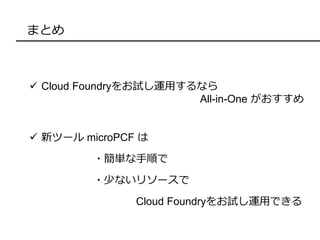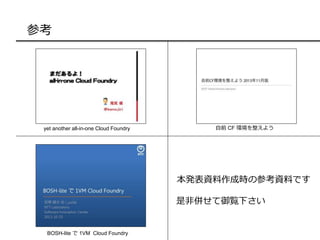尘颈肠谤辞笔颁贵を使ってみよう
- 1. microPCF を使ってみよう 宇梶弘晃 @ hiroakiukaji NTT Lab. Software Innovation Center 2016/02/10
- 2. About Me 名前: Hiroaki Ukaji 仕事: Cloud Foundry
- 3. 皆さんに2つ质问です
- 7. 比率の正解/不正解はともかく Cloud Foundry を動かしてみたことがある人は少ない??? ∵ Cloud Foundryを動かすのは大変!
- 9. そもそも Cloud Foundry とは = アプリを投げ込むとよしなに動かしてくれるCloud Foundry (PaaS) PaaS source code
- 10. そもそも Cloud Foundry とは 別に謎システムが動いていわけではなく アプリを自動で動かすのに必要なものがいるだけ DEA アプリを動かす人 Cloud Controller APIを提供する人 Router アクセスを割り振る人 Health Manager 状態監視をする人 UAA 認証を管理する人 Loggregator ログを集める人
- 11. Cloud Foundry の動かし方 つまりこいつらを上手く動かせれば良い???けど ※注: 実はもっといます
- 12. Cloud Foundry の動かし方 Cloud Foundry の完全自力運用はとてもつらい(らしい) 増えゆくサーバ あのコンポーネントは???どこ? バージョン管理めんどい???
- 13. Cloud Foundry の動かし方 Cloud Foundry の完全自力運用はとてもつらい(らしい) 増えるサーバ あのコンポーネントどこ? バージョン管理めんどい??? 分散システムの構成管理を一元化したい
- 14. BOSH 分散システム構成管理ツール (元々はCloud Foundry構築専用) ?構成の一元管理 ?VM の Lifecycle 管理 ?バージョン管理 ?etc… 全体構成も管理してくれる??? バージョンも管理してくれる??? これで Cloud Foundry動かせる!
- 16. じゃぁ??? Q. せっかくの OSS PaaS なのに Cloud Foundry を 試すことはできないの?
- 17. じゃぁ??? Q. せっかくの OSS PaaS なのに Cloud Foundry を 試すことはできないの?A. いいえ、そんなことはありません。
- 18. Cloud Foundry All-in-One Cloud Foundry を 1VM で簡単に動かせるツール bosh-lite cf_nise_installer 手軽に 1VMで Cloud Foundry を動かすためのツール
- 19. 本日の目標 昨年末に新しく発表された All-in-One Cloud Foundry “microPCF” を使えるようになる
- 20. microPCF とは?
- 21. microPCFとは? 2015年12月に Pivotal 社が発表した All-in-One Cloud Foundry 構築ツール
- 22. microPCFとは? 2015年12月に Pivotal 社が発表した All-in-One Cloud Foundry 構築ツール 最新バージョン = v0.5.0 (※まだ Pre-release) v0.1.1 First pre-release v0.2.0 cf v226 対応 v0.3.0 footprint削減 v0.4.0 box size 8GB → 5.5GB v0.4.1 NW周りの機能拡張 box size 5.5GB → 3.5GB v0.5.0 cf v228 対応
- 24. 动かしてみましょう
- 25. 必要な環境 ? Vagrant 1.7+ ? VirtualBox 5.0+ ? VMWare Fusion 8+ ? VMWare Workstation 11+ ? Internet connection ? Cloud Foundry CLI +
- 27. イメージ Your Laptop Vagrant VirtualBox cf CLI CF in Ubuntu VMup
- 28. イメージ Your Laptop Vagrant VirtualBox cf CLI CF in Ubuntu VM deploy
- 29. microPCF(v0.5.0) のインストール手順 $ wget https://github.com/pivotal-cf/micropcf/releases/download/ v0.5.0/Vagrantfile-v0.5.0.base $ mv Vagrantfile-v0.5.0.base Vagrantfile $ vagrant up まずは Vagrantfile を Download してきて $ vagrant up
- 30. microPCF(v0.5.0) のインストール手順 $ wget https://github.com/pivotal-cf/micropcf/releases/download/ v0.5.0/Vagrantfile-v0.5.0.base $ mv Vagrantfile-v0.5.0.base Vagrantfile $ vagrant up あとは待つだけ!
- 31. $ vagrant up Bringing machine 'default' up with 'virtualbox' provider... ==> default: Box 'micropcf/base' could not be found. Attempting to find and install... default: Box Provider: virtualbox default: Box Version: 0.34.0 ==> default: Loading metadata for box 'micropcf/base' default: URL: https://atlas.hashicorp.com/micropcf/base ==> default: Adding box 'micropcf/base' (v0.34.0) for provider: virtualbox default: Downloading: https://atlas.hashicorp.com/micropcf/boxes/base/versions/0.34.0/providers/virtualbox.box ==> default: Successfully added box 'micropcf/base' (v0.34.0) for 'virtualbox'! ==> default: Importing base box 'micropcf/base'... ==> default: Matching MAC address for NAT networking... ==> default: Checking if box 'micropcf/base' is up to date... ==> default: Setting the name of the VM: workspace_default_1454490175496_52031 ==> default: Clearing any previously set network interfaces... ==> default: Preparing network interfaces based on configuration... default: Adapter 1: nat default: Adapter 2: hostonly ==> default: Forwarding ports... default: 22 => 2222 (adapter 1) ==> default: Running 'pre-boot' VM customizations... ==> default: Booting VM... ==> default: Waiting for machine to boot. This may take a few minutes... default: SSH address: 127.0.0.1:2222 default: SSH username: vagrant default: SSH auth method: private key default: Warning: Connection timeout. Retrying... default: Vagrant insecure key detected. Vagrant will automatically replace default: this with a newly generated keypair for better security. default: Inserting generated public key within guest... default: Removing insecure key from the guest if it's present... default: Key inserted! Disconnecting and reconnecting using new SSH key... ==> default: Machine booted and ready! ==> default: Checking for guest additions in VM... ==> default: Configuring and enabling network interfaces... ==> default: Running provisioner: shell... default: Running: inline script ==> default: stdin: is not a tty ==> default: Waiting for services to start... ==> default: MicroPCF is now running. ==> default: To begin using MicroPCF, please run: ==> default: cf api api.local.micropcf.io --skip-ssl-validation ==> default: cf login ==> default: Email: admin ==> default: Password: admin ※初回は vagrant box (3.5GB) を DL するので 時間がかかる??? 2回目以降は2?3分で起動します。
- 32. しばらく待つと??? Ubuntu の VM が起動 ※ちゃんとsnapshotも撮っておきましょう
- 33. API を target $ cf api api.local.micropcf.io --skip-ssl-validation Setting api endpoint to api.local.micropcf.io... OK API endpoint: https://api.local.micropcf.io (API version: 2.47.0) Not logged in. Use 'cf login' to log in. API の 向き先を決めてから???
- 34. Login $ cf login API endpoint: https://api.local.micropcf.io Email> admin Password> admin Authenticating... OK user: admin password: admin でログイン
- 35. 完了! $ cf apps Getting apps in org micropcf-org / space micropcf-space as admin... OK No apps found 以上で環境構築は終わりです 実際に使ってみましょう ← まだ何も deploy していないのでアプリは 0 個
- 36. 簡単なアプリをデプロイ $ tree . ├── index.html └── manifest.yml 0 directories, 2 files 試しに簡単なアプリをデプロイをしてみましょう ※要はただの “Hello World” in HTML なアプリです
- 37. 簡単なアプリをデプロイ <!DOCTYPE html> <html> <body> Hello, microPCF!!! </body> </html> 試しに簡単なアプリをデプロイをしてみましょう index.html --- applications: - name: hello-staticfile buildpack: staticfile_buildpack manifest.yml
- 38. 簡単なアプリをデプロイ $ cf push $ cf push でデプロイ
- 39. $ cf push (一部略) Starting app hello-staticfile in org micropcf-org / space micropcf-space as admin... Downloading staticfile_buildpack... Downloaded staticfile_buildpack (2.4M) Creating container Successfully created container Downloading app package... Downloaded app package (250B) Staging... -------> Buildpack version 1.3.0 Downloaded [file:///tmp/buildpacks/c0c5c5b5e08bd4e125c760d54f11e0ea/dependencies/https___pivotal-buildpacks.s3.amazonaws.com_concourse-binaries_nginx_nginx-1.9.9- linux-x64.tgz] grep: Staticfile: No such file or directory -----> Using root folder -----> Copying project files into public/ -----> Setting up nginx grep: Staticfile: No such file or directory Exit status 0 Staging complete Uploading droplet, build artifacts cache... Uploading droplet... Uploading build artifacts cache... Uploaded build artifacts cache (128B) Uploaded droplet (2.4M) Uploading complete 1 of 1 instances running App started OK App hello-staticfile was started using this command `sh boot.sh` Showing health and status for app hello-staticfile in org micropcf-org / space micropcf-space as admin... OK requested state: started instances: 1/1 usage: 1G x 1 instances urls: hello-staticfile.local.micropcf.io last uploaded: Wed Feb 3 09:42:16 UTC 2016 stack: cflinuxfs2 buildpack: staticfile_buildpack state since cpu memory disk details #0 running 2016-02-03 06:42:27 PM 0.0% 0 of 1G 0 of 1G
- 40. $ cf push (一部略) Starting app hello-staticfile in org micropcf-org / space micropcf-space as admin... Downloading staticfile_buildpack... Downloaded staticfile_buildpack (2.4M) Creating container Successfully created container Downloading app package... Downloaded app package (250B) Staging... -------> Buildpack version 1.3.0 Downloaded [file:///tmp/buildpacks/c0c5c5b5e08bd4e125c760d54f11e0ea/dependencies/https___pivotal-buildpacks.s3.amazonaws.com_concourse-binaries_nginx_nginx-1.9.9- linux-x64.tgz] grep: Staticfile: No such file or directory -----> Using root folder -----> Copying project files into public/ -----> Setting up nginx grep: Staticfile: No such file or directory Exit status 0 Staging complete Uploading droplet, build artifacts cache... Uploading droplet... Uploading build artifacts cache... Uploaded build artifacts cache (128B) Uploaded droplet (2.4M) Uploading complete 1 of 1 instances running App started OK App hello-staticfile was started using this command `sh boot.sh` Showing health and status for app hello-staticfile in org micropcf-org / space micropcf-space as admin... OK requested state: started instances: 1/1 usage: 1G x 1 instances urls: hello-staticfile.local.micropcf.io last uploaded: Wed Feb 3 09:42:16 UTC 2016 stack: cflinuxfs2 buildpack: staticfile_buildpack state since cpu memory disk details #0 running 2016-02-03 06:42:27 PM 0.0% 0 of 1G 0 of 1G ※約20秒 アプリを 自動的に 動かして??? URLを発行
- 42. ここまでのおさらい 1. Vagrantfile のダウンロード 2. $ vagrant up の実行 3. ログイン の 3 step で Cloud Foundry のお試し環境を作れました
- 43. 他の All-in-One Cloud Foundry との比較
- 44. 他のAll-in-One Cloud Foundry との比較 bosh-lite VS cf_nise_installer VS microPCF VMWare 2013/08 yudai 2014/04 Pivotal 2015/12
- 45. bosh-lite VS cf_nise_installer VS microPCF bosh-lite cf_nise_installer microPCF 手順 多い (20step/2h) 少ない (3step/1h) 少ない (3step/30min) 構成 複数コンテナで 擬似分散構成 プロセス全部入り プロセス全部入り cf の version 自由に選択可能 v161 ? v211 (自身のverに紐付く) v226 ? v228 (自身のverに紐付く) リソース RAM: 8GB (公式Doc推奨値) RAM: 2GB (公式Doc推奨値) RAM: 1.5GB (測定値)
- 46. bosh-lite VS cf_nise_installer VS microPCF bosh-lite cf_nise_installer microPCF 手順 多い (20step/2h) 少ない (3step/1h) 少ない (3step/30min) 構成 複数コンテナで 擬似分散構成 プロセス全部入り プロセス全部入り cf の version 自由に選択可能 v161 ? v211 (自身のverに紐付く) v226 ? v228 (自身のverに紐付く) リソース RAM: 8GB (公式Doc推奨値) RAM: 2GB (公式Doc推奨値) RAM: 1.5GB (測定値) かかる手間は bosh-lite > cf_nise_installer ≧ microPCF
- 47. bosh-lite VS cf_nise_installer VS microPCF bosh-lite cf_nise_installer microPCF 手順 多い (20step/2h) 少ない (3step/1h) 少ない (3step/30min) 構成 複数コンテナで 擬似分散構成 プロセス全部入り プロセス全部入り cf の version 自由に選択可能 v161 ? v211 (自身のverに紐付く) v226 ? v228 (自身のverに紐付く) リソース RAM: 8GB (公式Doc推奨値) RAM: 2GB (公式Doc推奨値) RAM: 1.5GB (測定値) 作りは bosh-lite cf_nise_installer, microPCF 擬似分散構成 1VMに集約 → →
- 48. bosh-lite VS cf_nise_installer VS microPCF bosh-lite cf_nise_installer microPCF 手順 多い (20step/2h) 少ない (3step/1h) 少ない (3step/30min) 構成 複数コンテナで 擬似分散構成 プロセス全部入り プロセス全部入り cf の version 自由に選択可能 v161 ? v211 (自身のverに紐付く) v226 ? v228 (自身のverに紐付く) リソース RAM: 8GB (公式Doc推奨値) RAM: 2GB (公式Doc推奨値) RAM: 1.5GB (測定値) release選択の自由は bosh-lite cf_nise_installer, microPCF 自由 制約あり → →
- 49. bosh-lite VS cf_nise_installer VS microPCF bosh-lite cf_nise_installer microPCF 手順 多い (20step/2h) 少ない (3step/1h) 少ない (3step/30min) 構成 複数コンテナで 擬似分散構成 プロセス全部入り プロセス全部入り cf の version 自由に選択可能 v161 ? v211 (自身のverに紐付く) v226 ? v228 (自身のverに紐付く) リソース RAM: 8GB (公式Doc推奨値) RAM: 2GB (公式Doc推奨値) RAM: 1.5GB (測定値) 必要メモリは bosh-lite > cf_nise_installer ≧ microPCF (?)
- 50. まとめ ? Cloud Foundryをお試し運用するなら All-in-One がおすすめ ? 新ツール microPCF は ?簡単な手順で ?少ないリソースで Cloud Foundryをお試し運用できる
- 51. 参考 本発表資料作成時の参考資料です 是非併せて御覧下さい 自前 CF 環境を整えようyet another all-in-one Cloud Foundry BOSH-lite で 1VM Cloud Foundry
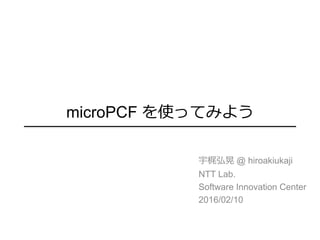
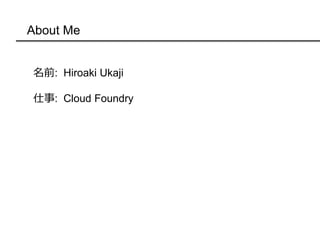
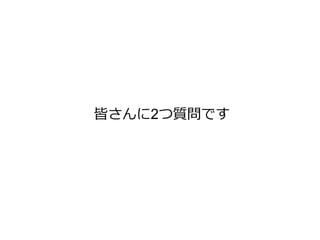
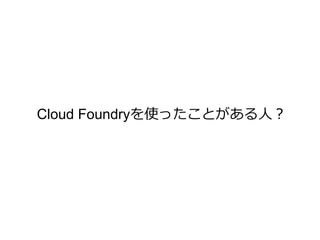
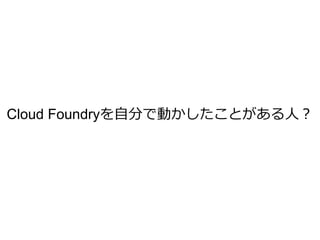
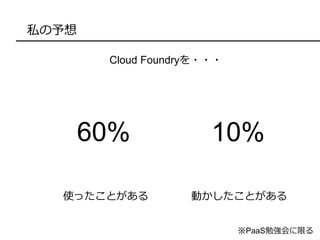
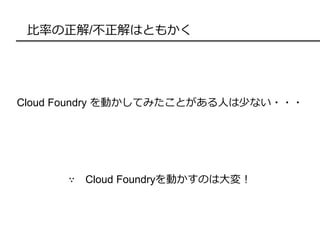
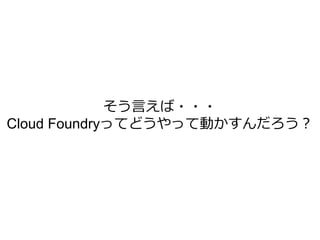
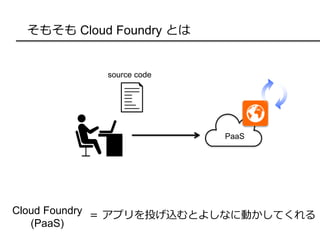
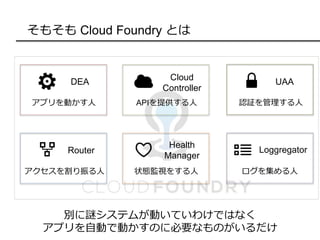
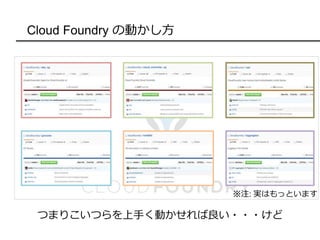
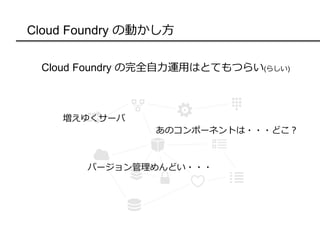
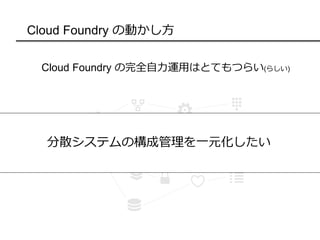
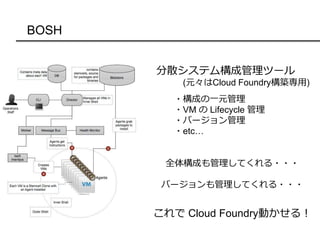
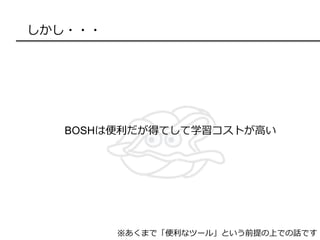
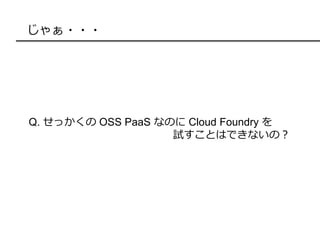
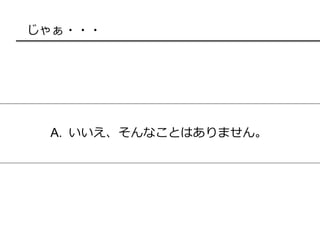
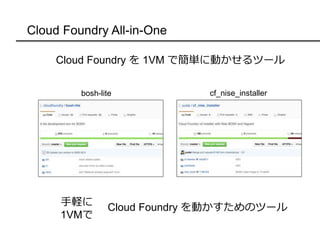
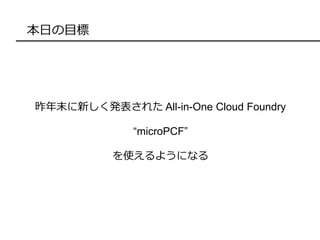

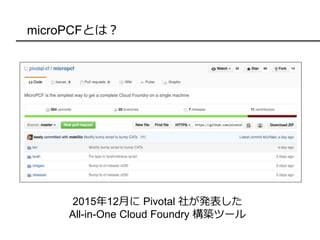
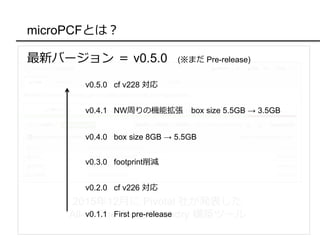
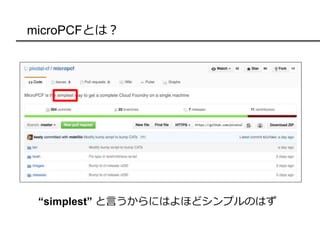
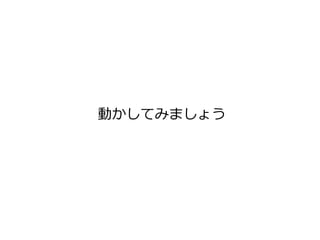
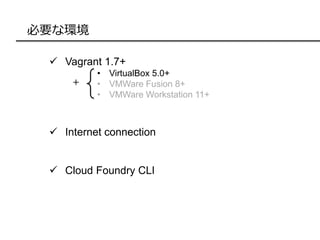
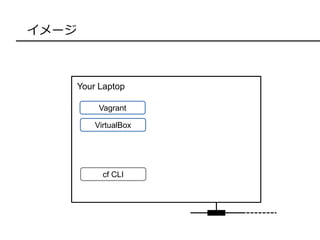
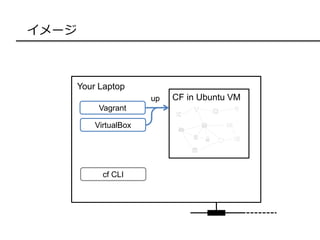
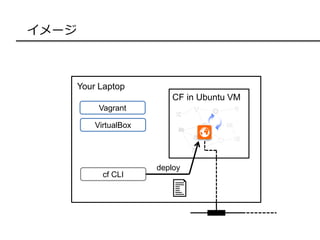
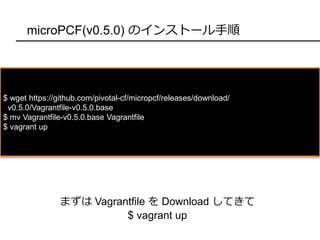
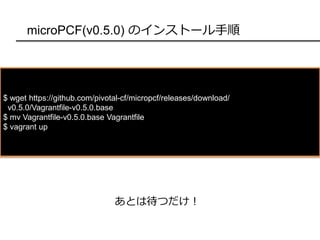
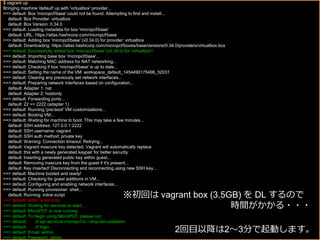
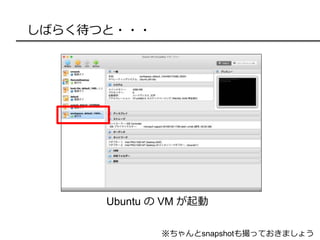
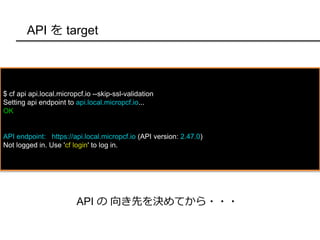
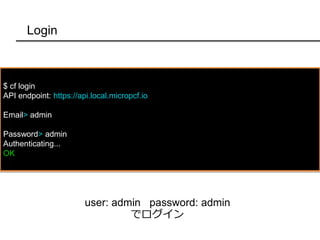
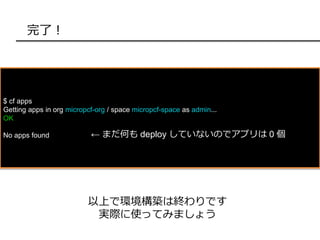
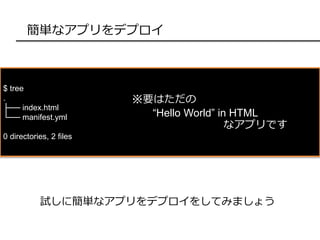
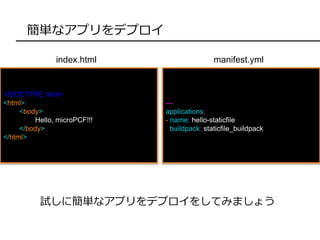
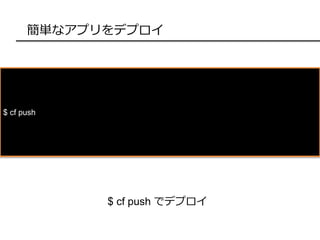
![$ cf push
(一部略)
Starting app hello-staticfile in org micropcf-org / space micropcf-space as admin...
Downloading staticfile_buildpack...
Downloaded staticfile_buildpack (2.4M)
Creating container
Successfully created container
Downloading app package...
Downloaded app package (250B)
Staging...
-------> Buildpack version 1.3.0
Downloaded [file:///tmp/buildpacks/c0c5c5b5e08bd4e125c760d54f11e0ea/dependencies/https___pivotal-buildpacks.s3.amazonaws.com_concourse-binaries_nginx_nginx-1.9.9-
linux-x64.tgz]
grep: Staticfile: No such file or directory
-----> Using root folder
-----> Copying project files into public/
-----> Setting up nginx
grep: Staticfile: No such file or directory
Exit status 0
Staging complete
Uploading droplet, build artifacts cache...
Uploading droplet...
Uploading build artifacts cache...
Uploaded build artifacts cache (128B)
Uploaded droplet (2.4M)
Uploading complete
1 of 1 instances running
App started
OK
App hello-staticfile was started using this command `sh boot.sh`
Showing health and status for app hello-staticfile in org micropcf-org / space micropcf-space as admin...
OK
requested state: started
instances: 1/1
usage: 1G x 1 instances
urls: hello-staticfile.local.micropcf.io
last uploaded: Wed Feb 3 09:42:16 UTC 2016
stack: cflinuxfs2
buildpack: staticfile_buildpack
state since cpu memory disk details
#0 running 2016-02-03 06:42:27 PM 0.0% 0 of 1G 0 of 1G](https://image.slidesharecdn.com/paasjp3120160210v101r-160213051117/85/microPCF-39-320.jpg)
![$ cf push
(一部略)
Starting app hello-staticfile in org micropcf-org / space micropcf-space as admin...
Downloading staticfile_buildpack...
Downloaded staticfile_buildpack (2.4M)
Creating container
Successfully created container
Downloading app package...
Downloaded app package (250B)
Staging...
-------> Buildpack version 1.3.0
Downloaded [file:///tmp/buildpacks/c0c5c5b5e08bd4e125c760d54f11e0ea/dependencies/https___pivotal-buildpacks.s3.amazonaws.com_concourse-binaries_nginx_nginx-1.9.9-
linux-x64.tgz]
grep: Staticfile: No such file or directory
-----> Using root folder
-----> Copying project files into public/
-----> Setting up nginx
grep: Staticfile: No such file or directory
Exit status 0
Staging complete
Uploading droplet, build artifacts cache...
Uploading droplet...
Uploading build artifacts cache...
Uploaded build artifacts cache (128B)
Uploaded droplet (2.4M)
Uploading complete
1 of 1 instances running
App started
OK
App hello-staticfile was started using this command `sh boot.sh`
Showing health and status for app hello-staticfile in org micropcf-org / space micropcf-space as admin...
OK
requested state: started
instances: 1/1
usage: 1G x 1 instances
urls: hello-staticfile.local.micropcf.io
last uploaded: Wed Feb 3 09:42:16 UTC 2016
stack: cflinuxfs2
buildpack: staticfile_buildpack
state since cpu memory disk details
#0 running 2016-02-03 06:42:27 PM 0.0% 0 of 1G 0 of 1G ※約20秒
アプリを
自動的に
動かして???
URLを発行](https://image.slidesharecdn.com/paasjp3120160210v101r-160213051117/85/microPCF-40-320.jpg)