Microsoft Secrets: hidden gems
Download as pptx, pdf2 likes3,632 views
This document lists various Easter eggs hidden in past versions of Microsoft software products such as Windows, Word, Excel, and Access. Some examples include accessing a hidden screensaver of a 3D teapot model in Windows 95, viewing random quotes in older Office versions, and triggering a "Hall of Tortured Souls" screen in Excel 95 by selecting specific cells. The Easter eggs were hidden messages or jokes left by developers to be discovered by users.
1 of 15
Downloaded 10 times

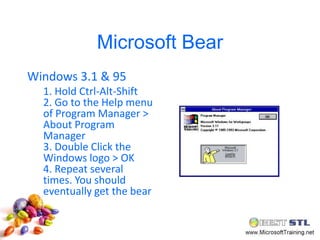
![Microsoft Bunny
• Windows 95
Type ILOVEBUNNY32=1 under the [WINDOWS]
section of WIN.INI](https://image.slidesharecdn.com/microsofteastereggs-130326172143-phpapp02/85/Microsoft-Secrets-hidden-gems-3-320.jpg)

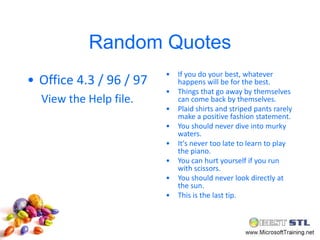
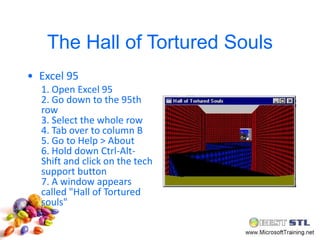
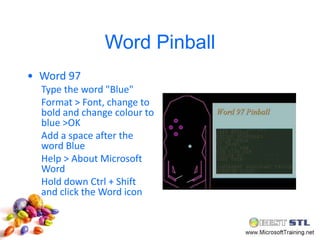
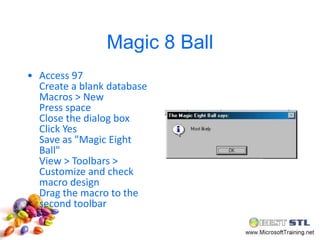
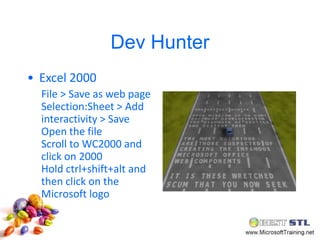
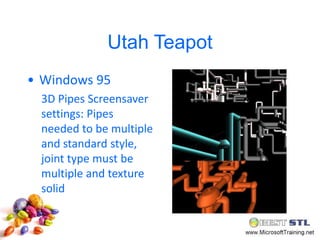
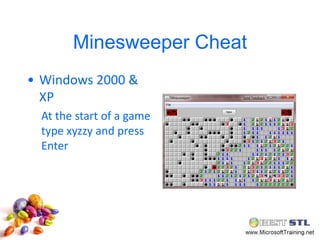
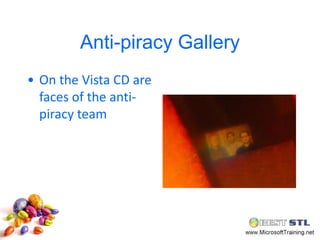
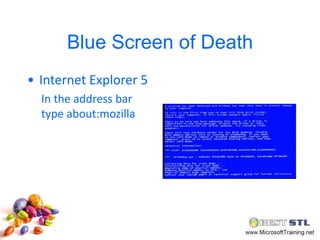


Ad
Recommended
Leaving a meeting
Leaving a meetingapmac
Ěý
The document provides three options for leaving a meeting before the host ends it: (1) using the quick start menu, (2) using the file menu, or (3) clicking the X button. It also explains how to save or print files or notes from the meeting before leaving, such as choosing save or print from the file menu and selecting a file type like PDF or text. The document aims to show participants how to properly leave a meeting and save any materials from it.Corso di Excel avanzato
Corso di Excel avanzatoAlessio Sperlinga
Ěý
Il documento è una guida avanzata su Excel scritta da Alessio Sperlinga, che presenta vari argomenti come la struttura delle cartelle di lavoro, la scrittura di formule e l'uso di funzioni avanzate. Viene enfatizzata l'importanza di un approccio logico nell'utilizzo del software per ottenere risultati efficienti. La guida include tecniche per la gestione dei dati, tabelle pivot e personalizzazioni per ottimizzare l'uso di Excel.Excel macro
Excel macrokundanpgcil
Ěý
The document discusses Excel macros, which allow users to automate repetitive tasks like formatting cells. Macros are programs written in VBA (Visual Basic for Applications) that perform actions like selecting cells with values over 10 and changing their font color to red and background to black. For tasks involving many cells, macros provide a solution compared to manual formatting, as they can save significant time by automating repetitive actions. The document demonstrates creating a macro through recording actions and editing the recorded code.Learn Excel Macro
Learn Excel Macro AbhisheK Kumar Rajoria
Ěý
This document provides an overview of macros and VBA in Excel. It discusses how Excel objects like workbooks, worksheets and cells can be automated using VBA macros. Macros allow repetitive tasks to be standardized and errors to be reduced. The document demonstrates how to record, write, run and debug VBA macros. It also covers topics like loops, variables, userforms and hiding/showing sheets dynamically with macros. Best practices discussed include using message boxes for debugging, avoiding select statements, and proper use of quotes and sheet references.Excel Macro Magic
Excel Macro MagicElaine Giles
Ěý
The document explains the concept of macros in Microsoft Excel, detailing how to create and run them using Visual Basic for Applications (VBA). It describes various locations where macros can be stored, including different types of Excel workbooks. Additionally, the document promotes further training resources and webinars available at macbiteslearning.co.uk.Getting started with Microsoft Excel Macros
Getting started with Microsoft Excel MacrosNick Weisenberger
Ěý
The document provides an extensive overview of Microsoft Excel macros, including their definition, purpose, and methods for creation. It explains the use of macros to automate repetitive tasks, improve efficiency, and expand Excel's capabilities. Additionally, it covers topics such as syntax, variable declaration, and includes examples of macros for various tasks.Introduction To Excel 2007 Macros
Introduction To Excel 2007 MacrosExcel
Ěý
This document provides an introduction to Microsoft Excel 2007 macros, emphasizing their ability to automate repetitive tasks and enhance productivity. It covers the functionality of Visual Basic for Applications (VBA), the process of recording macros, and the differences between absolute and relative references. Additionally, it explains how to enable the developer tab and execute recorded macros, while highlighting the utility of macros in creating user interfaces.Presentation tips
Presentation tipsMarco D'Ambros
Ěý
This document provides presentation tips and advice from various experts. It begins by noting that 99% of presentations "suck" according to Guy Kawasaki. It then discusses the importance of preparation, design, and delivery in creating an effective presentation. Specific tips include starting with the goal and knowing your audience, simplifying content to the essential, getting focused alone time without distractions, using analog tools like post-its for brainstorming, and exercising to boost brain power. The document also warns against common mistakes in presentations like including all text on slides and excessive bullet points. It concludes by providing design principles and best practices like limiting text, using visuals and quotes, applying color and alignment properly, and making data memorable.Blue Start-Ups - Pau Hana
Blue Start-Ups - Pau HanaBen Sykes
Ěý
The document outlines a session on failure and innovation, led by mentor Ben Sykes, emphasizing the lessons learned from various high-profile failures in the tech and creative industries. It includes interactive activities aimed at fostering innovation and problem-solving, such as identifying obstacles (anchors) in team progress and generating creative ideas through brainstorming techniques. Key themes include the importance of planning, overcoming the fear of failure, and using lessons from past failures to enhance future success.How To Run a 5 Whys (With Humans, Not Robots)
How To Run a 5 Whys (With Humans, Not Robots)Dan Milstein
Ěý
Dan Milstein discusses implementing the '5 Whys' technique to identify the root causes of failures in a company, emphasizing the need to address emotional responses like shame and fear during post-mortems. He highlights the importance of adopting an economic mindset over a moral one, using humor to ease tension and facilitate productive discussions. The talk also offers tips for creating a constructive environment that focuses on systemic improvements rather than blame.Think epic be epic
Think epic be epicHuman Capital Media
Ěý
This document summarizes a webinar on developing habits to thrive in disruptive times. The webinar focused on 5 key habits: 1) having audacity and bold ideas, 2) questioning everything, 3) disrupting yourself before others do, 4) embracing failure and iteration, and 5) becoming a triage master. The speaker argued that disruptive times require turning disruptions into strategic advantages through courage and different thinking. He encouraged participants to unleash their disruptive courage.BrazilJS MDN
BrazilJS MDNChris Mills
Ěý
The document is a workshop presentation for BrazilJS 2014 that outlines how to contribute to the Mozilla Developer Network (MDN) including editing, translating, and reporting bugs. It encourages participation through logging in, editing pages, and providing code samples while stressing the importance of keeping translations updated. The session focuses on JavaScript, glossary, and APIs, inviting attendees to collaborate and ask questions.Social Media - 7 Steps to Grow Your Business
Social Media - 7 Steps to Grow Your BusinessRyan Hanley
Ěý
The document discusses effective marketing strategies for reaching the unconnected generation through various channels, including social media, videos, and email campaigns. It highlights the importance of quality content, engaging headlines, and the inclusion of videos to increase click-through rates and reduce subscriber opt-outs. Additionally, it provides tools and best practices for creating impactful marketing materials.Embracing Startup Life and learning to think The Startup Way
Embracing Startup Life and learning to think The Startup WayBen Hall
Ěý
The document provides advice and perspectives on embracing startup life and thinking like a startup. It emphasizes the importance of solving real problems, getting early customers to pay for products to validate ideas, and releasing minimum viable products quickly through a process of building, testing, and iterating based on customer feedback. While the startup journey is challenging and uncertain, the document encourages persevering through inevitable struggles and setbacks to eventually achieve success, as illustrated by the example of Elon Musk's experiences in 2008.Consulting Template şÝşÝߣs
Consulting Template şÝşÝߣsBoundless
Ěý
This document provides instructions and an overview for a PowerPoint template created by Paul Millerd, a former strategy consultant. The template is designed for simplicity with only two fonts and basic colors. It includes commonly used slide types for consulting such as text slides, charts, tables and process flows. The template is meant to provide a clean, structured format without unnecessary design elements that are often not used in presentations.Photoshop starter elephant compressed
Photoshop starter elephant compressedDB3igs
Ěý
This document provides instructions for using Photoshop tools to edit an image of an elephant. The steps include:
1. Opening Photoshop and creating a new document.
2. Importing image files and adding them as layers.
3. Changing the layer order and resizing layers while holding shift to maintain proportions.
4. Using tools like the magic wand, eraser, and filters to remove backgrounds.
5. Additional tools are mentioned like flipping, adding text, and filters for effects. The document encourages experimenting with Photoshop tools.Run your business. Be happy. Don't die -- with additional Social Concept slides
Run your business. Be happy. Don't die -- with additional Social Concept slidesJared Goralnick
Ěý
The document discusses techniques for running a business happily and healthily. It provides tips for automating tasks, scheduling time efficiently, focusing on essential tasks, limiting distractions and optimizing technology use. Specific suggestions include purging your mind with lists, taking breaks every 50 minutes, batching tasks, learning circadian rhythths and prioritizing remarkable over productive work. The overall message is that balancing productivity with rest and optimization of systems helps business owners be both successful and happy.FSLT13 Building Open Communities
FSLT13 Building Open CommunitiesSylvia Currie
Ěý
The document discusses the concept of communities of practice, emphasizing their role in fostering learning and engagement through shared interests and collaboration. It outlines the characteristics of open communities and provides practical guidance on organizing open workshops, including the use of breakout rooms and digital tools for interaction. Key elements for success include designing for participation, facilitating dialogue, and considering risks in the planning process.Dreamweaver - Introduction AND WALKTHROUGH
Dreamweaver - Introduction AND WALKTHROUGHSahil Bansal
Ěý
The document provides a comprehensive overview of Adobe Dreamweaver CS6, a web development tool for creating dynamic websites. It covers various functionalities, including workspace features, opening different document types, and using design and coding toolbars. Additionally, it offers instructions on navigating the software and previewing web pages in a browser.Majoran Distillery pitch workshop aug 2013
Majoran Distillery pitch workshop aug 2013alan jones
Ěý
The document outlines essential elements of creating an effective startup pitch, emphasizing the need for a strong narrative and engagement with the audience. It identifies key components such as having a clear structure, connecting emotionally, and teaching lessons while detailing the stages of a pitch and storytelling frameworks. Additionally, it suggests ongoing communication strategies to keep stakeholders informed and engaged.Unit a adobe dreamweaver cs6
Unit a adobe dreamweaver cs6Krista Lawrence
Ěý
This document provides an introduction to using Adobe Dreamweaver CS6 for web design. It outlines the objectives of getting started which include defining web design software, starting Dreamweaver, viewing the workspace and panels, opening and viewing web pages, getting help, viewing pages in a browser, and closing pages and exiting the program. The document provides step-by-step instructions for completing these tasks and utilizing Dreamweaver's interface and features to create and manage websites.Tweakers Anonymous
Tweakers AnonymousJohn Anderson
Ěý
The document discusses ways to optimize a programmer's text editor by configuring features like syntax highlighting, indentation, and making the editor programmable. It provides tips for automatic executable permissions on save, code formatting, syntax checking, auto-completion, and browsing documentation from within the editor. The document emphasizes that spending time to customize the editor for one's needs can improve productivity.2scaredycatcomputerssession2 mouseandkeyboard-ver2
2scaredycatcomputerssession2 mouseandkeyboard-ver2iteachgeek
Ěý
This document outlines session 2 of the ScaredyCat Computer Series, which teaches basic mouse and keyboarding skills. It includes exercises on using the mouse to click, drag, use menus and buttons, scroll, copy and paste text. Keyboarding exercises teach typing the URL in the address bar, using keyboarding practice websites, and learning the QWERTY keyboard layout by dragging letters. Session 3 will cover basic file management skills like copying and pasting files, using thumb drives, and using the "Find" function.Blogging for business
Blogging for businessHustle & Heart
Ěý
The document emphasizes the importance of effective communication by understanding the audience's perspective and crafting messages that resonate with them. It provides various strategies for blog writing, including creating engaging headlines, utilizing numbered lists, and maintaining readability, while also encouraging the use of personal stories and credible data to enhance connection and trust. Additionally, it discusses the importance of guest blogging and building credibility to attract and retain clients, alongside avoiding common mistakes in content promotion.More Related Content
Similar to Microsoft Secrets: hidden gems (16)
Blue Start-Ups - Pau Hana
Blue Start-Ups - Pau HanaBen Sykes
Ěý
The document outlines a session on failure and innovation, led by mentor Ben Sykes, emphasizing the lessons learned from various high-profile failures in the tech and creative industries. It includes interactive activities aimed at fostering innovation and problem-solving, such as identifying obstacles (anchors) in team progress and generating creative ideas through brainstorming techniques. Key themes include the importance of planning, overcoming the fear of failure, and using lessons from past failures to enhance future success.How To Run a 5 Whys (With Humans, Not Robots)
How To Run a 5 Whys (With Humans, Not Robots)Dan Milstein
Ěý
Dan Milstein discusses implementing the '5 Whys' technique to identify the root causes of failures in a company, emphasizing the need to address emotional responses like shame and fear during post-mortems. He highlights the importance of adopting an economic mindset over a moral one, using humor to ease tension and facilitate productive discussions. The talk also offers tips for creating a constructive environment that focuses on systemic improvements rather than blame.Think epic be epic
Think epic be epicHuman Capital Media
Ěý
This document summarizes a webinar on developing habits to thrive in disruptive times. The webinar focused on 5 key habits: 1) having audacity and bold ideas, 2) questioning everything, 3) disrupting yourself before others do, 4) embracing failure and iteration, and 5) becoming a triage master. The speaker argued that disruptive times require turning disruptions into strategic advantages through courage and different thinking. He encouraged participants to unleash their disruptive courage.BrazilJS MDN
BrazilJS MDNChris Mills
Ěý
The document is a workshop presentation for BrazilJS 2014 that outlines how to contribute to the Mozilla Developer Network (MDN) including editing, translating, and reporting bugs. It encourages participation through logging in, editing pages, and providing code samples while stressing the importance of keeping translations updated. The session focuses on JavaScript, glossary, and APIs, inviting attendees to collaborate and ask questions.Social Media - 7 Steps to Grow Your Business
Social Media - 7 Steps to Grow Your BusinessRyan Hanley
Ěý
The document discusses effective marketing strategies for reaching the unconnected generation through various channels, including social media, videos, and email campaigns. It highlights the importance of quality content, engaging headlines, and the inclusion of videos to increase click-through rates and reduce subscriber opt-outs. Additionally, it provides tools and best practices for creating impactful marketing materials.Embracing Startup Life and learning to think The Startup Way
Embracing Startup Life and learning to think The Startup WayBen Hall
Ěý
The document provides advice and perspectives on embracing startup life and thinking like a startup. It emphasizes the importance of solving real problems, getting early customers to pay for products to validate ideas, and releasing minimum viable products quickly through a process of building, testing, and iterating based on customer feedback. While the startup journey is challenging and uncertain, the document encourages persevering through inevitable struggles and setbacks to eventually achieve success, as illustrated by the example of Elon Musk's experiences in 2008.Consulting Template şÝşÝߣs
Consulting Template şÝşÝߣsBoundless
Ěý
This document provides instructions and an overview for a PowerPoint template created by Paul Millerd, a former strategy consultant. The template is designed for simplicity with only two fonts and basic colors. It includes commonly used slide types for consulting such as text slides, charts, tables and process flows. The template is meant to provide a clean, structured format without unnecessary design elements that are often not used in presentations.Photoshop starter elephant compressed
Photoshop starter elephant compressedDB3igs
Ěý
This document provides instructions for using Photoshop tools to edit an image of an elephant. The steps include:
1. Opening Photoshop and creating a new document.
2. Importing image files and adding them as layers.
3. Changing the layer order and resizing layers while holding shift to maintain proportions.
4. Using tools like the magic wand, eraser, and filters to remove backgrounds.
5. Additional tools are mentioned like flipping, adding text, and filters for effects. The document encourages experimenting with Photoshop tools.Run your business. Be happy. Don't die -- with additional Social Concept slides
Run your business. Be happy. Don't die -- with additional Social Concept slidesJared Goralnick
Ěý
The document discusses techniques for running a business happily and healthily. It provides tips for automating tasks, scheduling time efficiently, focusing on essential tasks, limiting distractions and optimizing technology use. Specific suggestions include purging your mind with lists, taking breaks every 50 minutes, batching tasks, learning circadian rhythths and prioritizing remarkable over productive work. The overall message is that balancing productivity with rest and optimization of systems helps business owners be both successful and happy.FSLT13 Building Open Communities
FSLT13 Building Open CommunitiesSylvia Currie
Ěý
The document discusses the concept of communities of practice, emphasizing their role in fostering learning and engagement through shared interests and collaboration. It outlines the characteristics of open communities and provides practical guidance on organizing open workshops, including the use of breakout rooms and digital tools for interaction. Key elements for success include designing for participation, facilitating dialogue, and considering risks in the planning process.Dreamweaver - Introduction AND WALKTHROUGH
Dreamweaver - Introduction AND WALKTHROUGHSahil Bansal
Ěý
The document provides a comprehensive overview of Adobe Dreamweaver CS6, a web development tool for creating dynamic websites. It covers various functionalities, including workspace features, opening different document types, and using design and coding toolbars. Additionally, it offers instructions on navigating the software and previewing web pages in a browser.Majoran Distillery pitch workshop aug 2013
Majoran Distillery pitch workshop aug 2013alan jones
Ěý
The document outlines essential elements of creating an effective startup pitch, emphasizing the need for a strong narrative and engagement with the audience. It identifies key components such as having a clear structure, connecting emotionally, and teaching lessons while detailing the stages of a pitch and storytelling frameworks. Additionally, it suggests ongoing communication strategies to keep stakeholders informed and engaged.Unit a adobe dreamweaver cs6
Unit a adobe dreamweaver cs6Krista Lawrence
Ěý
This document provides an introduction to using Adobe Dreamweaver CS6 for web design. It outlines the objectives of getting started which include defining web design software, starting Dreamweaver, viewing the workspace and panels, opening and viewing web pages, getting help, viewing pages in a browser, and closing pages and exiting the program. The document provides step-by-step instructions for completing these tasks and utilizing Dreamweaver's interface and features to create and manage websites.Tweakers Anonymous
Tweakers AnonymousJohn Anderson
Ěý
The document discusses ways to optimize a programmer's text editor by configuring features like syntax highlighting, indentation, and making the editor programmable. It provides tips for automatic executable permissions on save, code formatting, syntax checking, auto-completion, and browsing documentation from within the editor. The document emphasizes that spending time to customize the editor for one's needs can improve productivity.2scaredycatcomputerssession2 mouseandkeyboard-ver2
2scaredycatcomputerssession2 mouseandkeyboard-ver2iteachgeek
Ěý
This document outlines session 2 of the ScaredyCat Computer Series, which teaches basic mouse and keyboarding skills. It includes exercises on using the mouse to click, drag, use menus and buttons, scroll, copy and paste text. Keyboarding exercises teach typing the URL in the address bar, using keyboarding practice websites, and learning the QWERTY keyboard layout by dragging letters. Session 3 will cover basic file management skills like copying and pasting files, using thumb drives, and using the "Find" function.Blogging for business
Blogging for businessHustle & Heart
Ěý
The document emphasizes the importance of effective communication by understanding the audience's perspective and crafting messages that resonate with them. It provides various strategies for blog writing, including creating engaging headlines, utilizing numbered lists, and maintaining readability, while also encouraging the use of personal stories and credible data to enhance connection and trust. Additionally, it discusses the importance of guest blogging and building credibility to attract and retain clients, alongside avoiding common mistakes in content promotion.Microsoft Secrets: hidden gems
- 1. Easter Eggs in Microsoft Products Can you spot them all?
- 2. Microsoft Bear Windows 3.1 & 95 1. Hold Ctrl-Alt-Shift 2. Go to the Help menu of Program Manager > About Program Manager 3. Double Click the Windows logo > OK 4. Repeat several times. You should eventually get the bear
- 3. Microsoft Bunny • Windows 95 Type ILOVEBUNNY32=1 under the [WINDOWS] section of WIN.INI
- 4. WordPerfect Monster • Word for Windows 2 Tools > Macro Name macro “Spiff” > Edit. Clear the page > close. Help > About > click on Word logo
- 5. Random Quotes • If you do your best, whatever • Office 4.3 / 96 / 97 happens will be for the best. • Things that go away by themselves View the Help file. can come back by themselves. • Plaid shirts and striped pants rarely make a positive fashion statement. • You should never dive into murky waters. • It's never too late to learn to play the piano. • You can hurt yourself if you run with scissors. • You should never look directly at the sun. • This is the last tip.
- 6. The Hall of Tortured Souls • Excel 95 1. Open Excel 95 2. Go down to the 95th row 3. Select the whole row 4. Tab over to column B 5. Go to Help > About 6. Hold down Ctrl-Alt- Shift and click on the tech support button 7. A window appears called "Hall of Tortured souls"
- 7. Word Pinball • Word 97 Type the word "Blue" Format > Font, change to bold and change colour to blue >OK Add a space after the word Blue Help > About Microsoft Word Hold down Ctrl + Shift and click the Word icon
- 8. Magic 8 Ball • Access 97 Create a blank database Macros > New Press space Close the dialog box Click Yes Save as "Magic Eight Ball" View > Toolbars > Customize and check macro design Drag the macro to the second toolbar
- 9. Dev Hunter • Excel 2000 File > Save as web page Selection:Sheet > Add interactivity > Save Open the file Scroll to WC2000 and click on 2000 Hold ctrl+shift+alt and then click on the Microsoft logo
- 10. Utah Teapot • Windows 95 3D Pipes Screensaver settings: Pipes needed to be multiple and standard style, joint type must be multiple and texture solid
- 11. Minesweeper Cheat • Windows 2000 & XP At the start of a game type xyzzy and press Enter
- 12. Anti-piracy Gallery • On the Vista CD are faces of the anti- piracy team
- 13. Blue Screen of Death • Internet Explorer 5 In the address bar type about:mozilla
- 14. Hover • Windows 95 On the installation CD
- 15. • For the latest Microsoft Office news and discussion head over to our blog. • Alternatively, if you’re looking for the best Microsoft Office training, find us at www.microsofttraining.net March 2013
