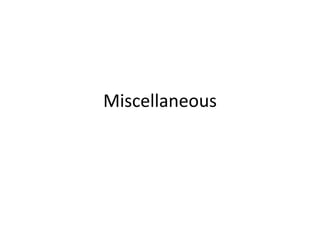Misc
- 2. Adding material to static meshesStaticMeshComponentRenderingMaterial
- 3. Rotating FanNo need to use kismet and matinee! Just add the mesh as InterpActor and change its properties as follows:Change the pivot:Display > PrePivotChange the PhysicsChange the pivot:Physics > RotatingRate
- 4. Static Mesh:adjust widget location1. Click on the lock2. Adjust the widget3. Click on the lock
- 5. AutoSaveAutoSave Directory:C:sersserocumentsy Gamesnreal Tournament 3TGameutosavesYou may turn OFF autosave, because UTE likes to crash if autosave goes off during something like building.
- 6. Publishing/cookingC:sersserocumentsy Gamesnreal Tournament 3TGameUnpublishedookedPCustomMapsPublishedookedPCustomMaps