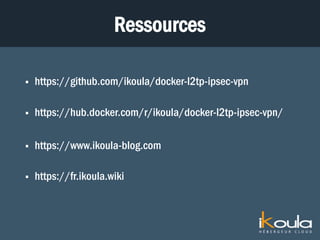Mise en place d'un client VPN l2tp IPsec sous docker
- 1. Mise en place dˇŻun client VPNL2TPIPSEC sousDocker AUTEUR : NICOLAS TRAUWAEN
- 2. Qui est ikoula ? Cr¨¦ation : 1998 8 000 VM en production Effectif : 47 employ¨¦s 5 000 serveurs physiques 2 Datacenters en France et pr¨¦sence sur 3 continents
- 4. Pourquoi un client VPN dans un conteneur docker ?
- 5. ? Gestion simplifi¨¦e ? Facilit¨¦ de d¨¦ploiement ? Le m¨şme conteneur quelque soit lˇŻOS parent (m¨şme Windows) ? Simplification de la configuration (¨¤ lˇŻimage des configuration clients VPN Windows 8+ et OS X)
- 6. Comment ?a marche ?
- 8. Dockerfile
- 9. FROM ubuntu:trusty MAINTAINER Joaquim Dos Santos <jdossantos@ikoula.com> ENV DEBIAN_FRONTEND noninteractive RUN apt-get update RUN apt-get upgrade -y RUN apt-get install -y curl xl2tpd supervisor libnss3-dev libnspr4-dev pkg-config libpam0g-dev libcap-ng-dev libcap-ng-utils libselinux1-dev libcurl4-nss-dev libgmp3-dev flex bison gcc make libunbound-dev libnss3-tools iptables strongswan lsof COPY ipsec.conf /etc/ipsec.conf COPY ipsec.secrets /etc/ipsec.secrets COPY xl2tpd.conf /etc/xl2tpd/xl2tpd.conf COPY chap-secrets /etc/ppp/chap-secrets COPY options.xl2tpd /etc/ppp/options.xl2tpd COPY ipsec-assist.sh /etc/init.d/ipsec-assist COPY start_vpn.sh /usr/bin/start_vpn.sh EXPOSE 500/udp 4500/udp 1701/udp CMD /usr/bin/start_vpn.sh
- 10. StrongSwan
- 11. version 2.0 config setup strictcrlpolicy=yes uniqueids = no conn l2tp-psk-client authby=secret rekey=yes keyexchange=ikev1 keyingtries=3 ikelifetime=3600 esp=aes256-sha1,3des-sha1! type=tunnel left={VPN_CLIENT_IP} leftid={VPN_CLIENT_IP} leftprotoport=17/1701 right={VPN_REMOTE_SERVER} rightprotoport=17/1701 auto=add %any {VPN_REMOTE_SERVER} : PSK "{PSK}" IPSEC.CONF iptables --table nat --append POSTROUTING -- jump MASQUERADE ipsec start /usr/sbin/service xl2tpd start echo "Launching connexion" ipsec up {CONNEXION_NAME} IPSEC.SECRET IPSEC-ASSIST.SH
- 12. xl2tp
- 13. [global] debug state = yes debug tunnel = yes [lac l2tp-psk-client] lns = {VPN_REMOTE_SERVER} refuse pap = yes require authentication = no name = {ACCOUNT_NAME} ppp debug = yes pppoptfile = /etc/ppp/options.xl2tpd length bit = yes # user server password ip {ACCOUNT_NAME} * {PASSWORD} * ipcp-accept-local ipcp-accept-remote ms-dns 8.8.8.8 ms-dns 8.8.4.4 noccp crtscts idle 1800 mtu 1280 mru 1280 lock lcp-echo-failure 10 lcp-echo-interval 60 connect-delay 5000 XL2TPD.CONF OPTIONS.XL2TPD CHAP-SECRETS
- 14. #!/bin/sh IP_ADDRESS=`/sbin/ip -o -f inet a sh eth0 | awk '{print $4}' | cut -d "/" -f1` : ${CONNEXION_NAME=l2tp-psk-client} : ${VPN_REMOTE_SERVER=$VPN_SERVER_IP} : ${PSKEY=$PSK} : ${ACCOUNT_NAME=$USER} : ${PASSWORD=$PASS} sed -i "s/{VPN_CLIENT_IP}/$IP_ADDRESS/g" /etc/ipsec.conf sed -i "s/{VPN_REMOTE_SERVER}/$VPN_REMOTE_SERVER/g" /etc/ipsec.conf /etc/ipsec.secrets /etc/xl2tpd/xl2tpd.conf sed -i "s/{PSK}/$PSKEY/g" /etc/ipsec.secrets sed -i "s/{ACCOUNT_NAME}/$ACCOUNT_NAME/g" /etc/ppp/chap-secrets /etc/xl2tpd/xl2tpd.conf sed -i "s/{PASSWORD}/$PASSWORD/g" /etc/ppp/chap-secrets sed -i "s/{CONNEXION_NAME}/$CONNEXION_NAME/g" /etc/init.d/ipsec-assist echo "Disabling the XL2TP auto start..." /usr/sbin/service xl2tpd stop update-rc.d -f xl2tpd remove echo "Adding the new auto start..." update-rc.d ipsec-assist defaults echo "Starting up the VPN..." /usr/sbin/service ipsec-assist start echo "Done." tail -f /dev/null START_VPN.SH
- 15. VPN_SERVER_IP=<IPv4 of your VPN server> PSK=<pre shared key> USER=<USERNAME> PASS=<PASSWORD> VPN.ENV
- 16. Comment on lˇŻutilise ?
- 17. --cad-add NET-ADMIN pour manipuler iptables /usr/bin/docker run --name docker-l2tp-ipsec-client --cap-add NET_ADMIN -d --env-file ./vpn.env -p 500:500/udp -p 4500:4500/udp -p 1701:1701/udp -v /lib/modules:/lib/modules ikoula/docker-l2tp-ipsec-vpn root@dev:~# docker exec -it docker-l2tp-ipsec-client ipsec status Security Associations (1 up, 0 connecting): l2tp-psk-client[1]: ESTABLISHED 5 minutes ago, 172.17.0.2[172.17.0.2]...10.0.100.143[10.0.100.143] l2tp-psk-client{1}: INSTALLED, TUNNEL, ESP in UDP SPIs: cf5aab0e_i c43af68f_o l2tp-psk-client{1}: 172.17.0.2/32[udp/l2f] === 10.0.100.143/32[udp/l2f] Lancement du VPN V¨¦rification de son ¨¦tat
- 18. Et apr¨¨sˇ
- 19. ? R¨¦duire la taille de lˇŻimage ? Am¨¦liorer le lancement du service, pour ¨¦viter lˇŻappel ? tail ¨Cf /dev/null ? ? Joindre un script iptables pour router le trafic de lˇŻhost ¨¤ travers le tunnel VPN/ Axes dˇŻ¨¦volution
- 20. ? https://github.com/ikoula/docker-l2tp-ipsec-vpn ? https://hub.docker.com/r/ikoula/docker-l2tp-ipsec-vpn/ ? https://www.ikoula-blog.com ? https://fr.ikoula.wiki/ Ressources
- 21. @ikoula ou @ikoula_EN Ikoula Hosting Services Ikoula Ikoula Gardez le contact ! AUTEUR : NICOLAS TRAUWAEN







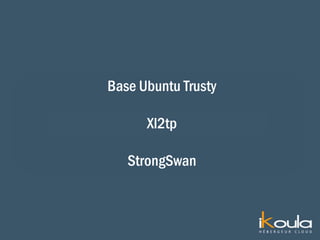





![[global]
debug state = yes
debug tunnel = yes
[lac l2tp-psk-client]
lns = {VPN_REMOTE_SERVER}
refuse pap = yes
require authentication = no
name = {ACCOUNT_NAME}
ppp debug = yes
pppoptfile = /etc/ppp/options.xl2tpd
length bit = yes
# user server password ip
{ACCOUNT_NAME} * {PASSWORD} *
ipcp-accept-local
ipcp-accept-remote
ms-dns 8.8.8.8
ms-dns 8.8.4.4
noccp
crtscts
idle 1800
mtu 1280
mru 1280
lock
lcp-echo-failure 10
lcp-echo-interval 60
connect-delay 5000
XL2TPD.CONF OPTIONS.XL2TPD
CHAP-SECRETS](https://image.slidesharecdn.com/presentationmudocker42-ikoula-151217095211/85/Mise-en-place-d-un-client-VPN-l2tp-IPsec-sous-docker-13-320.jpg)



![--cad-add NET-ADMIN
pour manipuler iptables
/usr/bin/docker run
--name docker-l2tp-ipsec-client
--cap-add NET_ADMIN
-d
--env-file ./vpn.env
-p 500:500/udp
-p 4500:4500/udp
-p 1701:1701/udp
-v /lib/modules:/lib/modules
ikoula/docker-l2tp-ipsec-vpn
root@dev:~# docker exec -it docker-l2tp-ipsec-client ipsec status
Security Associations (1 up, 0 connecting):
l2tp-psk-client[1]: ESTABLISHED 5 minutes ago,
172.17.0.2[172.17.0.2]...10.0.100.143[10.0.100.143]
l2tp-psk-client{1}: INSTALLED, TUNNEL, ESP in UDP SPIs: cf5aab0e_i c43af68f_o
l2tp-psk-client{1}: 172.17.0.2/32[udp/l2f] === 10.0.100.143/32[udp/l2f]
Lancement du VPN
V¨¦rification de son ¨¦tat](https://image.slidesharecdn.com/presentationmudocker42-ikoula-151217095211/85/Mise-en-place-d-un-client-VPN-l2tp-IPsec-sous-docker-17-320.jpg)