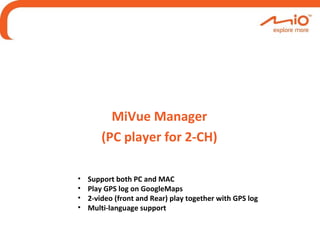Mivue manager
- 1. MiVue Manager (PC player for 2-CH) • Support both PC and MAC • Play GPS log on GoogleMaps • 2-video (front and Rear) play together with GPS log • Multi-language support
- 2. 2-CH support RearCam video Date + time + model name (model name: MiVue A20) Switch front camera video, or rear camera video Front Camera video model name + date + time + Lat/Log or G-sensor, + speed Switch dashboard, or GoogleMpas F: front camera video R: Rear camera video
- 3.  1-CH: o Event/Parking/Photo/Video  2-CH: o Event/Parking/Video: will create sub-folder for F & R o File name: • Front camera: FILEYYMMDD-xxxxxxF.mp4 • Rear camera: FILEYYMMDD-xxxxxxR.mp4 • NMEA: same folder and name of front camera Folder and naming rule MiVue Manager will auto play 2 videos, just open major folder, no need go to sub-folder
- 4. Folder  Event: include EVEN(button) & EMER(G-sensor)  Parking  Photo  Video: normal
- 5.  2 lines for complete display file name  Have icon before file name for Parking & Event(EVEN & EMER)  F for front camera, R for rear camera File name & icon
- 6.  Default display ‘Dash Board’ of GPS data  GoogleMap: Default off, click ‘earth’ icon to loading GoogleMaps display, or switch back to DashBoard GoogleMaps