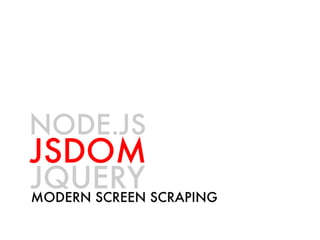Modern Screen Scraping with Node.js, jsdom and jQuery
- 2. ME
- 4. NODE.JS
- 5. JSDOM
- 6. JQUERY
- 15. QUESTIONS - @stockholmux - stockholmux.com - Work with me! T-Mark is hiring!
Editor's Notes
- #3: Kyle Davis, Senior Javascript Programmer at T-Mark here in Buffalo I code javascript everyday, 90% of the day. I love javascript.
- #4: Screen Scraping - taking data from what is intended for the screen. Common task many people TRY. Awful. Regular expressions, html, breaking, ick.
- #5: Node.JS is server-side javascript. Based on V8 javascript engine that is used in chrome. People love node - it is javascript without the parts that annoy most people.
- #6: DOM - document object model. What web pages ride on. ˇ° The Document Object Model (DOM) is quite awful, and JavaScript is unfairly blamed. The DOM would be painful to work with in any language. The DOM is poorly specified and inconsistently implemented.ˇ± - doug crockford. Add the DOM back into Node.JS!
- #7: jQuery is a multi-browser JavaScript library designed to simplify the client-side scripting of HTML . Widely used, widely understood. Provides a very expressive way of handling the dom.
- #8: Chrome is your visual interface. The javascript console can execute code and provides back very useful debugging information.
- #9: The website weˇŻll be looking at. LetˇŻs get everyoneˇŻs twitter handle and name. Darn. No API. No problem!
- #10: Web inspector - this website is nicely but together. Each attendee is in itˇŻs own element. Handy!
- #11: Use jquery to select all the attendee elements, chrome provides a nice little output. Now, lets write a script to get at the contents of those elements.
- #12: Make an array. Go over each attendee and pull out the element with the twitter handle and name, then push an object with those two values into an array. Copy paste code into the console. See what the value of attendees is. DARN. Extra characters.
- #13: Small modification, letˇŻs use jQueryˇŻs trim function. You could use regular expressions, but why not use jQuery. Performance isnˇŻt as dire in this situation as it would be in a browser. YouˇŻre dealing with a known situation, unlike all the devices + browsers. Cool, it worked.
- #14: Enter Node.JS. LetˇŻs take this script and move it to the server. JSDom module, then using env - creating a closed environment and only executing the scripts you specify (no script tags, etc.) Anything inside the callback will be run effectively on ˇ°document readyˇ± - so we can put our script that ran in chrome here. Then weˇŻll convert the results to json with stringify and output the results to ˇ°consoleˇ± which is standard output.
- #15: That worked, but letˇŻs write it to a file. First, letˇŻs make the json nicer. All we have to do to write to a file is include the fs module and replace the console with fs.writeFile, specifying the filename and well send a message that weˇŻre done with the file. Now youˇŻve scraped a screen. The great thing about all of this is that it is very flexible - if the page changes, we just need to change the selector.
- #16: T-mark is hiring - we are looking for a linux systems administrator/ django programmer.