Monitoring web application response times^lj a hybrid approach for windows
- 1. Mark Friedman Demand Technology Software markf@demandtech.com http://computerperformancebydesign.com 1 Why is this web app running slowly?
- 2. ’éŚ Main Topics ’éŚ Building scalable web applications ’éŚ YSlow scalability model of web page composition ’éŚ Page Load Time and Round trips ’éŚ Limitations of the approach ’éŚ W3C Nav/Timing API ’éŚ Google Analytics & RUM ’éŚ Progress report on an ETW-based approach to web application performance monitoring ’éŚ plus, sprinkle in some case studies & best practices 2
- 3. ’éŚ Themes: ’éŚ The Value of Response Time measurements ’éŚ Service Level reporting ’éŚ Application response time measurements correlate with measures of customer productivity & satisfaction ’éŚ Queuing models, decomposition & other analytic techniques ’éŚ Obstacles: ’éŚ Measurement data missing from standard Windows ASP.NET counters, but it is available from other sources ’éŚ Request-Response boundaries are blurred in many AJAX applications ’éŚ Understanding how to set good response time objectives ’éŚ Since human beings are adaptable & ’éŚ ŌĆ£ GoodŌĆØ and ŌĆ£BadŌĆØ are often relative to the application context ’éŚ See ŌĆ£Engineering Time,ŌĆØ by Dr. Steve Seow 3
- 4. ’éŚ Themes: ’éŚ Web application programming models and fashion change faster than tools can adapt ’éŚ AJAX ’éŚ e.g., Auto-complete in Google Search ’éŚ achieved using client-side Javascript & Asysnchronous Http web service Requests ’éŚ High Availability and Scalability using n-tiered architectures ’éŚ typically, a Presentation Layer, Business Objects layer, and a Data Access Layer ’éŚ HTML5 ’éŚ HTTP/2 ’éŚ Effective performance tools are usually one or two generations behind emerging technology ’éŚ e.g., http://webpagetest.org 4
- 5. ’éŚ Fundamental concept in software performance engineering (SPE) ’éŚ namely, f(x), such that f(x) reliably predicts Response time. ’éŚ Factors can be ’éŚ linear (m+nŌĆ”) ’éŚ multiplicative (m * n) ’éŚ exponential (mn) 5
- 6. Assuming rendering time inside the web client is minimal, Web Page Load Time = Render Time ’é╗ RoundTrips * RTT where RoundTrips = ØÆŖ=ؤŠØÆÅ ØÆēØÆĢØÆĢØÆæØæČØÆāØÆŗØÆåØÆäØÆĢØæ║ØÆŖØÆøØÆåØÆŖ ØÆæØÆéØÆäØÆīØÆåØÆĢØÆöØÆŖØÆøØÆå 6
- 7. 7 Part 1.
- 8. 8
- 9. ’éŚ Developed using ASP.NET (Server-side controls) ’éŚ Multiple tiers: presentation/business objects/data layer ’éŚ Uses the Model-View-Controller (MVC) pattern ’éŚ Key elements of the web Page ’éŚ data-rich Charting component (.NET Chart, based on the Dundas component) ’éŚ Chart definition used to generate the PDB Query and the results are mapped to a Chart instance ’éŚ Library of Chart templates ’éŚ Machine selection ’éŚ Date/Time selection 9
- 10. 10
- 11. Ask YSlow 11
- 12. ’éŚ Based on the influential work of Steve Souders* ’éŚ originally at Yahoo ’éŚ since migrated to Google ’éŚ Google Chrome extension ’éŚ Rule-based ’éŚ Influenced: ’éŚ Chrome PageSpeed Insights ’éŚ IE Developer Tools ’éŚ Fiddler ’éŚ Glimpse ’éŚ etc. * High Performance Web Sites, OŌĆÖReilly Media, 2007 12
- 13. ’éŚ Optimize for Page Load Time ’éŚ Request.Start ’ā░ DOM.Complete ’éŚ Make specific recommendations on how to improve Page Load Time for a specific web page ’éŚ Inventorying the Document Object Model (DOM) after the composition & rendering the of web page: ’éŚ Calculate # of Http objects and their size ’éŚ Does not attempt to actually measure Page Load Time, however. ’éŚ Lead to a standardization effort to wire performance timing data to the DOM & create a consistent way to access it ’éŚ Navigation Time, Performance Timing & a High Resolution Clock 13
- 14. 14 Web Browser Http Server Http GET Request (Uri) Compose & Render Http RESPONSE Note: Http is a sessionless protocol Measurement techniques ŌĆó sniff network packets ŌĆó monitoring service to submit synthetic Requests ŌĆó Real User Measurements ŌĆó attach handlers to DOM window.unload and window.load events
- 15. 15
- 16. 16
- 17. ’éŚ Response message often contains embedded references to additional resources needed to render the Page ’éŚ e.g., ’éŚ image files ’éŚ style sheets ’éŚ javascript files 17 Web Browser Http Server Http GET Request (Uri) Compose & Render Http RESPONSE
- 18. ’éŚ HTTP interacts with the underlying TCP/IP networking protocols ’éŚ HTTP Response messages > Ethernet packet size (~ 1500 bytes) require multiple IP packets ’éŚ With large cookies and a large number of parms, GET Request messages can even exceed the Ethernet packet size 18 Web Browser Http Server Http GET Request (Uri) Compose & Render Http RESPONSE
- 19. ’éŚ YSlow scalability model: assuming web client processing time is minimal, then Render Time ’é╗ RoundTrips * RTT RoundTrips = ØÆŖ=ؤŠØÆÅ ØÆēØÆĢØÆĢØÆæØæČØÆāØÆŗØÆåØÆäØÆĢØæ║ØÆŖØÆøØÆåØÆŖ ØÆæØÆéØÆäØÆīØÆåØÆĢØÆöØÆŖØÆøØÆå 19
- 20. Ask YSlow 20
- 21. ’éŚ YSlow scalability model: Browser Render Time ’é╗ RoundTrips * RTT ’éŚ Web Browser performs page composition using the Document Object Model, or DOM ’éŚ YSlow Rule: Make fewer HTTP requests ’éŚ YSlow Rule: Improve cache effectiveness ’éŚ YSlow Rule: Reduce the number of DOM elements ’éŚ YSlow Rule: Compress the objects the page does need to load ’éŚ Tuning is a process that attempts to drive # RoundTrips ’ā░ 1 RoundTripTime ’ā░ 0 21
- 22. ’éŚ YSlow never actually measures RTT, but other related tools can ’éŚ RTT may vary across Requests ’éŚ Objects can be geographically dispersed ’éŚ Local cluster, remote, cloud ’éŚ e.g., referencing 3rd-party, advertising services ’éŚ TCP adaptive window scaling and other network congestion avoidance strategies ’éŚ Ignores variability in the execution time of client and server-side code ’éŚ e.g., sort() a large list of elements, or ’éŚ a hi-res visualization component that scales nonlinearly with the size of the result set ’éŚ Compression recommendations can be at odds with good code maintainability practices 22
- 23. ’éŚ Web Browsers create multiple TCP sessions to download referenced objects in parallel ’éŚ YSlow Rule: take advantage of parallel sessions by loading scripts last ’éŚ Accurate rendering of the DOM requires that downloading a Javascript file blocks parallel downloads ’éŚ Script may add elements to the DOM dynamically, call other scripts or reference additional resources ’éŚ Browser assumes DOM rendering can only resume after the Javascript code executes Page Load Time = Browser Render Time + Script execution Time + (RoundTrips * RTT)/Sessions 23
- 24. ’éŚ Despite the many complications, the YSlow scalability model has proved very influential ’éŚ Browser Page Load Time is an end-to-end measurement of service time, which is apt to be correlated with customer satisfaction ’éŚ see, for example, http://www.slideshare.net/Strangeloopnet/37-lessons-ive- learned-on-the-performance-front-lines ’éŚ Inspired development of related tools to measure Page Load Time 24
- 25. ’éŚ The YSlow scalability model is useful, but it is not adequate for many web applications 25
- 26. ’éŚ Page Load time is a measure of end-to-end response time ’éŚ Navigation Timing measurements decompose overall response time into Network, Server, and Client (i.e., web browser) components ’éŚ YSlow is silent: ’éŚ the scalability of server-side components ’éŚ the diversity of web client hardware (PCs, tablets, phones) & software (iOS, Android, Windows) ’éŚ the performance of the clientŌĆÖs network connection ’éŚ e.g., Internet vs. Intranet connections 26
- 27. ’éŚ Despite the many complications, the YSlow scalability model has proved very influential ’éŚ Sparked a standardization effort so Javascript developers could access the PLT measurements reliably across Browsers ’éŚ Creation of standard DOM performance objects that are accessible to Javascript ’éŚ Finally, now that actual web application performance data is available in the web browser, how do I get that data back to my data center for optimization & capacity planning? 27
- 28. 28 Prompt for unload redirect App cache DNS TCP Request Response Processing load unload DOMContentLoaded navigationStart redirectStart redirectEnd fetchStart domainLookupStart domainLookupEnd connectStart secureConnectionStart connectEnd requestStart responseStart responseEnd loadEventStart loadEventEnd unloadEventStart unloadEventEnd domLoading domInteractive domContentLoadedEventStart domContentLoadedEventEnd domComplete
- 29. ’éŚ Http Request/Response and Rendering events ’éŚ Web Performance Working Group ’éŚ Performance Timeline, Navigation Timing, and High Resolution Time specs ’éŚ Supported in IE, Chrome, WebKit, and FoxFire ’éŚ Event timings can be used to calculate: ’éŚ Network latency (from the standpoint of the web client) ’éŚ Page Render time (once the page components are received from the server) ’éŚ Entire sequence from navigation to page load completion: 29Navigation Timing spec: https://dvcs.w3.org/hg/webperf/raw-file/tip/specs/NavigationTiming/Overview.html#processing-model
- 30. ’éŚ Calculate network latency: responseEnd - fetchStart 30
- 31. Calculate Page Render Time: loadEventEnd - responseEnd 31
- 32. Calculate entire sequence: loadEventEnd - navigationStart. 32
- 33. ’éŚ see https://developer.mozilla.org/ 33 <html> <head> <script type="text/javascript"> // Add load event listener. window.addEventListener("load", loadTime, false); function loadTime() { // Get current time. var now = window.performance.now(); // Calculate page load time. var page_load_time = now - performance.timing.navigationStart; // Write the load time to the F12 console. if (window.console) console.log(page_load_time); } </script> </head><body> <!- Main page body is here. --> </body> </html>
- 34. ’éŚ Now that actual web application performance data is available in the web browser, how do I get that data back from the web client? ’éŚ What about the volume of measurement data that requires processing & analysis? ’éŚ Google Analytics uses web beacons to send the response time data to GoogleŌĆÖs data center for analysis and reporting ’éŚ Yahoo Boomerang project can be used to send web beacons with the data back to your data center 34
- 35. ’éŚ Architecture of an ASP.NET application ’éŚ Windows OS ’éŚ TCP/IP ’éŚ (Clustered) IIS front end Web Servers ’éŚ ASP.NET ’éŚ .NET CLR ’éŚ ADO.NET (data layer) 35
- 36. ’éŚ Dynamic HTML is session-oriented behavior layered on top of the HTTP ’éŚ Web applications require state ’éŚ Who you are ’éŚ Where you are (mobile apps) ’éŚ They preserve state: ’éŚ During a session ’éŚ TCP protocol is session-oriented ’éŚ Requires a connection ’éŚ Calculates RTT per connection (used in re-try logic) ’éŚ Between sessions (using cookies, etc.) 36
- 37. ’éŚ Server-side Request processing ’éŚ Event-oriented programming model (Postback) ’éŚ HttpContext wrapper around the HTTP Request ’éŚ Persistent State ’éŚ ViewState ’éŚ Session State ’éŚ Application and Page Cache objects ’éŚ etc. 37
- 38. 38 IIS Architecture User Kernel HTTP TCP IP Network Interface HTTP Kernel Mode Driver (http.sys) HTTP Response Cache (Physical Memory) LSSAS Windows Authentication SSL Inetinfo IIS Administration FTP Metabase SMTP NNTP SVCHOST W3SVC W3wp W3wp Mscoree.dll http <code-behind>.dll Default.aspx Application Pool W3wp W3wp Mscoree.dll <code-behind>.dll Default.aspx Application Pool WAS Cache net.tcp net.tcp http
- 39. ’éŚ HttpApplication Event Handlers (IHttpModule) Event Event BeginRequest PreRequestHandlerExecute AuthenticateRequest PostRequestHandlerExecute PostAuthenticateRequest ReleaseRequestState AuthorizeRequest PostReleaseRequestState PostAuthorizeRequest PostMapRequestHandler ResolveRequestCache PostMapRequestHandler PostResolveRequestCache PostMapRequestHandler MapRequestHandler UpdateRequestCache PostMapRequestHandler PostUpdateRequestCache AcquireRequestState LogRequest PostAcquireRequestState EndRequest 39
- 40. ’éŚ Extends the ASP.NET event model to all Http Requests ’éŚ HttpApplication Event Handlers (IHttpModule) 40 public class BoomerangBeacon : IHttpModule { public MyHttpModule() {} public void Dispose() {} public void Init(HttpApplication application) { application.BeginRequest += (new EventHandler(this.Application_BeginRequest)); } }
- 41. w3wp.exe Common Language Runtime (CLR) JIT compiler Garbage Collection threads mscoree.dll mscorsvr.dllMyApp.dll 41
- 42. ’éŚ Many, many Windows components are instrumented with ETW ’éŚ Kernel objects include disk IO, process, thread, paging, CPU ’éŚ TCP/IP, HttpServer, CLR ’éŚ Providers may issue a current status Rundown ’éŚ CallStacks can be captured ’éŚ Event correlation: ’éŚ CPU ID, Process ID, Thread ID, File Handle, Tcp Session ID (Port) 42
- 43. ’éŚ Many obstacles to using trace-based instrumentation effectively in performance investigations ’éŚ Sheer volume of trace data that can be generated (e.g., OS Dispatcher ContextSwitch events) ’éŚ Cannot always be filtered effectively ’éŚ Very little documentation on specific events and how they are logically related ’éŚ Inconsistent semantics (but only a few common patterns) ’éŚ Sequence: Begin, Step, End ’éŚ StateChange(oldState, newState) ’éŚ Fork:Join ’éŚ Send:Receive ’éŚ etc. 43
- 44. ’éŚ Resource Monitor ’éŚ Windows Performance tools (aka xperf) ’éŚ VS ProfilerŌĆÖs Concurrency Visualizer ’éŚ inspired by Rico MarianiŌĆÖs ETLStackBrowser program ’éŚ leveraged Vance MorrisonŌĆÖs TraceEvent .NET libray ’éŚ and, introducing the Web Application Trace Explorer ’éŚ Gathers, analyzes, filters & reports on server-side events from TcpIP, HttpServer, and instrumented application Scenarios, plus Boomerang Beacon data from web clients ’éŚ Designed to help explore the semantics of these sparsely documented event streams 44
- 45. ’éŚ IHttpModule to intercept the Boomerang beacon requests and turn them into ETW events 45 private void Application_BeginRequest(Object source, EventArgs e) { // Create HttpApplication and HttpContext objects to access // request and response properties. HttpApplication application = (HttpApplication)source; HttpContext context = application.Context; string beaconUrl = GetBeaconUrl(); // Helper routine for beacon url string filePath = context.Request.FilePath; string fileExtension = VirtualPathUtility.GetExtension(filePath); if (fileExtension.Equals(".gif")) { if (filePath.Contains(beaconUrl)) { ... // Process the beacon parms application.Response.End(); } } }
- 46. Demo using sample data from webscorer.com 46
- 47. 47
- 48. 48
- 49. 49
- 50. 50
- 51. ’éŚ Boomerang beacon support ’éŚ Add the boomerang.js script to your web page HTML: ’éŚ Initialize boomerang: 51 <script src=/slideshow/monitoring-web-application-response-timeslj-a-hybrid-approach-for-windows/54658797/"javascriptBoomerangboomerang.js" type="text/javascript"></script> <script src="javascriptBoomerangplug-insnavtiming.js" type="text/javascript"></script> <script src="javascriptBoomerangplug-insrt.js" type="text/javascript"></script <script lang="javascript"> BOOMR.init({beacon_url: "boomerang.gif"}); </script>
- 52. ’éŚ Boomerang beacon support ’éŚ Add the BoomerangBeacon HttpModule from MeasurementWareWebServices.dll to web.config 52 <system.webServer> <modules> <add name="MeasurementWareWebServicesŌĆ£ type="MeasurementWareWebServices.BoomerangBeacon"/> </modules> </system.webServer>
- 53. ’éŚ BoomerangBeacon class ’éŚ derives from IHttpModule ’éŚ adds an EventHandler for HttpApplication.BeginRequest ’éŚ In the BeginRequest event handler, ’éŚ intercepts the boomerang.gif GET Requests ’éŚ parse the beacon parms ’éŚ generate a MeasurementWareWeb ETW event whose payload includes ’éŚ Page Load Time measurements ’éŚ plus, IP Address and Tcp Port (unique session ID) of the Sender for correlation with other HttpServer and TcpIP events 53
- 54. 54
- 55. 55
- 56. 56
- 57. ’éŚ Initial stage of the work to add Boomerang beacon data to the event collection and the displays is functionally complete ’éŚ Prototype real-time collector that reports HTTP Response time measurements (by URL) as Windows performance counters is currently available ’éŚ Contact me if your org is interested in participating ’éŚ markf@demandtech.com ’éŚ See my blog at http://computerperformancebydesign.com for the latest status (until it reaches the Release to github stage) 57
- 58. 58
































































































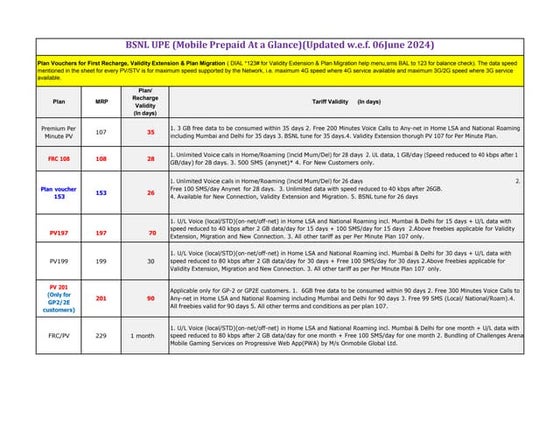
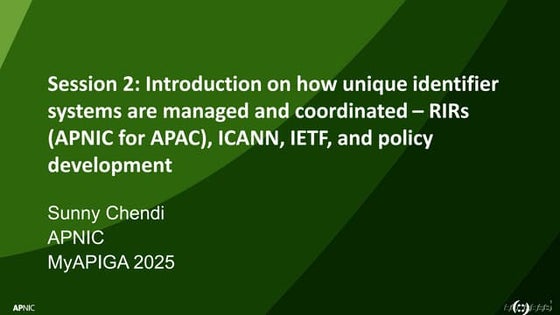






![phase_4_presentation[1] - Read-Only.pptx Iot](https://cdn.slidesharecdn.com/ss_thumbnails/phase4presentation1-read-only-250301195122-ec11f187-thumbnail.jpg?width=560&fit=bounds)