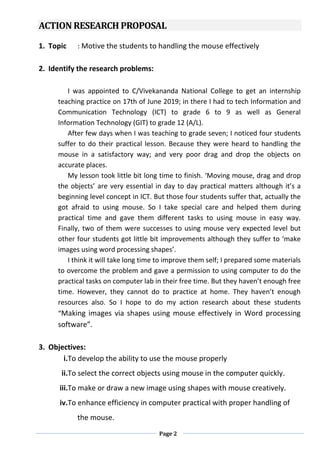Motive the students to handle the mouse effectively | Action research proposal
- 1. Action Research Proposal Motivate the students to handle the mouse effectively Mr. Kirushnapillai Nivatharan (2016/MG/ICT/E/M/044), 2019/2020 Internship Year, C/Vivekananda National College.
- 2. Page 2 ACTION RESEARCH PROPOSAL 1. Topic : Motive the students to handling the mouse effectively 2. Identify the research problems: I was appointed to C/Vivekananda National College to get an internship teaching practice on 17th of June 2019; in there I had to tech Information and Communication Technology (ICT) to grade 6 to 9 as well as General Information Technology (GIT) to grade 12 (A/L). After few days when I was teaching to grade seven; I noticed four students suffer to do their practical lesson. Because they were heard to handling the mouse in a satisfactory way; and very poor drag and drop the objects on accurate places. My lesson took little bit long time to finish. ŌĆśMoving mouse, drag and drop the objectsŌĆÖ are very essential in day to day practical matters although itŌĆÖs a beginning level concept in ICT. But those four students suffer that, actually the got afraid to using mouse. So I take special care and helped them during practical time and gave them different tasks to using mouse in easy way. Finally, two of them were successes to using mouse very expected level but other four students got little bit improvements although they suffer to ŌĆśmake images using word processing shapesŌĆÖ. I think it will take long time to improve them self; I prepared some materials to overcome the problem and gave a permission to using computer to do the practical tasks on computer lab in their free time. But they havenŌĆÖt enough free time. However, they cannot do to practice at home. They havenŌĆÖt enough resources also. So I hope to do my action research about these students ŌĆ£Making images via shapes using mouse effectively in Word processing softwareŌĆØ. 3. Objectives: i.To develop the ability to use the mouse properly ii.To select the correct objects using mouse in the computer quickly. iii.To make or draw a new image using shapes with mouse creatively. iv.To enhance efficiency in computer practical with proper handling of the mouse.
- 3. Page 3 4. Context of the problem: i.Find out the basic information about the problems: Having identified to the problem next I moved on to diagnose the problem in dept. There I found out basic information of the problem by using three data collecting methods. They are below: - 1. Observation 2. Interview 3. Practical test By doing this I was able to or find out enough basic information to study my research problem well. ii.Literature review: I find in literature review for my research some books, magazines, authorize, authorize accordingly I referred and quartet some abstract from online books (E-Books) written by; ’éĘ Research: Simulating mouse and keyboard interaction for motor impaired users (7th of November 2011), by Sylvester Honye, from Grahamstown, South Africa. ŌĆ£Cursor control has been the easiest mouse function to be achieved through visual techniques. Using visual techniques, cursor control has been achieved by tracking different feature and maps the changes in location to the cursorŌĆÖs x,y coordinates on the screen. head and face detection and tracking have been used in drawing images via combinational shapes; specially in graphical field using any shapes.ŌĆØ
- 4. Page 4 ’éĘ Horizontal and vertical movement on handheld pointing devices (25th of January 2017), by Miguel L.Lourenco, Denis A.Coelho, and Rui Pitarm from http://www.researchgate.net/publication/305084957 ŌĆ£Tests performed on a standard PC mouse revealed statistically significant association between width and effectiveness of moving cursor with the middle button of the mouse. The overall aim of this paper is to contribute to the body knowledge of moving mouse, in future there are some peoples suffer to handle drag and drop ethics for design stagŌĆØ iii. Action plan of the intervention: EXPECTED TARGETS ACTIVITIES AND STEPS RESOURCE USED EXPECTED BEHAVIORAL CHANGES TIME PERIOD PROPOSED Motive the students to handling the mouse effectively Activity: 1 Show how to hold a mouse properly. Step ŌĆō I: ask students how they hold a mouse. Optical Mouse ’éĘ Hand placement, from incorrect position to correct position. ’éĘ Be able to place palm and fingers on the mouse correctly and make sure the wrist is straight, 1 hour 20/01/2020
- 5. Page 5 Step ŌĆō II: Demonstra te the students how to hold a mouse using correct posture. And how to move on the objects. Step ŌĆō III: Show a video how to use a mouse effective way. Activity ŌĆō 2 Show how to drag and drop the objects using mouse Step ŌĆō I tell students to look at the cursor on the screen and not at their hand to take a place to following the angle of their arm. ’éĘ Be able to move the mouse via using accurate posture. ’éĘ Be able to hold or use left click for a necessary purpose. ’éĘ Be able to drag and drop the object on the accurate place. 1 hour 18/02/2020 19/02/2020
- 6. Page 6 move or move the mouse with objects. Step ŌĆō II Get them to do left hand click and holding method to push the objects and drag the accurate point and drop the suitable places Activity ŌĆō 3 Move the object accurate place and make a shapes or images in Word processing software ’éĘ Be able drag and drop the shapes in accurate places ’éĘ Ba able to make an image via using combinational shapes in word processing software. 1 hour 18/03/2020 19/03/2020
- 7. Page 7 Step ŌĆō I Instruct the students to draw an image in their own creation. Step ŌĆō II According the step ŌĆō I student computeriz e their image which were they drown on paper. Using word- processing software in shapes. Step ŌĆō III Open paint document and draw art using the basic shapes by making different sizes by dragging cursor to desirable size. ’éĘ Efficient way to access the objects or move it correctively. ’éĘ Be able to draw images via using mouse. ’éĘ Be able to confidently harry an object and move on a correct place.
- 8. Page 8 5. Research ethics: i. I took the principal, mentorŌĆÖs and studentŌĆÖs approval to carry out my research. ii. I was assigned pseudo name for the participates as A,B,C and D iii. Do not dishrag individual studentŌĆÖs personality. iv. Respects for privacy. 6. Limitation of the research: i. Limited to grade 6 class students; although now they are in grade 7 ii. Depend on the studentŌĆÖs attendance. iii. Intervention is limited for only 7 months. iv. Only the specific behavioral changes will be considered. 7. Proposal time frame Activities September October January February March April May 1 2 3 4 1 2 3 4 1 2 3 4 1 2 3 4 1 2 3 4 1 2 3 4 1 2 3 4 Identifying areas of the problem and the problem using reflective journal entries Selecting one problem out of the specific problem by using criteria Preparing the intervention plan Making and presenting action research proposal Implementing the intervention plan Process of the intervention circles Preparing the sketch of research Report Preparing
- 9. Page 9 report and hand it over 8. Bibliography: ’é¦ Horizontal and vertical movement on handheld pointing devices (25th of January 2017), by Miguel L.Lourenco, Denis A.Coelho, and Rui Pitarm from http://www.researchgate.net/publication/305084957 ’é¦ Simulating mouse and keyboard interaction for motor impaired users (7th of November 2011), by Sylvester Honye, from Grahamstown, South Africa. ’é¦ http://www.tech-ict.com ’é¦ http://www.edu.org/research ’é¦ http://www.files.eric.ed.gov I forward action research proposal for the approval. ŌĆ”ŌĆ”ŌĆ”ŌĆ”ŌĆ”ŌĆ”ŌĆ”ŌĆ”ŌĆ”ŌĆ”ŌĆ”ŌĆ”ŌĆ”ŌĆ”ŌĆ”ŌĆ”ŌĆ”ŌĆ”ŌĆ”ŌĆ”ŌĆ”ŌĆ”ŌĆ”ŌĆ”ŌĆ”ŌĆ”ŌĆ”ŌĆ”ŌĆ”ŌĆ”ŌĆ”ŌĆ”. Signature & date of the Teacher Trainee. Name: ŌĆ”ŌĆ”ŌĆ”ŌĆ”ŌĆ”ŌĆ”ŌĆ”ŌĆ”ŌĆ”ŌĆ”ŌĆ”ŌĆ”ŌĆ”ŌĆ”ŌĆ” ŌĆ”ŌĆ”ŌĆ”ŌĆ”ŌĆ”ŌĆ”ŌĆ”ŌĆ”ŌĆ”ŌĆ”ŌĆ”ŌĆ”ŌĆ”ŌĆ”ŌĆ” ŌĆ”ŌĆ”ŌĆ”ŌĆ”ŌĆ”ŌĆ”ŌĆ”ŌĆ”ŌĆ”ŌĆ”ŌĆ”ŌĆ”ŌĆ”ŌĆ”ŌĆ” Signature: ŌĆ”ŌĆ”ŌĆ”ŌĆ”ŌĆ”ŌĆ”ŌĆ”ŌĆ”ŌĆ”ŌĆ”ŌĆ”ŌĆ”ŌĆ”ŌĆ”ŌĆ” ŌĆ”ŌĆ”ŌĆ”ŌĆ”ŌĆ”ŌĆ”ŌĆ”ŌĆ”ŌĆ”ŌĆ”ŌĆ”ŌĆ”ŌĆ”ŌĆ”ŌĆ” ŌĆ”ŌĆ”ŌĆ”ŌĆ”ŌĆ”ŌĆ”ŌĆ”ŌĆ”ŌĆ”ŌĆ”ŌĆ”ŌĆ”ŌĆ”ŌĆ”ŌĆ” Date: ŌĆ”ŌĆ”ŌĆ”ŌĆ”ŌĆ”ŌĆ”ŌĆ”ŌĆ”ŌĆ”ŌĆ”ŌĆ”ŌĆ”ŌĆ”ŌĆ”ŌĆ” ŌĆ”ŌĆ”ŌĆ”ŌĆ”ŌĆ”ŌĆ”ŌĆ”ŌĆ”ŌĆ”ŌĆ”ŌĆ”ŌĆ”ŌĆ”ŌĆ”ŌĆ” ŌĆ”ŌĆ”ŌĆ”ŌĆ”ŌĆ”ŌĆ”ŌĆ”ŌĆ”ŌĆ”ŌĆ”ŌĆ”ŌĆ”ŌĆ”ŌĆ”