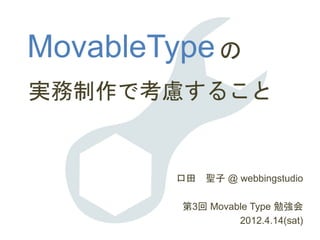惭辞惫补产濒别罢测辫别の実务制作で考虑すること
- 1. MovableType 口田 聖子 @ webbingstudio 第3回 Movable Type 勉強会 2012.4.14(sat) 実務制作で考慮すること の
- 3. l
- 7. 静的ファイルとの连携1
- 13. フルパスを変数化して 公開サーバー移行時の手数を減らす スタティック?パブリッシング <mt:BlogParentWebsite> <mt:SetVarBlock name="Global_FullPath”> <$mt:WebsitePath$></mt:SetVarBlock> </mt:BlogParentWebsite> ??? <?php include (‘<$mt:GetVar name="Global_FullPath"$>include/ header.inc’); ?>
- 14. フルパスを変数化して 公開サーバー移行時の手数を減らす スタティック?パブリッシング <mt:BlogParentWebsite> <mt:SetVarBlock name="Global_FullPath”> <$mt:WebsitePath$></mt:SetVarBlock> </mt:BlogParentWebsite> ??? <?php include (‘<$mt:GetVar name="Global_FullPath"$>include/ header.inc’); ?> MovableTypeの 設定に保存された サーバーのフルパスを取得
- 15. フルパスを変数化して 公開サーバー移行時の手数を減らす ダイナミック?パブリッシング <mt:BlogParentWebsite> <mt:SetVarBlock name="Global_FullPath”> <$mt:WebsitePath$></mt:SetVarBlock> </mt:BlogParentWebsite> ??? {{php}} include (smarty_function_mtgetvar(array('name' => 'Global_FullPath'), $this) . ’include/header.inc'); {{/php}}
- 16. フルパスを変数化して 公開サーバー移行時の手数を減らす ダイナミック?パブリッシング <mt:BlogParentWebsite> <mt:SetVarBlock name="Global_FullPath”> <$mt:WebsitePath$></mt:SetVarBlock> </mt:BlogParentWebsite> ??? {{php}} include (smarty_function_mtgetvar(array('name' => 'Global_FullPath'), $this) . ’include/header.inc'); {{/php}} MTの変数に保存した値を PHPの変数で取得
- 21. 可変部分への対応2
- 25. 主カテゴリーの情報だけ取得する <mt:Ignore>### 主カテゴリーのみ表示します ###</mt:Ignore> <mt:SetVarBlock name="Category_Primary"> <$mt:EntryCategory$></mt:SetVarBlock> <mt:EntryCategories> <mt:SetVarBlock name="Category_Label”><$mt:CategoryLabel$> </mt:SetVarBlock> <mt:If name="Category_Label" eq="$Category_Primary”> <a href="<$mt:CategoryArchivelink$>"> <img src=/slideshow/movabletype/12535535/"<$mt:GetVar name="Global_Path"$>images/category_ <$mt:CategoryBasename$>_ico.png” alt=/slideshow/movabletype/12535535/"<$mt:GetVar name="Category_Label"$>" width="80" height="15"> </a> </mt:If> </mt:EntryCategories>
- 26. カテゴリーの階層を調べる <mt:Ignore>### 親がないときだけ真を返します ###</mt:Ignore> <mt:HasNoParentCategory> 最上層のカテゴリーです </mt:HasNoParentCategory> <mt:Ignore>### 子がないときだけ真を返します ###</mt:Ignore> <mt:HasNoSubCategories> 最下層のカテゴリーです </mt:HasNoSubCategories> <mt:Ignore>### 特定カテゴリーの下層のときだけ真を返します ### </mt:Ignore> <mt:IfIsDescendant parent=“ムーバブルタイプ"> 「ムーバブルタイプ」の下層に入っています </mt:IfIsDescendant>
- 27. カテゴリーの階層を調べる <mt:Ignore>### カテゴリーに親がないときだけ真を返します ###</mt:Ignore> <mt:HasNoParentCategory> 最上層のカテゴリーです </mt:HasNoParentCategory> <mt:Ignore>### カテゴリーに子がないときだけ真を返します ###</mt:Ignore> <mt:HasNoSubCategories> 最下層のカテゴリーです </mt:HasNoSubCategories> <mt:Ignore>### 特定カテゴリーの下層にあるときだけ真を返します ###</mt:Ignore> <mt:IfIsDescendant parent=“ムーバブルタイプ"> 「ムーバブルタイプ」の下層に入っています </mt:IfIsDescendant> カテゴリーの深さを直接 取得するタグ?条件分岐は ないようです
- 28. MovableTypeの検索? ダイナミック?パブリッシング用の ページネーション <div class="content-nav"> <mt:IfPreviousResults> <a href="<$mt:PreviousLink$>" rel="prev" onclick="return swapContent(-1);">< <__trans phrase="Previous"></a> </mt:IfPreviousResults> <mt:PagerBlock><mt:IfCurrentPage><$mt:Var name="__value__"$><mt:Else><a href="<$mt:PagerLink$>"><$mt:Var name="__value__"$></a></mt:IfCurrentPage><mt:Unless name="__last__"> </mt:Unless></mt:PagerBlock> <mt:IfMoreResults> <a href="<$mt:NextLink$>" rel="next" onclick="return swapContent();"><__trans phrase="Next"> ></a></mt:IfMoreResults> </div>
- 31. ページネーションのHTMLを少し直す <div class="content-nav"> <mt:IfPreviousResults> <a href=“<$mt:PreviousLink$>” rel=“prev” onclick=“return swapContent(-1);” class=“link_prev”>< <__trans phrase="Previous"></a> </mt:IfPreviousResults> <mt:PagerBlock><mt:IfCurrentPage><$mt:Var name="__value__"$><mt:Else><a href="<$mt:PagerLink$>" class=“link_page”><$mt:Var name="__value__"$></a></mt:IfCurrentPage><mt:Unless name="__last__"> </mt:Unless></mt:PagerBlock> <mt:IfMoreResults> <a href="<$mt:NextLink$>" rel="next" onclick="return swapContent();" class=“link_next”><__trans phrase="Next"> ></a></mt:IfMoreResults> </div>
- 32. ページネーション書き換えの一例(前半) $(function() { function pagerShort(Obj, Show) { var Current = $('.current_page', Obj).text(); var Len = $('a.link_page, span.current_page', Obj).size(); var Len = parseInt(Len) - 1; Current = parseInt(Current); Show = parseInt(Show); var First = Current - Show - 1; var Last = Current + Show; if(First < Show) { Last = (Show * 2) + 1; } if(Last >= Len) { First = Len - (Show * 2); }
- 33. ページネーション書き換えの一例(後半) $('a.link_page, span.current_page', Obj).each(function(index){ if((index == 0)&&(First > 1)) { $(this).after('<span class="omission">…</span>'); } if((Last < Len)&&(index == Len)) { $(this).before('<span class="omission">…</span>'); } if((index != 0)&&(index != Len)) { if((index < First)||(index >= Last)) { $(this).remove(); } } }); } $('#main . content-nav').each(function(index, Obj){ pagerShort($(Obj), 3); }); });
- 34. ページネーション書き換えの一例(後半) $('a.link_page, span.current_page', Obj).each(function(index){ if((index == 0)&&(First > 1)) { $(this).after('<span class="omission">…</span>'); } if((Last < Len)&&(index == Len)) { $(this).before('<span class="omission">…</span>'); } if((index != 0)&&(index != Len)) { if((index < First)||(index >= Last)) { $(this).remove(); } } }); } $('#main . content-nav').each(function(index, Obj){ pagerShort($(Obj), 3); }); }); 3 = 省略せずに左右に 表示する数
- 36. 画像アップロード3
- 38. MovableTypeは 高解像度のアップロード画像を そのままサーバーに保存する 5つのブログを毎日更新 ×記事1件につき、1MBの画像を2枚アップロード =1年でサーバー容量が3.6GB減る
- 43. 管理画面の カスタマイズ4
- 46. どう違うの? MTAppjQuery ■ jQueryの知識があれば、項目のテキスト書き替えや サイズ変更などの修正も可能 ■ バージョンアップ時に不具合が出たとき対応しやすい BodyFieldCustomizer ■「設定」画面でブログごとに表示を制御できる ■ 箩蚕耻别谤测のスキルがなくても使える
- 47. どう違うの? MTAppjQuery ■ jQueryの知識があれば、項目のテキスト書き替えや サイズ変更などの修正も可能 ■ バージョンアップ時に不具合が出たとき対応しやすい BodyFieldCustomizer ■「設定」画面でブログごとに表示を制御できる ■ 箩蚕耻别谤测のスキルがなくても使える MTAppjQueryを 使っているけど、 並び替えだけ BodyFieldCustomizerを 使う手もあるかも…
- 48. ヒントを強調する if(mtappVars.screen_id == 'edit-entry'){ $('div#main-content .hint').css({ color: '#008822', backgroundColor: '#E6F3DD', padding: '5px', fontStyle: 'normal' }); } user.jsのサンプル
- 49. 使用しない左メニューを隠す var Menu = $('#menu'); $('#menu-page, #menu-tag, #menu-feedback', Menu).css({ display: 'none' }); 固定ページ?コメントなどが 見えなくなっています user.jsのサンプル
- 50. user.jsのサンプル エントリー一覧の見出しを変更する if(mtappVars.screen_id == 'list-entry') { $('#page-title').text('セミナーの管理'); }
- 51. user.jsのサンプル エントリー一覧の見出しを変更する if(mtappVars.screen_id == 'list-entry') { $('#page-title').text('セミナーの管理'); } 「ブログ記事の管理」を 「セミナーの管理」に 変更しました
- 52. まとめ5