Mp250 270 490-srm
0 likes127 views
This service manual provides information for troubleshooting and adjustments for the MP250/MP258, MP270/MP276, and MP490/MP496 printers. It outlines error codes and their corresponding solutions, as well as how to use the Service Tool software for tasks like printing tests, resetting counters, and setting destinations. The manual also reviews the user mode options for print head alignment available through the operation panel or printer driver.
1 of 5
Download to read offline


![(3/5)
1. LIST OF ERROR DISPLAY / TROUBLESHOOTING
1-2. Service Call Error (Cyclic Blinking in Orange (Alarm LED) and Green (ON LED)
Cycles of
blinking in
orange and
green
Error
Error
code *1 Conditions
Solution
(Replacement of listed parts,
which are likely to be faulty)
20 times Other hardware
error
[6500] P20 Replace the following item:
- Logic board
22 times Scanner motor
error
[5012] P22 The scanner motor is faulty. Replace the following items:
- Scanner unit
- Logic board
*1: MP250 / MP258 and MP270 / MP276 only
2. ADJUSTMENT / SETTINGS
2-1. Service Mode
< Service mode operation procedures >
Use the Service Tool (version 1.05) on the connected computer.
The procedures are the same as the base machines.
- MP250 / MP258: Same as the MP240 / MP245
- MP270 / MP276: Same as the MP260 / MP268
- MP490 / MP496: Same as the MP480 / MP486
< Service Tool version 1.05 functions >
(1) (2) (3) (4)
(5) (6) (7)
(8) (9) (10) (11)
(13)
(12)
(14)
(15)
(16)
(17)
(18)
New functions in version 1.05: (3) Nozzle check pattern print
(4) Unified inspection pattern print](https://image.slidesharecdn.com/mp250270490-srm-170218152252/85/Mp250-270-490-srm-3-320.jpg)

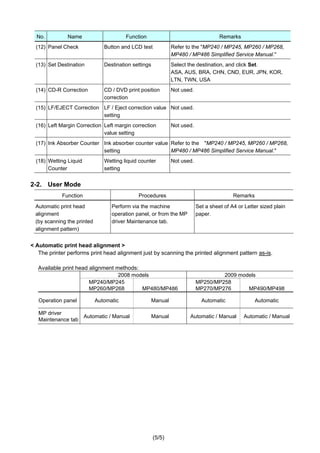
Ad
Recommended
Cara memperbaiki masalah printer canon mp 287 dan kode error printer canon mp...
Cara memperbaiki masalah printer canon mp 287 dan kode error printer canon mp...Budi Santoso
╠²
Dokumen ini menjelaskan cara memperbaiki masalah pada printer Canon MP 287, termasuk kode error dan langkah-langkah pemecahan masalah yang umum. Beberapa masalah seperti kertas habis, kertas macet, dan cartridge yang tidak dikenali dijelaskan dengan solusi spesifik. Selain itu, informasi mengenai garansi dan penggunaan tinta refill yang dapat membatalkan garansi juga disertakan.Canon printer reset instructions
Canon printer reset instructionsMichael Davis
╠²
This document provides instructions for resetting the waste ink counter on various Canon printer models. The instructions involve putting the printers into a service mode by pressing specific button combinations, then selecting an option to reset the waste ink counter. Resetting clears the counter to allow for refilling ink tanks without triggering an error. The steps vary slightly between printer models but generally involve turning off the printer, pressing and holding specific buttons, then selecting a reset option using button presses.Epson printer tm h5000 ii
Epson printer tm h5000 iiManuelTrujilloLopez1
╠²
The document provides instructions for setting up and using an Epson TM-H5000II series hybrid printer. It includes sections on unpacking the printer, connecting cables, installing paper and ribbons, running self-tests, making adjustments, and operating the control panels. The quick reference guide directs the user to key areas like installing paper, validating checks, and troubleshooting. The document also provides supplier information for ordering papers, ribbons, and other accessories.Lx 300+ users-guide
Lx 300+ users-guideJORGE MORA
╠²
This document provides instructions for setting up and using a 9-pin dot matrix printer. It describes:
1. Unpacking the printer and choosing a suitable location for it.
2. Assembling the printer by installing the paper-feed knob, paper supports, ribbon cartridge, and plugging it in.
3. Running a self-test to confirm the printer is functioning properly.
4. Connecting the printer to a computer via the parallel interface port.Kxmb2000 Manual
Kxmb2000 ManualShahzad Nathani
╠²
1. This document provides operating instructions for the Panasonic Multi-Function Printer KX-MB2000/KX-MB2010/KX-MB2030.
2. It describes how to install supplies like the toner cartridge and drum cartridge, and how to set up the printer by connecting it to a computer and configuring network settings.
3. The document also provides instructions for using the printer's copy, scan, fax and other functions, how to troubleshoot issues, and contains other important safety, legal and technical information.Manual de servi├¦o 8060
Manual de servi├¦o 8060Francisco Marciano
╠²
This service manual provides instructions for repairing and maintaining Brother multifunction printers and digital copier printers. It includes specifications, diagrams of components, descriptions of electrical and mechanical systems, troubleshooting guides, and procedures for disassembly and reassembly of parts. The manual is intended to help service technicians understand device functions, diagnose issues, and perform repairs efficiently. It also details proper lubrication and adjustment of parts after replacement.CANON Pixma G2000.pptx CANON PIXMA INSTRUCTION
CANON Pixma G2000.pptx CANON PIXMA INSTRUCTIONRYANCENRIQUEZ
╠²
The Canon Pixma G200 is a cost-effective all-in-one printer designed for high volume printing with refillable ink tanks, offering high page yields of 6,000 pages in black and 7,000 in color. It supports printing, scanning, and copying with detailed instructions on operating features such as loading paper and refilling ink tanks. The printer includes a compact design with built-in ink tanks and has a user-friendly interface for monitoring ink levels and maintaining the printer.Cl7000%20 printer%20maintenance%20guide
Cl7000%20 printer%20maintenance%20guideMoyanopaulina
╠²
This document provides instructions for replacing various consumables and maintenance parts for a printer, including:
1. The toner cartridge. Instructions are provided to open the printer cover, remove the used cartridge, insert the new cartridge, and close the cover.
2. The fuser oil unit. Steps include detaching external parts of the printer, pulling out the used unit, inserting the new unit, and reattaching external parts.
3. The photoconductor unit. The procedure involves opening covers, pulling out the used unit, inserting the new unit, and closing covers. Precautions are provided to avoid touching certain parts.Epson Printer User Manual
Epson Printer User ManualSarah Williams
╠²
This document is a user's guide for an Epson printer that covers:
- Copyright information and restrictions on reproducing the guide.
- Safety instructions and advisories for setting up and using the printer.
- An overview of the printer parts and control panel buttons.
- Instructions for loading paper and original documents.
- Procedures for printing, copying, scanning and refilling ink from a computer and mobile devices.
- Methods for improving print and scan quality like cleaning the print head.
- Descriptions of the applications and network services used with the printer.
- Troubleshooting tips for issues like paper jams, error indicators, and power problems.Manual de Servicio 100
Manual de Servicio 100Heysell Rueda Soza
╠²
This document is a technical manual for the IBM 4679 Star Printer SP500 Series dot matrix printer. It contains instructions for periodic maintenance and part replacements. The manual is divided into chapters covering adjustments, part replacements, maintenance and lubrication, and a parts list. Instructions are provided for adjusting the print head gap, dot alignment, and black mark sensor. The document also provides details on replacing parts like the case unit, printer mechanism, auto cutter, ribbon base, motors, print head, and electronic boards.2746e usersguide
2746e usersguideTelectronica
╠²
The document is a user manual for the 2746e thermal printer. It provides instructions on unpacking the printer, understanding the controls and indicators, installation, media loading, troubleshooting tips, operator maintenance, using optional accessories like a cutter, and print counters. Safety warnings are provided throughout regarding shock hazards, static discharge, printer handling, approved media types, and print quality.Hp printer manual
Hp printer manualvatsadbg
╠²
This document provides instructions for using an HP Deskjet 1050 All-in-One printer. It describes the printer parts including the input tray, paper width guide, control panel, cartridge door, output tray, and cartridges. The control panel features and status lights are explained to indicate the printer's status and any errors. The document also provides directions for printing, copying, scanning, replacing cartridges, clearing paper jams, and troubleshooting issues.Manual
Manualsachindesai055
╠²
This document provides instructions for installing and using a Continuous Ink Supply System (CISS) for a Canon MP287/2770 printer. It consists of 20 figures explaining how to:
1. Install the ink tanks and remove air breathers and paper clips from the ink tubes.
2. Troubleshoot issues like ink tubes getting stuck by manually adjusting them.
3. Provide a syringe and black kit to remove air from cartridges if print quality is poor.
4. Refill ink tanks by removing rubber plugs and refilling colors until the large tank is full.
5. Reset error codes like E13 for empty cartridges by pressing and holding buttons until screens change.Ml721
Ml721Heoconpham Phamthanh
╠²
Here are the steps to load single-sheet paper:
1. Open the top cover by lifting up on the tab.
2. ║▌║▌▀Ż the paper guides outward.
3. Fan the stack of paper you want to load and place it face up in the tray with the top
edge going in first.
4. ║▌║▌▀Ż the paper guides inward until they touch the edges of the paper.
5. Lower the top cover until it clicks into place.
6. Press the FEED button to feed the top sheet into position for printing.
Be sure to load only one sheet at a time for best results. You can now start printing from your application software.Manual
Manualmanzuna
╠²
This document is a user's guide for a printer that covers:
1. Copyright and trademark information stating that no part of the publication can be reproduced without permission.
2. Safety instructions for setting up and using the printer, handling ink, and restrictions on copying.
3. An introduction to the printer's parts and control panel buttons and lights.
4. Instructions for paper handling including loading paper, envelopes, and placing originals.
5. Details on printing including accessing the printer driver, basic printing operations, other printing options, and sharing the printer on a network.
6. Scanning instructions and information on using the scanner software.
7. Instructions for refilling ink, maintaining theHp laser jet 1150 1300 service manual
Hp laser jet 1150 1300 service manuallayyah2013
╠²
This document provides information related to the hp LaserJet 1150 and 1300 series printers, including:
- An overview of the printer hardware, firmware, and specifications
- Instructions for installation, operation, and maintenance including loading media, replacing parts, and cleaning
- Descriptions of the printer's functions such as the image formation system, paper feed system, and basic sequence of operation
- Safety and regulatory information as well as details on warranties and print cartridgesU325u en 7 (1)
U325u en 7 (1)Alexander Hernandez
╠²
1. The document provides instructions for setting up the TM-U325D/U325PD printer, including unpacking, selecting a location, adjusting the paper roll near-end sensor, connecting cables and grounding the printer, installing the ribbon cassette, and installing the paper roll.
2. Setup instructions cover connecting the computer, drawer, and power supply to the appropriate connectors on the bottom of the printer. The document also provides warnings and cautions about using the correct power supply and cables.
3. Adjusting the paper roll near-end sensor involves deciding whether to use included spacers to trigger the sensor at different remaining paper levels, and securing the sensor in place.Manual de Recarga Lexmark C522
Manual de Recarga Lexmark C522Valejet
╠²
The document provides step-by-step instructions for disassembling and reassembling Lexmark C520, C522, C524, C530, C532, and C534 toner cartridges. It details removing components like the drive train, smart chip holder, doctor blade, and installing a new chip. Tips are included for handling fragile parts and ensuring proper reassembly.JManual
JManualSopian Sopian
╠²
This document is a user's guide for a printer that provides instructions on setup, use, maintenance and troubleshooting. It includes sections on safety, loading paper, printing, refilling ink, maintenance procedures and troubleshooting printing issues. Copyright information is provided and various product names and trademarks are listed.Manual
Manualasep suhendra
╠²
This document provides instructions and information for using a printer. It covers copyright and trademark information, safety instructions, product parts, loading paper, printing, refilling ink, maintenance, troubleshooting, specifications, and where to find additional support. Key points include safety precautions for setting up and using the printer and handling ink, how to load paper and envelopes, basic printing instructions, checking and refilling ink levels, cleaning and aligning the print head, and troubleshooting paper jams and print quality issues.Final Printer Manual
Final Printer ManualHeather Habecker
╠²
This document provides instructions for using and maintaining two printers: the Toshiba E-Studio 3555C color copier and the HP PhotoSmart D7560 printer. It details how to power on the printers, print documents, scan to email or USB, make copies, and troubleshoot issues. Maintenance tips are provided such as filling paper drawers, ordering supplies, and replacing toner. The types of paper stored in the filing cabinet are also identified.Manual de Recarga Samsung 4725ELS | 4725F | 4725FN | SCX-4725
Manual de Recarga Samsung 4725ELS | 4725F | 4725FN | SCX-4725Valejet
╠²
The document provides instructions for remanufacturing the toner cartridge for the Samsung SCX-4725 multifunction printer. It describes disassembling the cartridge by removing the end caps, waste chamber, gears, photoreceptor drum, and developer roller. It also details cleaning components like the photoreceptor drum, primary charging roller, and doctor blade. The instructions aim to guide remanufacturers on properly reassembling the cartridge and replacing its chip after refilling it with new toner.ļŹ░ņØ┤ĒāĆļ¦źņŖżĒöäļ”░Ēä░ Datamax M-Class ņŚ┤ņĀäņé¼Ļ░ÉņŚ┤ ņé░ņŚģņÜ® ļ▓öņÜ®ļ░öņĮöļō£Ēöäļ”░Ēä░ ļ¦żļē┤ņ¢╝
ļŹ░ņØ┤ĒāĆļ¦źņŖżĒöäļ”░Ēä░ Datamax M-Class ņŚ┤ņĀäņé¼Ļ░ÉņŚ┤ ņé░ņŚģņÜ® ļ▓öņÜ®ļ░öņĮöļō£Ēöäļ”░Ēä░ ļ¦żļē┤ņ¢╝HION IT
╠²
This document is an operator's manual for the M-Class Mark II printer from Datamax-O'Neil, detailing copyright information, liability limitations, and important safety instructions for safe operation and setup. It includes sections on printer setup, operation, maintenance, adjustments, and troubleshooting, along with specifications and guidelines for using various connections and loading media. The manual emphasizes the need for careful handling, proper electrical connections, and adherence to compliance standards for optimal printer functionality.7328 tech info_sheets
7328 tech info_sheetsXeroxmagdi
╠²
The document provides technical information on the Xerox WorkCentre 7328 family of multifunction copiers. It discusses replacing parts like drum cartridges and fuser modules, which resets their counters. It describes entering diagnostic mode to test components, reset counters for items like the transfer belt, and clear fault codes. It also covers toner cartridge issues and resetting memory locations to fix faults related to new cartridge detection or the automatic toner concentration sensors.1305071317146.pdf
1305071317146.pdfEleazarPereda1
╠²
This document provides an overview of the features and specifications of Epson inkjet printers, including the Epson Stylus C58/C59/ME 2, Epson Stylus C79/D78/C90/C91/C92/D92/T20/T20E/T23/T26/S20/T10/T11/Epson ME 30/T21/T24/T27/S21. Key features include high quality color printing, a built-in auto sheet feeder, USB connectivity, and borderless printing. The document discusses printer specifications, interface options, general specifications, the control panel, and operating principles.Manual de Recarga HP 2600
Manual de Recarga HP 2600Valejet
╠²
This document provides instructions for remanufacturing toner cartridges for the HP 2600 series of color laser printers. It begins by describing the printers and cartridges, noting they are difficult to remanufacture due to being permanently welded together. New replacement parts are available. It then explains the basic printing process, involving charging the drum, laser exposure to create a latent image, and developing the image with toner before transfer to paper.Ricoh Pro - Baron training
Ricoh Pro - Baron trainingASL
╠²
This document provides an overview of servicing the Ricoh Pro 8100/8200/8300 range of printers. It discusses several key components including the toner supply, imaging transfer belt, drum and cleaning units, developer, fuser, paper feed units, and finisher. For each component, it outlines removal and replacement steps. It emphasizes following the service manual for repairs and recommends routine cleaning and part replacement based on usage counts. Contact information is provided for technical support.T50 manual de servicio
T50 manual de servicioMoli Campa├▒a
╠²
This service manual provides information for servicing the Epson Stylus Photo R280/R285/R290 and Epson Artisan 50/Epson Stylus Photo T50/T59/T60/P50 color inkjet printers, including product descriptions, operating principles, troubleshooting procedures, disassembly/assembly instructions, and adjustments. It contains information on specifications, features, printing operations, electrical circuits, mechanical components, error messages, and maintenance procedures. The manual is intended for experienced repair technicians and includes safety warnings and revision histories.Tesla-Stock-Analysis-and-Forecast.pptx (1).pptx
Tesla-Stock-Analysis-and-Forecast.pptx (1).pptxmoonsony54
╠²
this is data science ppt for tesla stock (linear regression)More Related Content
Similar to Mp250 270 490-srm (20)
Epson Printer User Manual
Epson Printer User ManualSarah Williams
╠²
This document is a user's guide for an Epson printer that covers:
- Copyright information and restrictions on reproducing the guide.
- Safety instructions and advisories for setting up and using the printer.
- An overview of the printer parts and control panel buttons.
- Instructions for loading paper and original documents.
- Procedures for printing, copying, scanning and refilling ink from a computer and mobile devices.
- Methods for improving print and scan quality like cleaning the print head.
- Descriptions of the applications and network services used with the printer.
- Troubleshooting tips for issues like paper jams, error indicators, and power problems.Manual de Servicio 100
Manual de Servicio 100Heysell Rueda Soza
╠²
This document is a technical manual for the IBM 4679 Star Printer SP500 Series dot matrix printer. It contains instructions for periodic maintenance and part replacements. The manual is divided into chapters covering adjustments, part replacements, maintenance and lubrication, and a parts list. Instructions are provided for adjusting the print head gap, dot alignment, and black mark sensor. The document also provides details on replacing parts like the case unit, printer mechanism, auto cutter, ribbon base, motors, print head, and electronic boards.2746e usersguide
2746e usersguideTelectronica
╠²
The document is a user manual for the 2746e thermal printer. It provides instructions on unpacking the printer, understanding the controls and indicators, installation, media loading, troubleshooting tips, operator maintenance, using optional accessories like a cutter, and print counters. Safety warnings are provided throughout regarding shock hazards, static discharge, printer handling, approved media types, and print quality.Hp printer manual
Hp printer manualvatsadbg
╠²
This document provides instructions for using an HP Deskjet 1050 All-in-One printer. It describes the printer parts including the input tray, paper width guide, control panel, cartridge door, output tray, and cartridges. The control panel features and status lights are explained to indicate the printer's status and any errors. The document also provides directions for printing, copying, scanning, replacing cartridges, clearing paper jams, and troubleshooting issues.Manual
Manualsachindesai055
╠²
This document provides instructions for installing and using a Continuous Ink Supply System (CISS) for a Canon MP287/2770 printer. It consists of 20 figures explaining how to:
1. Install the ink tanks and remove air breathers and paper clips from the ink tubes.
2. Troubleshoot issues like ink tubes getting stuck by manually adjusting them.
3. Provide a syringe and black kit to remove air from cartridges if print quality is poor.
4. Refill ink tanks by removing rubber plugs and refilling colors until the large tank is full.
5. Reset error codes like E13 for empty cartridges by pressing and holding buttons until screens change.Ml721
Ml721Heoconpham Phamthanh
╠²
Here are the steps to load single-sheet paper:
1. Open the top cover by lifting up on the tab.
2. ║▌║▌▀Ż the paper guides outward.
3. Fan the stack of paper you want to load and place it face up in the tray with the top
edge going in first.
4. ║▌║▌▀Ż the paper guides inward until they touch the edges of the paper.
5. Lower the top cover until it clicks into place.
6. Press the FEED button to feed the top sheet into position for printing.
Be sure to load only one sheet at a time for best results. You can now start printing from your application software.Manual
Manualmanzuna
╠²
This document is a user's guide for a printer that covers:
1. Copyright and trademark information stating that no part of the publication can be reproduced without permission.
2. Safety instructions for setting up and using the printer, handling ink, and restrictions on copying.
3. An introduction to the printer's parts and control panel buttons and lights.
4. Instructions for paper handling including loading paper, envelopes, and placing originals.
5. Details on printing including accessing the printer driver, basic printing operations, other printing options, and sharing the printer on a network.
6. Scanning instructions and information on using the scanner software.
7. Instructions for refilling ink, maintaining theHp laser jet 1150 1300 service manual
Hp laser jet 1150 1300 service manuallayyah2013
╠²
This document provides information related to the hp LaserJet 1150 and 1300 series printers, including:
- An overview of the printer hardware, firmware, and specifications
- Instructions for installation, operation, and maintenance including loading media, replacing parts, and cleaning
- Descriptions of the printer's functions such as the image formation system, paper feed system, and basic sequence of operation
- Safety and regulatory information as well as details on warranties and print cartridgesU325u en 7 (1)
U325u en 7 (1)Alexander Hernandez
╠²
1. The document provides instructions for setting up the TM-U325D/U325PD printer, including unpacking, selecting a location, adjusting the paper roll near-end sensor, connecting cables and grounding the printer, installing the ribbon cassette, and installing the paper roll.
2. Setup instructions cover connecting the computer, drawer, and power supply to the appropriate connectors on the bottom of the printer. The document also provides warnings and cautions about using the correct power supply and cables.
3. Adjusting the paper roll near-end sensor involves deciding whether to use included spacers to trigger the sensor at different remaining paper levels, and securing the sensor in place.Manual de Recarga Lexmark C522
Manual de Recarga Lexmark C522Valejet
╠²
The document provides step-by-step instructions for disassembling and reassembling Lexmark C520, C522, C524, C530, C532, and C534 toner cartridges. It details removing components like the drive train, smart chip holder, doctor blade, and installing a new chip. Tips are included for handling fragile parts and ensuring proper reassembly.JManual
JManualSopian Sopian
╠²
This document is a user's guide for a printer that provides instructions on setup, use, maintenance and troubleshooting. It includes sections on safety, loading paper, printing, refilling ink, maintenance procedures and troubleshooting printing issues. Copyright information is provided and various product names and trademarks are listed.Manual
Manualasep suhendra
╠²
This document provides instructions and information for using a printer. It covers copyright and trademark information, safety instructions, product parts, loading paper, printing, refilling ink, maintenance, troubleshooting, specifications, and where to find additional support. Key points include safety precautions for setting up and using the printer and handling ink, how to load paper and envelopes, basic printing instructions, checking and refilling ink levels, cleaning and aligning the print head, and troubleshooting paper jams and print quality issues.Final Printer Manual
Final Printer ManualHeather Habecker
╠²
This document provides instructions for using and maintaining two printers: the Toshiba E-Studio 3555C color copier and the HP PhotoSmart D7560 printer. It details how to power on the printers, print documents, scan to email or USB, make copies, and troubleshoot issues. Maintenance tips are provided such as filling paper drawers, ordering supplies, and replacing toner. The types of paper stored in the filing cabinet are also identified.Manual de Recarga Samsung 4725ELS | 4725F | 4725FN | SCX-4725
Manual de Recarga Samsung 4725ELS | 4725F | 4725FN | SCX-4725Valejet
╠²
The document provides instructions for remanufacturing the toner cartridge for the Samsung SCX-4725 multifunction printer. It describes disassembling the cartridge by removing the end caps, waste chamber, gears, photoreceptor drum, and developer roller. It also details cleaning components like the photoreceptor drum, primary charging roller, and doctor blade. The instructions aim to guide remanufacturers on properly reassembling the cartridge and replacing its chip after refilling it with new toner.ļŹ░ņØ┤ĒāĆļ¦źņŖżĒöäļ”░Ēä░ Datamax M-Class ņŚ┤ņĀäņé¼Ļ░ÉņŚ┤ ņé░ņŚģņÜ® ļ▓öņÜ®ļ░öņĮöļō£Ēöäļ”░Ēä░ ļ¦żļē┤ņ¢╝
ļŹ░ņØ┤ĒāĆļ¦źņŖżĒöäļ”░Ēä░ Datamax M-Class ņŚ┤ņĀäņé¼Ļ░ÉņŚ┤ ņé░ņŚģņÜ® ļ▓öņÜ®ļ░öņĮöļō£Ēöäļ”░Ēä░ ļ¦żļē┤ņ¢╝HION IT
╠²
This document is an operator's manual for the M-Class Mark II printer from Datamax-O'Neil, detailing copyright information, liability limitations, and important safety instructions for safe operation and setup. It includes sections on printer setup, operation, maintenance, adjustments, and troubleshooting, along with specifications and guidelines for using various connections and loading media. The manual emphasizes the need for careful handling, proper electrical connections, and adherence to compliance standards for optimal printer functionality.7328 tech info_sheets
7328 tech info_sheetsXeroxmagdi
╠²
The document provides technical information on the Xerox WorkCentre 7328 family of multifunction copiers. It discusses replacing parts like drum cartridges and fuser modules, which resets their counters. It describes entering diagnostic mode to test components, reset counters for items like the transfer belt, and clear fault codes. It also covers toner cartridge issues and resetting memory locations to fix faults related to new cartridge detection or the automatic toner concentration sensors.1305071317146.pdf
1305071317146.pdfEleazarPereda1
╠²
This document provides an overview of the features and specifications of Epson inkjet printers, including the Epson Stylus C58/C59/ME 2, Epson Stylus C79/D78/C90/C91/C92/D92/T20/T20E/T23/T26/S20/T10/T11/Epson ME 30/T21/T24/T27/S21. Key features include high quality color printing, a built-in auto sheet feeder, USB connectivity, and borderless printing. The document discusses printer specifications, interface options, general specifications, the control panel, and operating principles.Manual de Recarga HP 2600
Manual de Recarga HP 2600Valejet
╠²
This document provides instructions for remanufacturing toner cartridges for the HP 2600 series of color laser printers. It begins by describing the printers and cartridges, noting they are difficult to remanufacture due to being permanently welded together. New replacement parts are available. It then explains the basic printing process, involving charging the drum, laser exposure to create a latent image, and developing the image with toner before transfer to paper.Ricoh Pro - Baron training
Ricoh Pro - Baron trainingASL
╠²
This document provides an overview of servicing the Ricoh Pro 8100/8200/8300 range of printers. It discusses several key components including the toner supply, imaging transfer belt, drum and cleaning units, developer, fuser, paper feed units, and finisher. For each component, it outlines removal and replacement steps. It emphasizes following the service manual for repairs and recommends routine cleaning and part replacement based on usage counts. Contact information is provided for technical support.T50 manual de servicio
T50 manual de servicioMoli Campa├▒a
╠²
This service manual provides information for servicing the Epson Stylus Photo R280/R285/R290 and Epson Artisan 50/Epson Stylus Photo T50/T59/T60/P50 color inkjet printers, including product descriptions, operating principles, troubleshooting procedures, disassembly/assembly instructions, and adjustments. It contains information on specifications, features, printing operations, electrical circuits, mechanical components, error messages, and maintenance procedures. The manual is intended for experienced repair technicians and includes safety warnings and revision histories.ļŹ░ņØ┤ĒāĆļ¦źņŖżĒöäļ”░Ēä░ Datamax M-Class ņŚ┤ņĀäņé¼Ļ░ÉņŚ┤ ņé░ņŚģņÜ® ļ▓öņÜ®ļ░öņĮöļō£Ēöäļ”░Ēä░ ļ¦żļē┤ņ¢╝
ļŹ░ņØ┤ĒāĆļ¦źņŖżĒöäļ”░Ēä░ Datamax M-Class ņŚ┤ņĀäņé¼Ļ░ÉņŚ┤ ņé░ņŚģņÜ® ļ▓öņÜ®ļ░öņĮöļō£Ēöäļ”░Ēä░ ļ¦żļē┤ņ¢╝HION IT
╠²
Recently uploaded (20)
Tesla-Stock-Analysis-and-Forecast.pptx (1).pptx
Tesla-Stock-Analysis-and-Forecast.pptx (1).pptxmoonsony54
╠²
this is data science ppt for tesla stock (linear regression)ž¬┘éž▒┘Ŗž▒ ž╣┘å ž¦┘䞬žŁ┘ä┘Ŗ┘ä ž¦┘äž»┘Ŗ┘垦┘ģ┘Ŗ┘ā┘Ŗ ┘䞬ž»┘ü┘é ž¦┘ä┘ć┘łž¦žĪ žŁ┘ł┘ä ž¼┘垦žŁ.pdf
ž¬┘éž▒┘Ŗž▒ ž╣┘å ž¦┘䞬žŁ┘ä┘Ŗ┘ä ž¦┘äž»┘Ŗ┘垦┘ģ┘Ŗ┘ā┘Ŗ ┘䞬ž»┘ü┘é ž¦┘ä┘ć┘łž¦žĪ žŁ┘ł┘ä ž¼┘垦žŁ.pdf┘ģžŁ┘ģž» ┘鞥žĄ ┘üž¬┘łž¬ž®
╠²
ž¬┘éž▒┘Ŗž▒ ž╣┘å ž¦┘䞬žŁ┘ä┘Ŗ┘ä ž¦┘äž»┘Ŗ┘垦┘ģ┘Ŗ┘ā┘Ŗ ┘䞬ž»┘ü┘é ž¦┘ä┘ć┘łž¦žĪ žŁ┘ł┘ä ž¼┘垦žŁ ┘ģž▒┘łžŁ┘ć ž▒┘ŖžŁ┘Ŗ┘ć Tally.ERP 9 at a Glance.book - Tally Solutions .pdf
Tally.ERP 9 at a Glance.book - Tally Solutions .pdfShabista Imam
╠²
Tally.ERP 9 at a Glance.book, a fully completed guidance to learn tally erp 9.0FUNDAMENTALS OF COMPUTER ORGANIZATION AND ARCHITECTURE
FUNDAMENTALS OF COMPUTER ORGANIZATION AND ARCHITECTUREShabista Imam
╠²
FUNDAMENTALS OF COMPUTER ORGANIZATION AND ARCHITECTURE
By : Mostafa Abd-El-Barr & Hesham El-Rewini:: wiley
A complete guidance bookFSE_LLM4SE1_A Tool for In-depth Analysis of Code Execution Reasoning of Large...
FSE_LLM4SE1_A Tool for In-depth Analysis of Code Execution Reasoning of Large...cl144
╠²
A Tool for In-depth Analysis of Code Execution Reasoning of Large Language ModelsComplete guidance book of Asp.Net Web API
Complete guidance book of Asp.Net Web APIShabista Imam
╠²
Unlock the full potential of modern web development with the Complete Guidance Book of ASP.NET Web APIŌĆöyour all-in-one resource for mastering RESTful services using MicrosoftŌĆÖs powerful ASP.NET Core framework. This book takes you on a step-by-step journey from beginner to expert, covering everything from routing and controllers to security, performance optimization, and real-world architecture.Rapid Prototyping for XR: Lecture 2 - Low Fidelity Prototyping.
Rapid Prototyping for XR: Lecture 2 - Low Fidelity Prototyping.Mark Billinghurst
╠²
This is lecture 2 on the Rapid Prototyping for XR course taught by Mark Billingurst on June 10th 2025. This lecture is about Low Fidelity Prototyping.Rapid Prototyping for XR: Lecture 1 Introduction to Prototyping
Rapid Prototyping for XR: Lecture 1 Introduction to PrototypingMark Billinghurst
╠²
Lecture 1 of a course on Rapid Prototyping for XR taught by Mark Billinghurst at Oulu University on June 9th, 2025. This lecture presents an Introduction to Prototyping. Deep Learning for Natural Language Processing_FDP on 16 June 2025 MITS.pptx
Deep Learning for Natural Language Processing_FDP on 16 June 2025 MITS.pptxresming1
╠²
This gives an introduction to how NLP has evolved from the time of World War II till this date through the advances in approaches, architectures and word representations. From rule based approaches, it advanced to statistical approaches. from traditional machine learning algorithms it advanced to deep neural network architectures. Deep neural architectures include recurrent neural networks, long short term memory, gated recurrent units, seq2seq models, encoder decoder models, transformer architecture, upto large language models and vision language models which are multimodal in nature.Proposal for folders structure division in projects.pdf
Proposal for folders structure division in projects.pdfMohamed Ahmed
╠²
Proposal for folders structure division in projectsComparison of Flexible and Rigid Pavements in Bangladesh
Comparison of Flexible and Rigid Pavements in BangladeshArifur Rahman
╠²
In Bangladesh, flexible and rigid pavements are commonly used for road infrastructure, each with distinct characteristics and performance under local climatic and traffic conditions. Flexible pavements, composed of bituminous layers, are more adaptable to subgrade movements and are widely used due to lower initial costs, but they require frequent maintenance under heavy traffic and monsoon-related moisture damage. In contrast, rigid pavements, made from concrete, offer longer service life, higher load-carrying capacity, and better resistance to water damage, making them suitable for highways and industrial zones, although they involve higher construction costs and longer curing times. The choice between the two depends on factors like traffic volume, maintenance capacity, and budget considerations.
Rapid Prototyping for XR: Lecture 5 - Cross Platform Development
Rapid Prototyping for XR: Lecture 5 - Cross Platform DevelopmentMark Billinghurst
╠²
This is lecture 5 in the course about Rapid Prototyping for XR, taught by Mark Billinghurst. This lecture is about Cross Platform Development.Generative AI & Scientific Research : Catalyst for Innovation, Ethics & Impact
Generative AI & Scientific Research : Catalyst for Innovation, Ethics & ImpactAlqualsaDIResearchGr
╠²
Invited keynote at the Artificial Intelligence Symposium on AI-powered Research Innovation, taking place at ENSEM (L'├ēcole Nationale Sup├®rieure d'├ēlectricit├® et de M├®canique), Casablanca on June 21, 2025. IŌĆÖll be giving a keynote titled: "Generative AI & Scientific Research: Catalyst for Innovation, Ethics & Impact". Looking forward to engaging with researchers and doctoral students on how Generative AI is reshaping the future of science, from discovery to governance ŌĆö with both opportunities and responsibilities in focus.
#AI hashtag#GenerativeAI #ScientificResearch #Innovation #Ethics #Keynote #AIinScience #GAI #ResearchInnovation #Casablanca
1. Thinking, Creative Thinking, Innovation
2. Societies Evolution from 1.0 to 5.0
3. AI - 3P Approach, Use Cases & Innovation
4. GAI & Creativity
5. TrustWorthy AI
6. Guidelines on The Responsible use of GAI In Researchž¬┘éž▒┘Ŗž▒ ž╣┘å ž¦┘䞬žŁ┘ä┘Ŗ┘ä ž¦┘äž»┘Ŗ┘垦┘ģ┘Ŗ┘ā┘Ŗ ┘䞬ž»┘ü┘é ž¦┘ä┘ć┘łž¦žĪ žŁ┘ł┘ä ž¼┘垦žŁ.pdf
ž¬┘éž▒┘Ŗž▒ ž╣┘å ž¦┘䞬žŁ┘ä┘Ŗ┘ä ž¦┘äž»┘Ŗ┘垦┘ģ┘Ŗ┘ā┘Ŗ ┘䞬ž»┘ü┘é ž¦┘ä┘ć┘łž¦žĪ žŁ┘ł┘ä ž¼┘垦žŁ.pdf┘ģžŁ┘ģž» ┘鞥žĄ ┘üž¬┘łž¬ž®
╠²
Generative AI & Scientific Research : Catalyst for Innovation, Ethics & Impact
Generative AI & Scientific Research : Catalyst for Innovation, Ethics & ImpactAlqualsaDIResearchGr
╠²
Ad
Mp250 270 490-srm
- 1. (1/5) MP250 / MP258 MP270 / MP276 MP490 / MP496 SERVICE REFERENCE MANUAL In this manual, only the differences from the base machines, MP240 / MP245, MP260 / MP268, and MP480 / MP486, are given. For other information, refer to the "MP240 / MP245, MP260 / MP268, MP480 / MP486 Simplified Service Manual" (QY8-13BV-010). QY8-13CK-000 Rev. 00: June 2009 Canon Inc.
- 2. (2/5) TABLE OF CONTENTS 1. LIST OF ERROR DISPLAY / TROUBLESHOOTING 1-2. Service Call Error (Cyclic Blinking in Orange (Alarm LED) and Green (ON LED) 2. ADJUSTMENT / SETTINGS 2-1. Service Mode 2-2. User Mode
- 3. (3/5) 1. LIST OF ERROR DISPLAY / TROUBLESHOOTING 1-2. Service Call Error (Cyclic Blinking in Orange (Alarm LED) and Green (ON LED) Cycles of blinking in orange and green Error Error code *1 Conditions Solution (Replacement of listed parts, which are likely to be faulty) 20 times Other hardware error [6500] P20 Replace the following item: - Logic board 22 times Scanner motor error [5012] P22 The scanner motor is faulty. Replace the following items: - Scanner unit - Logic board *1: MP250 / MP258 and MP270 / MP276 only 2. ADJUSTMENT / SETTINGS 2-1. Service Mode < Service mode operation procedures > Use the Service Tool (version 1.05) on the connected computer. The procedures are the same as the base machines. - MP250 / MP258: Same as the MP240 / MP245 - MP270 / MP276: Same as the MP260 / MP268 - MP490 / MP496: Same as the MP480 / MP486 < Service Tool version 1.05 functions > (1) (2) (3) (4) (5) (6) (7) (8) (9) (10) (11) (13) (12) (14) (15) (16) (17) (18) New functions in version 1.05: (3) Nozzle check pattern print (4) Unified inspection pattern print
- 4. (4/5) No. Name Function Remarks (1) Test Print Service test print Service test print items: - Model name - ROM version - Ink absorber counter value (ink amount in the ink absorber) - USB serial number - Destination - EEPROM information - Barcode (model name + destination), etc. (2) EEPROM EEPROM information print The dialog box opens to select the paper source. Select Rear tray, and click OK. EEPROM information print items: - Model name - Destination - ROM version - Ink absorber counter value (ink amount in the ink absorber) - Print information - Error information, etc. (3) Nozzle Check Nozzle check pattern print The user nozzle check pattern is printed. (4) Integration Unified inspection pattern print The following printing is performed successively: - Service test print - EEPROM information print - Unified inspection pattern print (5) CD-R CD-R check pattern print Not used. (6) LF/EJECT LF/Eject correction pattern print Not used. (7) Left Margin Left margin pattern print Not used. (8) Deep Cleaning Print head deep cleaning Cleaning of Black and Color at the same time (9) Main Main ink absorber counter reset Set a sheet of A4 or Letter sized paper. After the ink absorber counter is reset, the counter value is printed automatically. (10) Platen Platen ink absorber counter reset Not used. (11) EEPROM Clear EEPROM initialization The following items are NOT initialized, and the shipment arrival flag is not on: - Destination settings - Ink absorber counter value (ink amount in the ink absorber) - USB serial number - Ink cartridge region code - Record of ink absorber counter resetting and setting - Record of repair at the production site, etc.
- 5. (5/5) No. Name Function Remarks (12) Panel Check Button and LCD test Refer to the "MP240 / MP245, MP260 / MP268, MP480 / MP486 Simplified Service Manual." (13) Set Destination Destination settings Select the destination, and click Set. ASA, AUS, BRA, CHN, CND, EUR, JPN, KOR, LTN, TWN, USA (14) CD-R Correction CD / DVD print position correction Not used. (15) LF/EJECT Correction LF / Eject correction value setting Not used. (16) Left Margin Correction Left margin correction value setting Not used. (17) Ink Absorber Counter Ink absorber counter value setting Refer to the "MP240 / MP245, MP260 / MP268, MP480 / MP486 Simplified Service Manual." (18) Wetting Liquid Counter Wetting liquid counter setting Not used. 2-2. User Mode Function Procedures Remarks Automatic print head alignment (by scanning the printed alignment pattern) Perform via the machine operation panel, or from the MP driver Maintenance tab. Set a sheet of A4 or Letter sized plain paper. < Automatic print head alignment > The printer performs print head alignment just by scanning the printed alignment pattern as-is. Available print head alignment methods: 2008 models 2009 models MP240/MP245 MP260/MP268 MP480/MP486 MP250/MP258 MP270/MP276 MP490/MP498 Operation panel Automatic Manual Automatic Automatic MP driver Maintenance tab Automatic / Manual Manual Automatic / Manual Automatic / Manual