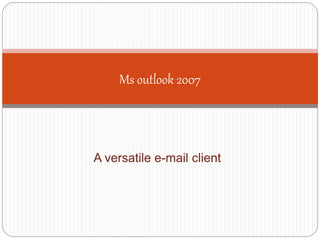Ms outlook 2007
- 1. A versatile e-mail client Ms outlook 2007
- 2. features ď‚— Send and Receive e-mail ď‚— Contacts | Address Book ď‚— Tasks | To-Do List ď‚— Calendar ď‚— Journal ď‚— Notes
- 3. Contacts ď‚— Create and delete contacts ď‚— Create distribution lists ď‚— Changing Views ď‚— Categories ď‚— Follow Up Flags ď‚— Print Contacts
- 4. Emailing ď‚— Inbox ď‚— Outbox ď‚— Drafts ď‚— Sent Items ď‚— Junk E-Mail ď‚— RSS Feeds ď‚— Search Folders
- 5. Notes Create, Modify, Delete note Link to contacts
- 6. calendars Create New Appointment Create Recurrence Appointment Link to Contacts
- 7. Tasks ď‚— Create task ď‚— Create recurring task ď‚— Mark Complete ď‚— Delete task
Editor's Notes
- #2: Also consider as PIM (Personal Information Manager)
- #3: The Main Components of Outlook Connect to exchange | hotmail | gmail | yahoo mail plus Address book – allows the contacts management like the address book in phone. Besides email address, you can also stores user’s address, phone numbers job related information (company name, title, work phone), Photo
- #4: Click on contacts > View > Current Views > Edit contacts, click on categorize
- #5: Drafts -- unsent saved mail junk E-Mail -- tools options RSS – Real Simple Syndication Feeds : -- click on Mail (RSS Feeds > click on Document locater toolbar) Search Folder -- create search folder to group mails based on certain criteria (such as unread mail from Mr Subra | Mail with Attachment)
- #6: Link to contacts -- double click a note -- click on the yellow icon on the pop up window -- contacts > select one or more contact -- back to contacts -- open the contact linked, click on activities
- #7: Links to contacts -- go back to contact, -- open a contact -- click details button -- add dob / annivesary -- back to Calendar, view > current views > Active Appt