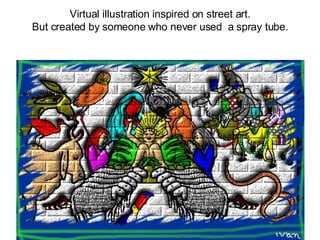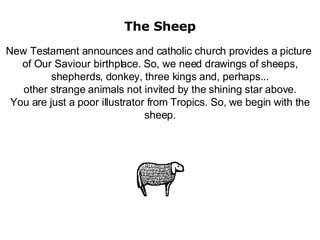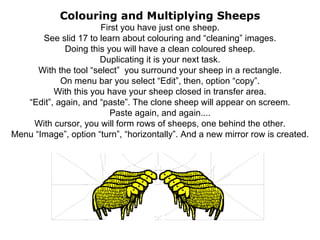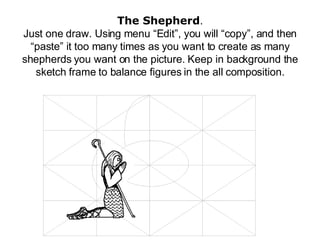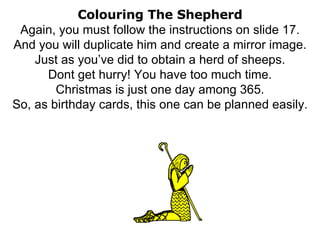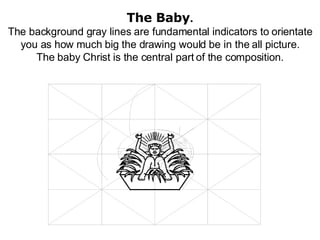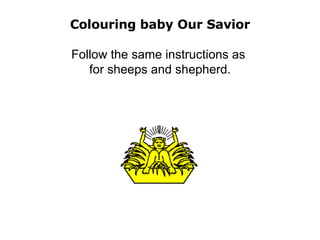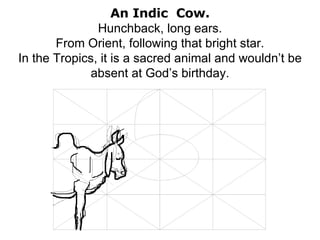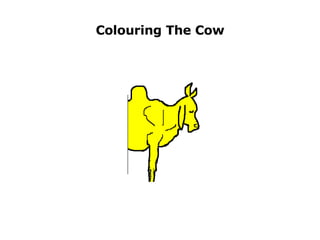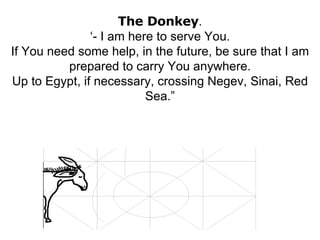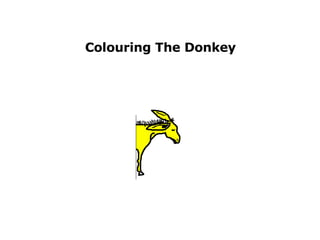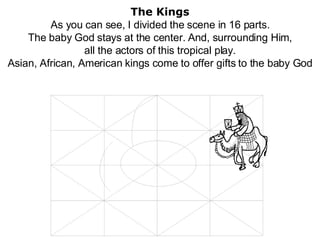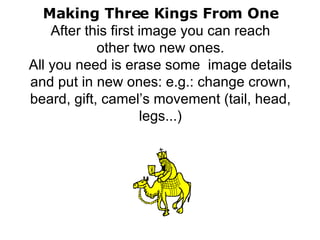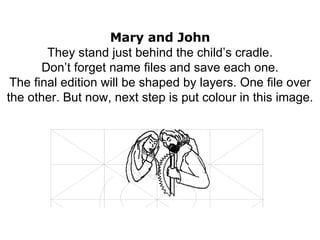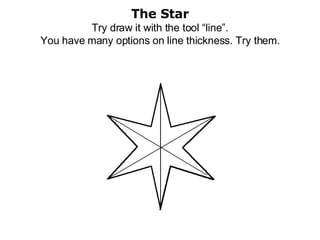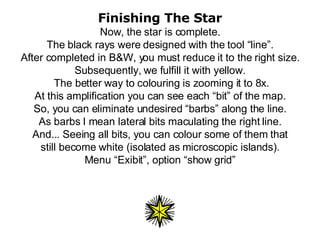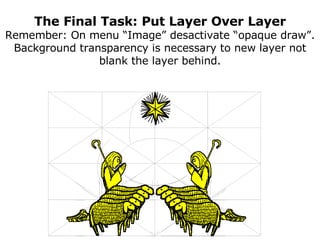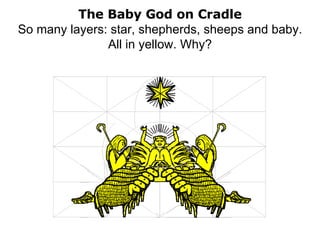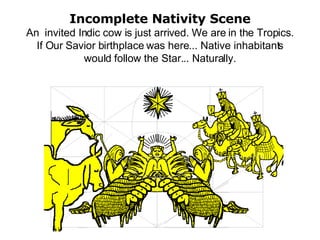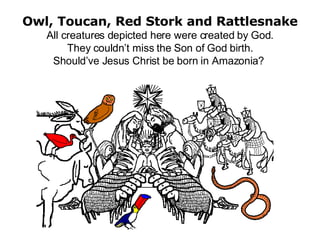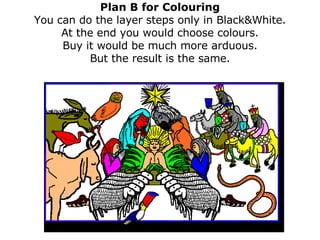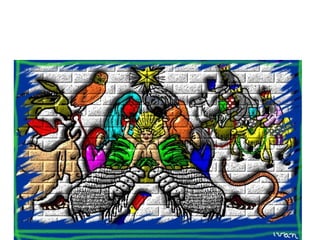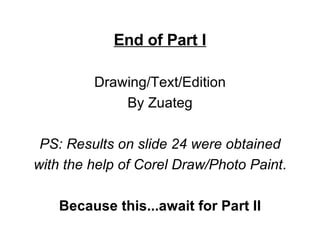MS Paint: How to Create A Christmas Card
- 1. MS Paint Creating a Christmas Card by Zuateg
- 2. Virtual illustration inspired on street art. But created by someone who never used a spray tube.
- 3. The Sheep New Testament announces and catholic church provides a picture of Our Saviour birthplace. So, we need drawings of sheeps, shepherds, donkey, three kings and, perhaps... other strange animals not invited by the shining star above. You are just a poor illustrator from Tropics. So, we begin with the sheep.
- 4. Colouring and Multiplying Sheeps First you have just one sheep. See slid 17 to learn about colouring and ŌĆ£cleaningŌĆØ images. Doing this you will have a clean coloured sheep. Duplicating it is your next task. With the tool ŌĆ£selectŌĆØ you surround your sheep in a rectangle. On menu bar you select ŌĆ£EditŌĆØ, then, option ŌĆ£copyŌĆØ. With this you have your sheep closed in transfer area. ŌĆ£EditŌĆØ, again, and ŌĆ£pasteŌĆØ. The clone sheep will appear on screem. Paste again, and again.... With cursor, you will form rows of sheeps, one behind the other. Menu ŌĆ£ImageŌĆØ, option ŌĆ£turnŌĆØ, ŌĆ£horizontallyŌĆØ. And a new mirror row is created.
- 5. The Shepherd . Just one draw. Using menu ŌĆ£EditŌĆØ, you will ŌĆ£copyŌĆØ, and then ŌĆ£pasteŌĆØ it too many times as you want to create as many shepherds you want on the picture. Keep in background the sketch frame to balance figures in the all composition.
- 6. Colouring The Shepherd Again, you must follow the instructions on slide 17. And you will duplicate him and create a mirror image. Just as youŌĆÖve did to obtain a herd of sheeps. Dont get hurry! You have too much time. Christmas is just one day among 365. So, as birthday cards, this one can be planned easily.
- 7. The Baby . The background gray lines are fundamental indicators to orientate you as how much big the drawing would be in the all picture. The baby Christ is the central part of the composition.
- 8. Colouring baby Our Savior Follow the same instructions as for sheeps and shepherd.
- 9. An Indic Cow. Hunchback, long ears. From Orient, following that bright star. In the Tropics, it is a sacred animal and wouldnŌĆÖt be absent at GodŌĆÖs birthday.
- 11. The Donkey . ŌĆś- I am here to serve You. If You need some help, in the future, be sure that I am prepared to carry You anywhere. Up to Egypt, if necessary, crossing Negev, Sinai, Red Sea.ŌĆØ
- 13. The Kings As you can see, I divided the scene in 16 parts. The baby God stays at the center. And, surrounding Him, all the actors of this tropical play. Asian, African, American kings come to offer gifts to the baby God
- 14. Making Three Kings From One After this first image you can reach other two new ones. All you need is erase some image details and put in new ones: e.g.: change crown, beard, gift, camelŌĆÖs movement (tail, head, legs...)
- 15. Mary and John They stand just behind the childŌĆÖs cradle. DonŌĆÖt forget name files and save each one. The final edition will be shaped by layers. One file over the other. But now, next step is put colour in this image.
- 16. The Star Try draw it with the tool ŌĆ£lineŌĆØ. You have many options on line thickness. Try them.
- 17. Finishing The Star Now, the star is complete. The black rays were designed with the tool ŌĆ£lineŌĆØ. After completed in B&W, you must reduce it to the right size. Subsequently, we fulfill it with yellow. The better way to colouring is zooming it to 8x. At this amplification you can see each ŌĆ£bitŌĆØ of the map. So, you can eliminate undesired ŌĆ£barbsŌĆØ along the line. As barbs I mean lateral bits maculating the right line. And... Seeing all bits, you can colour some of them that still become white (isolated as microscopic islands). Menu ŌĆ£ExibitŌĆØ, option ŌĆ£show gridŌĆØ
- 18. The Final Task: Put Layer Over Layer Remember: On menu ŌĆ£ImageŌĆØ desactivate ŌĆ£opaque drawŌĆØ. Background transparency is necessary to new layer not blank the layer behind.
- 19. The Baby God on Cradle So many layers: star, shepherds, sheeps and baby. All in yellow. Why?
- 20. Arrival of the Kings See the gray lines at background. From the conception, all the scene was planned like a paint.
- 21. Incomplete Nativity Scene An invited Indic cow is just arrived. We are in the Tropics. If Our Savior birthplace was here... Native inhabitants would follow the Star... Naturally.
- 22. Owl, Toucan, Red Stork and Rattlesnake All creatures depicted here were created by God. They couldnŌĆÖt miss the Son of God birth. ShouldŌĆÖve Jesus Christ be born in Amazonia?
- 23. Plan B for Colouring You can do the layer steps only in Black&White. At the end you would choose colours. Buy it would be much more arduous. But the result is the same.
- 24. ╠²
- 25. End of Part I Drawing/Text/Edition By Zuateg PS: Results on slide 24 were obtained with the help of Corel Draw/Photo Paint . Because this...await for Part II