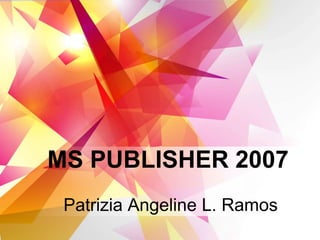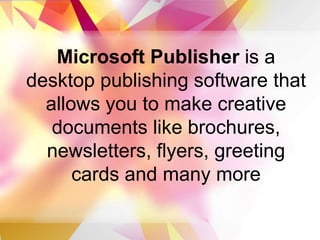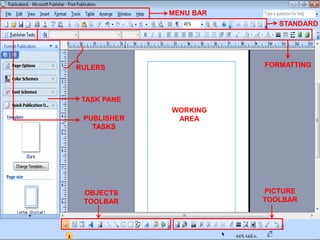MS PUBLISHER 2007
- 1. MS PUBLISHER 2007 Patrizia Angeline L. Ramos
- 2. Microsoft Publisher is a desktop publishing software that allows you to make creative documents like brochures, newsletters, flyers, greeting cards and many more
- 3. GETTING STARTED PANE NEW TOOLBARS NEED TO SEE IN MS PUBLISHER QUICK PUBLICATION OPTIONS
- 4. Getting Started Pane You can see the “getting started pane” after you have opened your MS Publisher Window.
- 5. Lets you select “ready-made” documents or blank pages
- 6. Toolbars There are several toolbars in MS Publisher which are also present in different MS Office Software (MS Word, Powerpoint and Excel). There are also unique toolbars that are only present in MS Publisher.
- 7. MENU BAR STANDARD RULERS FORMATTING TASK PANE WORKING PUBLISHER AREA TASKS OBJECTS PICTURE TOOLBAR TOOLBAR
- 8. Objects Toolbar The objects toolbar usually located at the left side of the MS Publisher Window, but for some, it’s located at the bottom of the Window.
- 9. Select Objects Line Arrow Text Box Oval Insert Table Rectangle Word Art Autoshapes Picture Frame Design Gallery Object
- 10. Publisher Tasks Toolbar This toolbar lets you know what other features MS Publisher caters. It also gives you tips in making your publication better.
- 11. When the Publisher Tasks button is clicked on its toolbar, selection of tips and other useful features of MS Publisher will appear on the Task Pane.
- 12. Quick Publication Options Located on the below the task pane which lets you to have a quick access in changing templates or page size.
- 13. If you will click the “Change Template” or “Change Paper Size” button, a window will appear which gives you a complete selection of what you need in your publication