Mth 518 report grapes_garachico
- 1. GRAPES (GRAph Presentation & Experiment System) Presented by: AJI A. GARACHICO MAEd Elem. Math
- 2. GRAPES is a software for drawing the graphs of functions, relations (equation and inequality), and curves described in parametric or polar forms; in addition, it enables you to explore many of their properties.
- 3. BASIC STEPS FOR MANIPULATIONS ŌĆó Producing graphs or objects ŌĆó Operating on graphs ŌĆó Appearance of graph ŌĆó Tools for analyzing function ŌĆó Other useful tools ŌĆó Adding caption to a graph or project ŌĆó Other supplemental tools and managing projects
- 4. Producing graphs or objects ’üČInput and edit function ’üČInput and edit relation (equation/inequality) ’üČInput and edit inequalities defining regions ’üČInput and edit the expression for curves or elementary objects (elementary objects : circle, point, horizontal and vertical lines) ’üČConfiguration of line and polygon (segment, line, line with arrow, rectangle, angle, line graph, polygon)
- 5. Operating on graphs ’üČIncrease or decrease parameters, and substitute for parameters ’üČDrag a point ’üČManipulate an after-image
- 6. Appearance of graph ’üČChange display area ’üČChange window size
- 7. Tools for analyzing function ’üČFunction value window ’üČDefinite integral window ’üČDisplay coordinate or equation of the selected graph
- 8. Other useful tools ’üČChange scale ’üČChange wallpaper ’üČDefine user function ’üČMarking pen
- 9. Adding caption to a graph or project ’üČDisplay or edit Note ’üČUse of label
- 10. Other supplemental tools and managing projects ’üČPrint ’üČCopy to clipboard ’üČSave or successive save of images ’üČInitialization of project ’üČDefault update ’üČFile processing ’üČFile association
- 12. Linear Equations The "General Form" of the equation of a straight line is: Ax + By + C = 0 A or B can be zero, but not both at the same time. The General Form is not always the most useful form, and you may prefer to use: The Slope-Intercept Form of the equation of a straight line: y = mx + b
- 13. Example: Convert 4x - 2y - 5 = 0 to Slope- Intercept Form We are heading for y = mx + b Start with 4x - 2y - 5 = 0 Move all except y to the left: -2y = -4x + 5 Divide all by (-2): y = 2x - 5/2 And we are done! (Note: m=2 and b=-5/2)
- 15. Quadratic Equations An example of a Quadratic Equation: Quadratic Equations make nice curves, like this one:
- 16. Using the Quadratic Formula Just put the values of a, b and c into the Quadratic Formula, and do the calculations. Example: Solve 5x┬▓ + 6x + 1 = 0 Coefficients are: a = 5, b = 6, c = 1 Quadratic Formula: x = [ -b ┬▒ ŌłÜ(b2-4ac) ] / 2a Put in a, b and c: x = [ -6 ┬▒ ŌłÜ(62-4├Ś5├Ś1) ] / (2├Ś5)
- 17. Solve: x = [ -6 ┬▒ ŌłÜ(36-20) ]/10 x = [ -6 ┬▒ ŌłÜ(16) ]/10 x = ( -6 ┬▒ 4 )/10 x = -0.2 or -1 And we see them on this graph.
- 18. Example: Solve 5x┬▓ + 2x + 1 = 0 Coefficients are: a = 5, b = 2, c = 1 Note that The Discriminant is negative: b2 - 4ac = 22 - 4├Ś5├Ś1 = -16 Use the Quadratic Formula: x = [ -2 ┬▒ ŌłÜ(-16) ] / 10 The square root of -16 is 4i (i is ŌłÜ-1, read Imaginary Numbers to find out more) So:x = ( -2 ┬▒ 4i )/10
- 19. Answer: x = -0.2 ┬▒ 0.4i The graph does not cross the x-axis. That is why we ended up with complex numbers. In some ways it is easier: we don't need more calculation, just leave it as -0.2 ┬▒ 0.4i.
- 20. REFERENCES ŌĆó http://www.criced.tsukuba.ac.jp/grapes/ ŌĆó http://www.mathsisfun.com/algebra/line- equation-general-form.html ŌĆó http://www.mathsisfun.com/algebra/quad ratic-equation.html

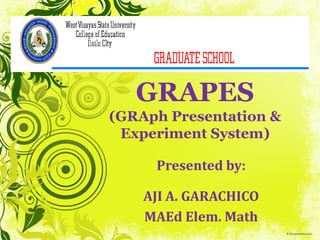














![Using the Quadratic Formula
Just put the values of a, b and c into the
Quadratic Formula, and do the calculations.
Example: Solve 5x┬▓ + 6x + 1 = 0
Coefficients are:
a = 5, b = 6, c = 1
Quadratic Formula:
x = [ -b ┬▒ ŌłÜ(b2-4ac) ] / 2a
Put in a, b and c:
x = [ -6 ┬▒ ŌłÜ(62-4├Ś5├Ś1) ] / (2├Ś5)](https://image.slidesharecdn.com/mth518reportgrapesgarachico-141009091651-conversion-gate01/85/Mth-518-report-grapes_garachico-16-320.jpg)
![Solve:
x = [ -6 ┬▒ ŌłÜ(36-20) ]/10
x = [ -6 ┬▒ ŌłÜ(16) ]/10
x = ( -6 ┬▒ 4 )/10
x = -0.2 or -1
And we see them on this graph.](https://image.slidesharecdn.com/mth518reportgrapesgarachico-141009091651-conversion-gate01/85/Mth-518-report-grapes_garachico-17-320.jpg)
![Example: Solve 5x┬▓ + 2x + 1 = 0
Coefficients are:
a = 5, b = 2, c = 1
Note that The Discriminant is negative:
b2 - 4ac = 22 - 4├Ś5├Ś1 = -16
Use the Quadratic Formula:
x = [ -2 ┬▒ ŌłÜ(-16) ] / 10
The square root of -16 is 4i
(i is ŌłÜ-1, read Imaginary Numbers to find
out more)
So:x = ( -2 ┬▒ 4i )/10](https://image.slidesharecdn.com/mth518reportgrapesgarachico-141009091651-conversion-gate01/85/Mth-518-report-grapes_garachico-18-320.jpg)


