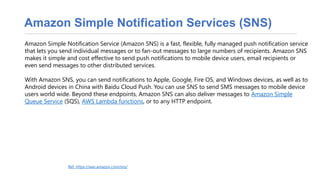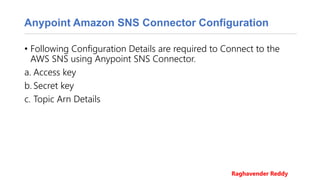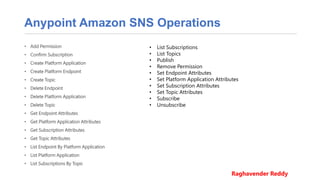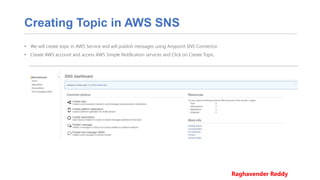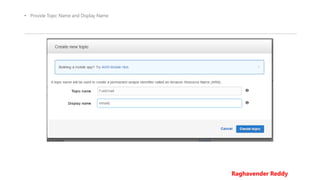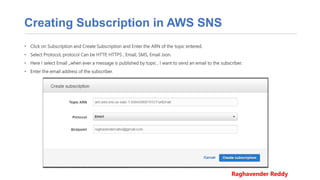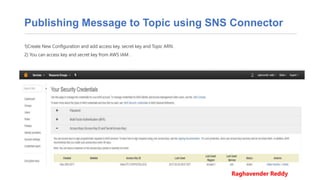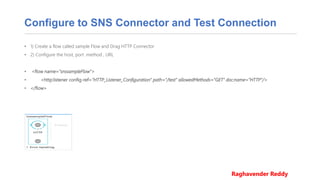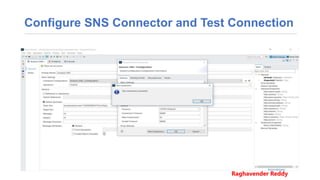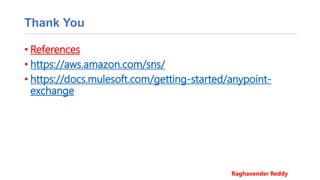Mule (aws)sns
- 1. Mule (AWS) SNS Connector By Raghavender Reddy Reference: https://docs.mulesoft.com/mule-user-guide/v/3.7/amazon-sns-connector
- 2. Amazon Simple Notification Services (SNS) Amazon Simple Notification Service (Amazon SNS) is a fast, flexible, fully managed push notification service that lets you send individual messages or to fan-out messages to large numbers of recipients. Amazon SNS makes it simple and cost effective to send push notifications to mobile device users, email recipients or even send messages to other distributed services. With Amazon SNS, you can send notifications to Apple, Google, Fire OS, and Windows devices, as well as to Android devices in China with Baidu Cloud Push. You can use SNS to send SMS messages to mobile device users world wide. Beyond these endpoints, Amazon SNS can also deliver messages to Amazon Simple Queue Service (SQS), AWS Lambda functions, or to any HTTP endpoint. Ref: https://aws.amazon.com/sns/
- 3. Mule SNS Connector âĒ Anypoint Amazon SNS Connector is Used to Connect to the Amazon SNS Services. Raghavender Reddy
- 4. Anypoint Amazon SNS Connector Configuration âĒ Following Configuration Details are required to Connect to the AWS SNS using Anypoint SNS Connector. a. Access key b. Secret key c. Topic Arn Details Raghavender Reddy
- 6. Anypoint Amazon SNS Operations âĒ Add Permission âĒ Confirm Subscription âĒ Create Platform Application âĒ Create Platform Endpoint âĒ Create Topic âĒ Delete Endpoint âĒ Delete Platform Application âĒ Delete Topic âĒ Get Endpoint Attributes âĒ Get Platform Application Attributes âĒ Get Subscription Attributes âĒ Get Topic Attributes âĒ List Endpoint By Platform Application âĒ List Platform Application âĒ List Subscriptions By Topic âĒ List Subscriptions âĒ List Topics âĒ Publish âĒ Remove Permission âĒ Set Endpoint Attributes âĒ Set Platform Application Attributes âĒ Set Subscription Attributes âĒ Set Topic Attributes âĒ Subscribe âĒ Unsubscribe Raghavender Reddy
- 7. Creating Topic in AWS SNS âĒ We will create topic in AWS Service and will publish messages using Anypoint SNS Connector. âĒ Create AWS account and access AWS Simple Notification services and Click on Create Topic. Raghavender Reddy
- 8. âĒ Provide Topic Name and Display Name Raghavender Reddy
- 9. Creating Subscription in AWS SNS âĒ Click on Subscription and Create Subscription and Enter the ARN of the topic entered. âĒ Select Protocol, protocol Can be HTTP, HTTPS , Email, SMS, Email Json. âĒ Here I select Email ,,when ever a message is published by topic , I want to send an email to the subscriber. âĒ Enter the email address of the subscriber. Raghavender Reddy
- 10. âĒ Confirmation Email , will be Sent to the End user , Once he confirms then he will be added to subscription list. Raghavender Reddy
- 11. Publishing Message to Topic âĒ Using SNS topic , we can publish message as follows, âĒ Select on Topic and Click on Publish Message to Topic. Raghavender Reddy
- 12. Publishing Message to Topic using SNS Connector 1)Create New Configuration and add access key, secret key and Topic ARN. 2) You can access key and secret key from AWS IAM . Raghavender Reddy
- 13. Configure to SNS Connector and Test Connection âĒ 1) Create a flow called sample Flow and Drag HTTP Connector âĒ 2) Configure the host, port .method , URL âĒ <flow name="snssampleFlow"> âĒ <http:listener config-ref="HTTP_Listener_Configuration" path="/test" allowedMethods="GET" doc:name="HTTP"/> âĒ </flow> Raghavender ReddyRaghavender Reddy
- 14. Configure SNS Connector and Test Connection âĒ Drag AWS SNS Connector to the flow and Configure the required properties. âĒ <http:listener-config name="HTTP_Listener_Configuration" host="0.0.0.0" port="8083" doc:name="HTTP Listener Configuration"/> âĒ <sns:config name="Amazon_SNS__Configuration" accessKey="AKIAJ7FL7VWFMTE5L5CQ" secretKey="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" testTopicArn="arn:aws:sns:us-east-1:550435687413:emailService" doc:name="Amazon SNS: Configuration"/> âĒ <flow name="snssampleFlow"> âĒ <http:listener config-ref="HTTP_Listener_Configuration" path="/test" allowedMethods="GET" doc:name="HTTP"/> âĒ <sns:publish config-ref="Amazon_SNS__Configuration" doc:name="Amazon SNS"> âĒ <sns:publish topicArn="arn:aws:sns:us-east-1:550435687413:FunTopic" message="Hi" subject="Hi"/> âĒ </sns:publish> âĒ </flow> âĒ </mule> Raghavender Reddy
- 15. Configure SNS Connector and Test Connection Raghavender Reddy
- 16. Publishing Message âĒ 1) Click on Operation in the SNS Connector and select Publish. âĒ 2) Once we select Publish then we need to fill message subject and body fields with the content Raghavender Reddy
- 17. Send Request to the API âĒ An email is triggered to the appropriate subscribers and in return it return a unique response Id Raghavender Reddy
- 18. Thank You âĒ References âĒ https://aws.amazon.com/sns/ âĒ https://docs.mulesoft.com/getting-started/anypoint- exchange Raghavender Reddy
Editor's Notes
- #3: QuickStarter has created an outline to help you get started on your presentation. Some slides include information here in the notes to provide additional topics for you to research.