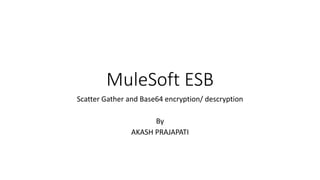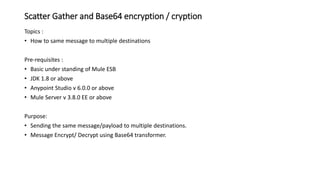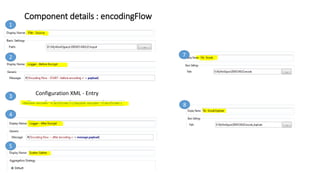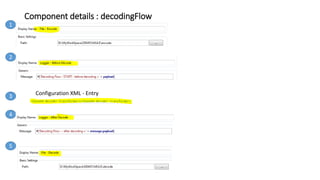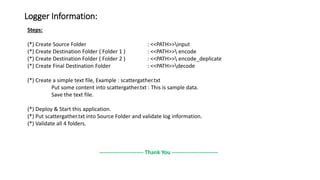MuleSoft ESB scatter-gather and base64
- 1. MuleSoft ESB Scatter Gather and Base64 encryption/ descryption By AKASH PRAJAPATI
- 2. Scatter Gather and Base64 encryption / cryption Topics : ŌĆó How to same message to multiple destinations Pre-requisites : ŌĆó Basic under standing of Mule ESB ŌĆó JDK 1.8 or above ŌĆó Anypoint Studio v 6.0.0 or above ŌĆó Mule Server v 3.8.0 EE or above Purpose: ŌĆó Sending the same message/payload to multiple destinations. ŌĆó Message Encrypt/ Decrypt using Base64 transformer.
- 4. Component details : encodingFlow Configuration XML - Entry 1 2 3 4 5 7 8
- 5. Component details : decodingFlow 1 2 3 4 5 Configuration XML - Entry
- 6. Logger Information: Steps: (*) Create Source Folder : <<PATH>>input (*) Create Destination Folder ( Folder 1 ) : <<PATH>> encode (*) Create Destination Folder ( Folder 2 ) : <<PATH>> encode_deplicate (*) Create Final Destination Folder : <<PATH>>decode (*) Create a simple text file, Example : scattergather.txt Put some content into scattergather.txt : This is sample data. Save the text file. (*) Deploy & Start this application. (*) Put scattergather.txt into Source Folder and validate log information. (*) Validate all 4 folders. ------------------------ Thank You -------------------------