MunichJS - 2011-04-06
- 1. MunichJS: 2011-04-06 Mike West (mkwst@google.com)
- 2. Hi. I'm Mike. You can email me at mkwst@google.com, follow me on Twitter @mikewest, or visit my outdated blog at mikewest.org.
- 3. Two topics: IndexedDB (which is awesome). Chromium extension goodness.
- 4. IndexedDB
- 6. Uxebu are awesome. I'm thrilled that they're writing abstraction layers. Seriously, this rocks. If you haven't read the article, do.
- 7. “But how is this better than localStorage? It isn't.” I'm less thrilled that they're wrong.
- 9. My thesis: IndexedDB, or something like it, is the way forward. Yes, it's complex, and the API could be better, but we're adults here. We'll deal.
- 10. Why IndexedDB? A short intro to Chromium internals.
- 12. Chromium splits the world into one trusted browser and many untrusted renderers.
- 13. Browser All I/O goes through the browser; it's the only piece of Chromium that can make system calls, access files or DBs, and display output to the user.
- 15. Sandboxed Renderers Renderers run in processes with as few permissions as possible, and only have I/O access via IPC messages to the browser's process.
- 17. I/O is a bottleneck There's only one I/O messaging thread on each renderer; it's critical not to block while waiting for a response.
- 19. Asynchronous APIs! The additional conceptual complexity aside, they allow you to smoothly continue responding to user interactions.
- 20. With that in mind... What's wrong with this code? var x = JSON.stringify( complexObject ); window.localStorage['x'] = x; window.localStorage['anotherX'] = x;
- 21. Problem 1: localStorage requires objects be flattened via stringify, called synchronously in user-space. var x = JSON.stringify( complexObject ); window.localStorage['x'] = x; window.localStorage['anotherX'] = x;
- 22. IndexedDB stores unserialized objects As far as your (single-threaded) JavaScript process is concerned, you'll never block while processing JSON.
- 23. Problem 2: localStorage itself is synchronous, which means the assignment blocks while the write goes through to the file system. var x = JSON.stringify( complexObject ); window.localStorage['x'] = x; window.localStorage['anotherX'] = x;
- 24. IndexedDB is asynchronous. db.transaction(store, READ_WRITE). objectStore(store). put({ ... }). addEventListener( 'onsuccess', function (e) { ... });
- 25. Problem 3: There's no mechanism to ensure that both assignments go through successfully, nor that they both apply to the same baseline. var x = JSON.stringify( complexObject ); window.localStorage['x'] = x; window.localStorage['anotherX'] = x;
- 26. Transactions & Locking db.transaction(store, READ_WRITE)… db.transaction(store, READ_ONLY)…
- 28. Chrome Privacy
- 29. “Chromium provides users full transparency and control over the information managed by the browser.” Our privacy team's mission statement.
- 30. The team approaches this task in a number of ways, notably in terms of new extension APIs.
- 34. WebNavigation Events onBeforeNavigate onBeforeRetarget onCommitted onCompleted onDOMContentLoaded onErrorOccurred
- 35. Done when they're done... WebRequest API ContentSettings API DevTools (WebInspector, Debugger, etc.) And more... goo.gl/Hy6Jy
- 36. Stay up to date chromestatus.com and Last Week in Chromium/Webkit (goo.gl/XWEY3) are great resources. HTML5Rocks.com is full of useful tutorials (and will be localized soonish).
- 39. Questions? mkwst@google.com @mikewest
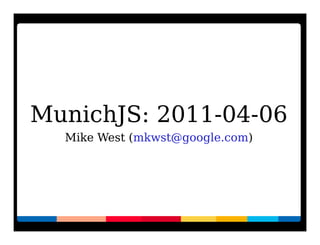


















![With that in mind...
What's wrong with this code?
var x = JSON.stringify( complexObject );
window.localStorage['x'] = x;
window.localStorage['anotherX'] = x;](https://image.slidesharecdn.com/output-110407064702-phpapp02/85/MunichJS-2011-04-06-20-320.jpg)
![Problem 1: localStorage requires
objects be flattened via stringify,
called synchronously in
user-space.
var x = JSON.stringify( complexObject );
window.localStorage['x'] = x;
window.localStorage['anotherX'] = x;](https://image.slidesharecdn.com/output-110407064702-phpapp02/85/MunichJS-2011-04-06-21-320.jpg)

![Problem 2: localStorage itself is
synchronous, which means the
assignment blocks while the write
goes through to the file system.
var x = JSON.stringify( complexObject );
window.localStorage['x'] = x;
window.localStorage['anotherX'] = x;](https://image.slidesharecdn.com/output-110407064702-phpapp02/85/MunichJS-2011-04-06-23-320.jpg)

![Problem 3: There's no mechanism
to ensure that both assignments go
through successfully, nor that they
both apply to the same baseline.
var x = JSON.stringify( complexObject );
window.localStorage['x'] = x;
window.localStorage['anotherX'] = x;](https://image.slidesharecdn.com/output-110407064702-phpapp02/85/MunichJS-2011-04-06-25-320.jpg)













