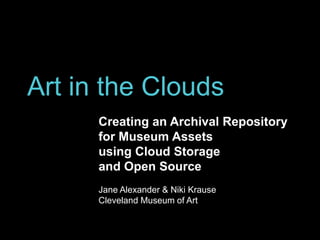MW2014 Art in the Clouds Alexander+Krause
- 1. Art in the Clouds Creating an Archival Repository for Museum Assets using Cloud Storage and Open Source Jane Alexander & Niki Krause Cleveland Museum of Art
- 3. DIGITAL STRATEGY Looking at the Big Picture
- 5. Archival Repository in Collection-information and Scholarship Backbone
- 6. INCEPTION Bruce buried by DVDs
- 10. Inception ŌĆó Photo StudioŌĆÖs artwork photography ŌĆō uncropped, high-res masters ŌĆō three sets of 3800 archival DVDs = 11,400 ŌĆō manual lookup / pull to use ŌĆō long-term viability of DVDs ŌĆō gold DVDs = $$$$$$ ŌĆó ditch the DVDs, move to online storage ŌĆó but, itŌĆÖs archival in nature
- 11. Interdepartmental Team ŌĆó CIO + Applications Services Manager (leader) ŌĆó Museum Archivist + Digital Archivist ŌĆó IT network+infrastructure+storage duo ŌĆó Library Applications Analyst / developer ŌĆó Photo Studio Assistant Manager ŌĆó Photographers ŌĆó Collections Management / Registrar ŌĆó Conservation staff ŌĆó Performing Arts, Music, and Film staff
- 12. Approach ŌĆó inventory digital materials ŌĆó identify appropriate standards ŌĆó storage platform+management software ŌĆó map metadata ŌĆó define workflows ŌĆó ingest+iterate
- 13. Inventory & Projections ŌĆó artwork photography ŌĆó conservation photography ŌĆó editorial photography ŌĆó business documents ŌĆó AV of institutional history ŌĆó AV of lectures, performances ŌĆó artwork in time-based media = 20TB now, 35TB by 2018
- 14. Standards ŌĆó LOCKSS & archival best practices ŌĆó OAIS reference model ŌĆó preservation file formats ŌĆó PREMIS ŌĆó descriptive & technical metadata schemas ŌĆó Dublin Core (DCMI) ŌĆó IPTC, XMP, etc. mapped to DCMI ŌĆó local metadata needs = local schema
- 16. Storage Platform Options ŌĆó onsite hardware/storage + AMS ŌĆó SaaS/hosted solution ŌĆó cloud-based hardware/storage, with in-house AMS administration ŌĆ”but there were concerns!
- 17. Performance
- 18. Virtual Data Center on same ISP trunk
- 23. 5 years = $500,000+
- 24. Archival Management Systems Options considered: ŌĆó DSpace (open source/SaaS, MIT) ŌĆó CONTENTdm (SaaS, OCLC) ŌĆó Fedora Commons (open source, Cornell) ŌĆó Archivematica (open source) ŌĆó Invenio (open source, CERN)
- 27. Ingest Progress @ 9 Months ŌĆó editorial photography ŌĆö Ōģö ingested ŌĆó artwork photography ŌĆö ┬Į staged, mapped ŌĆó conservation photography ŌĆö file name review+de-duping underway ŌĆó business documents ŌĆö scripting xformations ŌĆó AV ŌĆö detailed inventory, analog to digital ŌĆó artwork in time-based media ŌĆō 10 works accessioned so far ŌĆō team working on in-house standards
- 28. Challenges ŌĆó developer is leaving the museum TOMORROW ŌĆó staff time ŌĆō Digital Archivist ŌĆō Conservation and PAMF staff availability ŌĆó network storage running high ŌĆó demand for more DSpace installs
Editor's Notes
- #3: A year ago, we started contemplating an ŌĆ£art in the cloudsŌĆØ projectŌĆ” it turned out to be a much bigger project, and fit in a much bigger picture than we originally thoughtŌĆ”
- #4: When I arrived at the museum, I looked at everything, and started the work of formulating a tech-side digital strategy, using Gallery One and ArtLens as a a test bed...
- #5: We found that our back-end systems naturally fell into functional groups, and could be tied together... this diagram shows the backbones, and the context of this presentation is here, in the collection-information and scholarship backbone. (flip to next slide to highlight)
- #7: The project started with a visit I made to our photo studio in 2010...
- #8: Here is Bruce, our Photo Studio Manager, with the working copies of the artwork photography master DVDs -- there are 3800 here, and twice as many stored in remote locations.
- #9: obviously, those masters a vital for both documentation and research, and worth their weight in gold... Bruce keeps them neatly stacked, as you saw.
- #10: But finding just the digital file needed for any one purpose was like finding something in the dragon's hoard, and it the process is time-consuming and far from efficient.