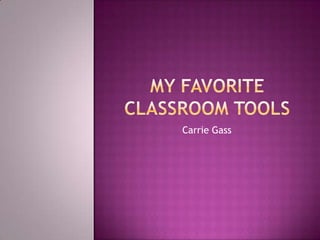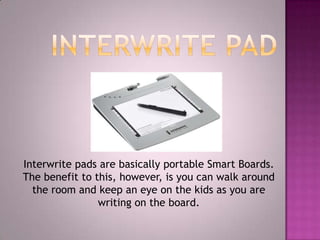My favorite classroom tools
- 1. My Favorite Classroom ToolsCarrie Gass
- 2. Desktop computerThe opportunities are endless with a computer! Students can do research and use interactive websites. Teachers can use this to keep track of grades or use this to show videos to a class on the projector.
- 3. Lap TopA lap top is a portable computer. It is beneficial because students can work independently but can also put the cover down if you need their attention.
- 4. ProjectorA projector projects images from a computer to a large surface. This helps a teacher or another student share videos or images or show how to do something to the whole class.
- 5. Document CameraAlso known as a visual presenter, a document camera captures real-time images and displays them to large audiences. This is great for showing how to do a math problem, reading a book or performing a dissection.
- 6. Digital cameraDigital cameras take still images and are great for projects. Students can take pictures and make PowerPoint presentations out of them.
- 7. Smart BoardA smart board is an interactive white board. The software for the smart board is loaded onto a local computer and the smart board-compatible software can then be called upon for use on the screen. Kids love interacting with it!
- 8. Interwrite padInterwrite pads are basically portable Smart Boards. The benefit to this, however, is you can walk around the room and keep an eye on the kids as you are writing on the board.
- 9. AlphasmartAlphasmarts are portable word-processing keyboards. They are great for students who have trouble writing or cannot spell very well.
- 10. inspirationInspiration is software that creates graphic organizers. This is great for students who need help organizing information.
- 11. internetThe internet enables students to learn independently. Students can do research and webquests or use interactive tutorials. This would be great for distance learning as well!