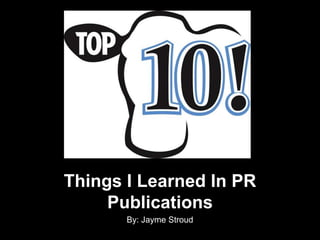My Top 10 Things..Publications Style
- 1. Things I Learned In PR PublicationsBy: Jayme Stroud
- 2. HiŌĆ”IŌĆÖm!?The first thing we learned in class was who our fellow classmates were. We did this with a fun activity called ŌĆśPR WhoŌĆÖs Who Bingo. As a class, we walked around finding out little facts about each other and signing our names on each othersŌĆÖ bingo boards. Now we know our PUBS friends.
- 3. We learned C.R.A.PContrast- Using font and colors that work well together.Repetition-repeating some elements in the design to unify the page.Alignment-Keeping consistent with one alignment instead of having things all over the page looking cluttered.Proximity-Keeping all related information together.
- 4. Segmenting PublicsWe worked in groups to present the different types of publics. Our group focused on the life cycle. Provisional AdulthoodFirst Adulthood Second Adulthood These are examples of the categories included in the life cycle.
- 5. BloggingŌĆ”As a class, we signed up for wordpress accounts to start our blogging adventures. We blogged on different topics: photography, typography, and anything else PR related.
- 6. What DaFont!?We learned about Dafont.com, a website where you can download many different types of fonts to use in your publications for FREE!
- 7. Photography & TypographyWe took an online class at News University called ŌĆ£Language of an Image,ŌĆØ in order to prepare us for designing different publications that includepictures.We went over different parts of typography. We learned about point size, ascenders, x-height, serifs and other parts of a font. We filled out worksheets that gave us practice.
- 8. In DesignWe learned and gained more experience using In Design. We used In Design to create our letterheads, business cards, and brochures. In Design was very helpful in creating unique designs.Everyone in class worked together to gain a full understanding of the software.
- 9. Letterheads/Business CardsWe created our own letterheads and business cards that can be printed and used in our professional lives. We used In Design to accomplish our designs.
- 10. Printing OptionsOn November 6, 2009, our PR Publications class took a field trip to the on-campus print shop.They print brochures, laminate bookmarks, and print and bind books for instructors. The list of things they print is endless.The Eagle Print Shop allows students as well as people in the community to use their services at a very cheap rate.
- 11. PhotoshopKatrina Sage, a fellow Georgia Southern student came to our class to help us learn different things that can be done using Photoshop.We did a hands-on activity using our own photos as well.
Editor's Notes
- #3: This game was very beneficial because it helped us as a class get more comfortable meeting people and ultimately asking our neighbors for help. After the first day of class, we knew each other and were like a Publications family.
- #4: We went into a more in-depth lesson on the C.R.A.P acronym. We worked as a group and did an activity from The Non-DesignerŌĆÖs Design Book by Robin Williams. That activity was very helpful when it was time for us to do our own designs because we had the definitions contrast, repetition, alignment, and proximity, and we knew how to use them correctly.
- #5: This project not only taught us about different publics and how to cater to each, this project also taught us how to work in a group. Although many donŌĆÖt like working in groups, this was a lesson in how to work effectively with others.
- #6: Blogging is new to me, so when we had to create our own blogs, I wasnŌĆÖt that into it. By the end of the semester, that was one of my favorite things to do. I feel like blogs are an easy outlet to what you have to say. We all signed up for blogs with wordpress.com. We had a project called ŌĆ£Best PracticesŌĆØ and a lot of fellow classmates shared different things in order to enhance our blogs. I learned a lot.
- #7: We learned about different websites that you can go to in order to download fonts. Dafont was probably my favorite thing because I think itŌĆÖs cool that you can download all kinds of fonts. I definitely took advantage of dafont when we had to design our brochures for our non-profit organizations.
- #8: We took a free on-line course at News University. It was a very good class because they gave you examples for every point they were trying to make. It was an easy-read course, and even if you didnŌĆÖt want to read, they had automated readers for you. Typography was interesting because we learned about different fonts and how and when they should be used.
- #9: I loved working on my own with In Design. I had a previous college course using it as well and I learned absolutely nothing because we didnŌĆÖt have a real chance to work with the software. In Design was a great program to bring all of our designs to life.
- #10: We created our letterheads and business cards in In Design. The execution of the actual assignment was easy, it was the designing part that was the most time consuming because we had to some how incorporate our business card into our letterhead or vice versa.
- #11: We went to the Eagle Print Shop as a class, where we learned about paper and their weights. They also showed us different examples of what they print. This was the first time we saw what our brochures would be printed on, so that way there was no confusion when it was time to get them printed.
- #12: When Katrina Sage came to our class, she explained different ways pictures could be modified. She also talked about how pictures should be saved in order to work with them easier in Photoshop. She explained having photographers shoot in raw and that most photos can be saved as many things in order to make it easier to work with. She said that raw and tiffs are the easiest to work with. She also showed us how to change picture dpi.