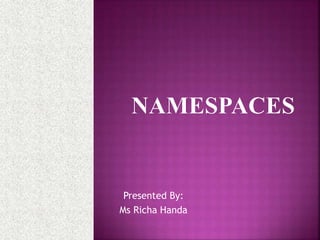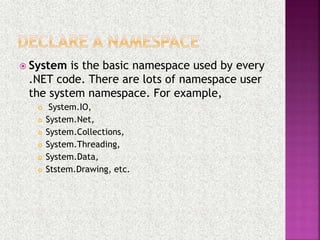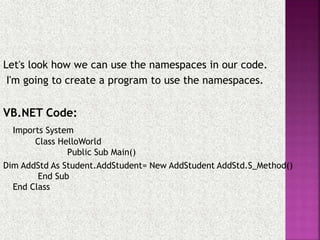VB.NET:An introduction to Namespaces in .NET framework
- 1. Presented By: Ms Richa Handa
- 2. ? The most common way that VB.NET namespaces are used by most programmers is to tell the compiler which .NET Framework libraries are needed for a particular program. ? .NET codes can be organized using namespaces. ? Namespaces organize the objects defined in an assembly. ? Namespaces are not replacements for assemblies, but a second organizational method that complete assemblies. ? Namespaces are a way of grouping type names and reduce the chance of name collisions.
- 3. For example a button type is contained in system.windows.forms namespace. This is actually shorthand for the situation shown in figure below: Button class Form Namespace Window Namespace System Namespace
- 4. ? System is the basic namespace used by every .NET code. There are lots of namespace user the system namespace. For example, ? System.IO, ? System.Net, ? System.Collections, ? System.Threading, ? System.Data, ? Ststem.Drawing, etc.
- 5. ? VB.NET Code: Namespace College Namespace students Imports System Class Addstudents Public Function S_Method() Console.WriteLine("Adding Students to college using S_Method!") End Function End Class End Namespace End Namespace
- 6. Let's look how we can use the namespaces in our code. I'm going to create a program to use the namespaces. VB.NET Code: Imports System Class HelloWorld Public Sub Main() Dim AddStd As Student.AddStudent= New AddStudent AddStd.S_Method() End Sub End Class
- 7. Thank You!