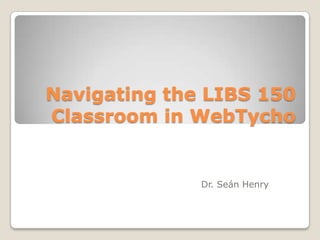Navigating The LIBS 150 Classroom in WebTycho
- 1. Navigating the LIBS 150 Classroom in WebTycho Dr. Se├Īn Henry
- 2. Two main areas: Left sidebar & Class Announcements I share important My avatar The class information in above sends a sidebar is new 1-minute class announcements, where all greeting each which I also send out Monday! the as emails important Two class main areas: Left sidebar & Class Announcements material is located
- 3. Important Sidebar link #1: Syllabus The Syllabus contains all the course policies, schedule, and grading criteria: It is the ŌĆ£rule bookŌĆØ for our class!
- 4. Important sidebar link #2: Course Content When you open the sidebar ŌĆ£Course ContentŌĆØ menu, click on ŌĆ£Course Resources, where all the class reading materials are and 95% of the assignments to submit for this course. The link to the final exam will be added under Course Content on the last few days of class.
- 5. Course Resources: Where your homework is! When you click on ŌĆ£Course ResourcesŌĆØ from the ŌĆ£Course ContentŌĆØ menu in the main classroom sidebar, a new window or browser tab opens where you access the three course modules (sort of like textbook chapters) for LIBS 150. Tip: click on ŌĆ£my submissionsŌĆØ to access your graded and archived work submitted through the modules, often including corrections and answer keys ŌĆō good study aids for the final exam! (hint, hint) All the reading material is here, and embedded in the modules are helpful practice activities, plus the knowledge checks (each knowledge check counts 5% of your course grade and is unrepeatable, so be careful when you click!). When we get to the Research Log Project Part 1 & 2. you'll find links for them in the top toolbars of modules 2 and 3
- 6. Important sidebar link #3: Conferences Conferences are where we discuss class topics. When you click here, a new window or browser tab opens. 5% of your course grade is based on conference participation (see syllabus). I sometimes offer extracredit opportunities in conferences! However, please note that conference posts after stated syllabus course schedule deadlines are never accepted, since we have to keep class discussions moving along!
- 7. Important sidebar link #4: Webliography The Webliography is where I share supplemental links with you relating to class topics. No worries: nothing graded here!
- 8. Important sidebar link #4: Portfolio When you click on ŌĆ£Portfolio,ŌĆØ you see all your Asyour instrictor, I sonŌĆÖt have assignments that have been submitted to the gradebook so far, including those that I have manually scored.
- 9. Last important sidebar links #5 and #6: Class Members and Private Messages When you click on ŌĆ£Class Members,ŌĆØ youŌĆÖll see a the list of everybody in class with our email addresses and a link to our WebTycho bios. When you click on ŌĆ£Private Messages,ŌĆÖ a new window or browser window appears where you can send messages to anybody in class, including me! However, I usually respond quicker if you send an ŌĆ£old-timeyŌĆØ email.
- 10. Important LIBS 150 Course Sidebar Links Follow-Up Circled on the left are the only important LIBS 150 sidebar links for you: If you see any links anywhere for ŌĆ£eChapters,ŌĆØ ŌĆ£Study Groups,ŌĆØ or ŌĆ£Assignment Folders,ŌĆØ just ignore them! We wonŌĆÖt use those features in LIBS 150.