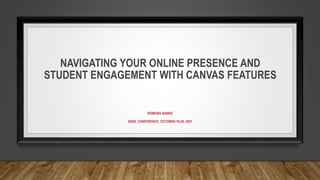Navigating Your Online Presence And Student Engagement With Canvas Features
- 1. NAVIGATING YOUR ONLINE PRESENCE AND STUDENT ENGAGEMENT WITH CANVAS FEATURES ROMONA BANKS ADEIL CONFERENCE, OCTOBER 18-20, 2021
- 2. AGENDA The Purpose: Online presence and student engagement The Theory: Technology Acceptance Model (TAM) Canvas Features: Delayed posts and access Demonstration: Creating delayed Announcements and viewing students’ classroom access
- 3. TECHNOLOGY ACCEPTANCE MODEL (TAM) TAM DEFINED “The Technology Acceptance Model (Davis, 1989), or TAM, posits that there are two factors that determine whether a computer system will be accepted by its potential users: (1) perceived usefulness, and (2) perceived ease of use. The key feature of this model is its emphasis on the perceptions of the potential user (Thompson, n.d., para 1).” CANVAS FEATURES • Predict how students react to course activities. • See which students are at-risk and need help. • View how effective your teaching strategies are in allowing students to learn. • See a quick view of what your students are achieving in your course. (Instructure, 2021)
- 4. KNIGHT INDUSTRIES TWO THOUSAND (K.I.T.T.) KNIGHT RIDER https://irishtechnews.ie/when-will-we-be-able- to-drive-cars-like-k-i-t-t-and-other-awesome- cars-from-science-fiction/ https://en.wikipedia.org/wiki/KITT
- 5. CANVAS FEATURES: WHEN COULD I USE COURSE ANALYTICS? https://community.canvaslms.com/ t5/Canvas-Basics-Guide/What-are- Analytics/ta-p/88
- 6. CANVAS DEMO
- 7. REFERENCES Donnabhain, C. (2019). When will we be able to drive cars like K.I.T.T. and other awesome cars from science fiction? https://irishtechnews.ie/when-will-we-be-able-to-drive-cars- like-k-i-t-t-and-other-awesome-cars-from-science-fiction/ Instructure. (2021). What are Analytics? https://community.canvaslms.com/t5/Canvas- Basics-Guide/What-are-Analytics/ta-p/88 Thompson, P. (n.d.). Technology Acceptance Model. https://open.library.okstate.edu/foundationsofeducationaltechnology/chapter/2- technology-acceptance-model/ Wikipedia. (2021). K.I.T.T. https://en.wikipedia.org/wiki/KITT
Editor's Notes
- #2: Greetings Everyone, my name is Romona Banks, and I will be presenting my ePoster titled: Navigating Your Online Presence And Student Engagement With Canvas Features
- #3: The purpose of this presentation is to discuss two Canvas features that may assist online instructors in consistent online presence and student engagement throughout the course, share how the Technology Acceptance Model (TAM) is relevant to the Canvas features, and provide a demonstration of how to use and access both features within Canvas.
- #4: The Technology Acceptance Model or TAM, posits that there are two factors that determine whether a computer system will be accepted by its potential users: (1) perceived usefulness, and (2) perceived ease of use. The key feature of this model is its emphasis on the perceptions of the potential user (Thompson, n.d., para 1).” Canvas provides screenshots and tutorials of features. In addition, these features: Predict how students react to course activities. See which students are at-risk and need help. View how effective your teaching strategies are in allowing students to learn. See a quick view of what your students are achieving in your course. (Instructure, 2021)
- #5: K.I.T.T. known as Knight Industries Two Thousand in the television show Knight Rider, and Knight Industries Three Thousand in the 2008 movie, intrigued me every time I watched the television show. K.I.T.T. had the ability to assist Michael Knight as needed with Artificial Intelligence (AI). K.I.T.T.’s abilities assisted Michael in completing some challenging missions during each episode. K.I.T.T.’s features, like that of Canvas assisted Michael in being aware of upcoming obstacles and how to navigate them. I believe that Canvas works in a similar manner, in that analytics are collected throughout the course and assist the instructor in being aware of student progression. An example chart is shown in the following slide.
- #6: We can use account analytics to: Make sure the students, teachers, observers, and/or designers are participating in the course. See an overview of the term within the account. View how the users are interacting with the courses in the term. Watch how the grade distribution fluctuates or stays steady. View the total number of courses, teachers, students, assignments, submissions, discussion topics and replies, files, and media recording in the term within the account. (Instructure, 2021) I will now provide a demonstration of how to create a delayed post in the announcement area and how to view students’ access report in Canvas.
- #7: I am already logged into Canvas Instructure. I will click on the Social Psychology Demo 2021 course and then navigate to the Announcement section of the course. I will click on the Instructor Profile Announcement, click the edit button, then the html button, and copy the html code. I will then click cancel to close the current Announcement and then click the add Announcement button at the top of the page. I will then click the html button in the new Announcement to paste the last Announcement that I copied. I will click the Rich Text button to ensure that my message copied properly, scroll down the page to delay this Announcement for Tuesday, October 18, 2021, at 12 pm and save the Announcement. My Profile Announcement is now scheduled to show later. I will now go to the Gradebook to view each student’s access report or pages they have viewed during the course. I will click on Jimmy’s name first, then click on his name again under the Analytics tab, then click the access tab to view the pages Jimmy accessed. I will do the same for Michael and Thelma. If you notice that your students have not accessed any pages or are not accessing certain pages that could assist them within the course, using the access report could present an opportunity to reach out to them to see if you can assist them in anyway. I check each of my student’s access report once a course by or before the end of the first week of the course.
- #8: Thank you for viewing my ePoster presentation, it is greatly appreciated!