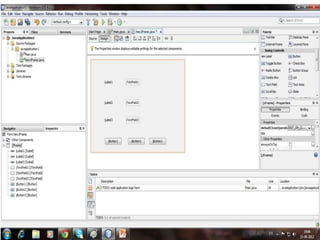Net beansprojects
- 4. Coding âĒ Double click the exit button and type the following code as it is: System.exit(0); âĒ Then double click the clear button and type the following code in it: âĒ jTextField1.setText(""); âĒ jTextField2.setText(""); âĒ jTextField3.setText("");
- 6. Coding âĒ Double click the add button and type the following coding in it: âĒ Float num1, num2, result; âĒ num1= Float.parseFloat(jTextField1.getText()); âĒ num2= Float.parseFloat(jTextField2.getText()); âĒ result= num1 + num2; âĒ jTextField3.setText(String.valueOf(result));
- 7. âĒ Double click the subtract button and type the following coding in it: âĒ Float num1, num2, result; âĒ num1= Float.parseFloat(jTextField1.getText()); âĒ num2= Float.parseFloat(jTextField2.getText()); âĒ result= num1 - num2; âĒ jTextField3.setText(String.valueOf(result));
- 8. âĒ Double click the multiply button and type the following coding in it: âĒ Float num1, num2, result; âĒ num1= Float.parseFloat(jTextField1.getText()); âĒ num2= Float.parseFloat(jTextField2.getText()); âĒ result= num1 * num2; âĒ jTextField3.setText(String.valueOf(result));
- 9. âĒ Double click the divide button and type the following coding in it: âĒ Float num1, num2, result; âĒ num1= Float.parseFloat(jTextField1.getText()); âĒ num2= Float.parseFloat(jTextField2.getText()); âĒ result= num1 / num2; âĒ jTextField3.setText(String.valueOf(result));