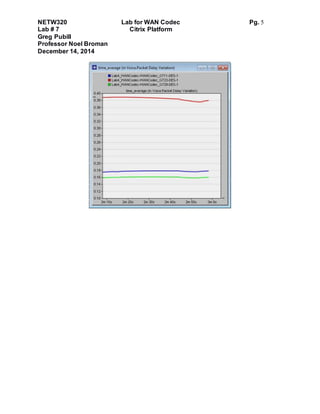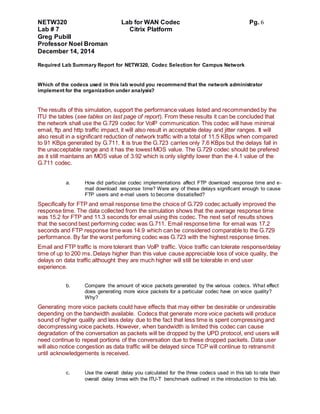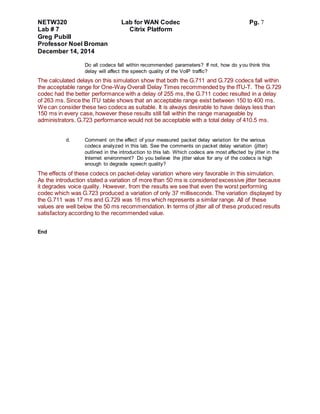netw320w7labreport_gpubill
- 1. NETW320 Lab for WAN Codec Pg. 1 Lab # 7 Citrix Platform Greg Pubill Professor Noel Broman December 14, 2014 Required Lab Questions for NETW320, Codec Selection for Campus Network (This section is worth 75% of your grade for this lab.) 1. In the Results browser, expand FTP and select Download Response Time (sec). Change the view from As Is to time_average and select the Show button. Zoom in on the last two-thirds of the graph to eliminate start-up oscillation time and to get better granularity of the results. Copy and label this graph to your lab report. Then use this graph to answer the following questions. ï 1. For the G.711 run, estimate the FTP response time. The G.711 FTP response time was 17.2 seconds ï 2. For the G.729 run, estimate the FTP response time. The G.729 FTP response time was 15.2 seconds ï 3. For the G.723.1 run, estimate the FTP response time. The G.723 FTP response time was 23.7 seconds FTP Download Response Time Graph 2. Close the FTP tree. Expand E-mail and select Download Response Time (sec). Change the view from As Is to time_average and select the Show button. Zoom in on the last two-thirds of the graph to eliminate start-up oscillation time and to get better granularity of the results. Copy and label this graph to your lab report. Then use this graph to answer the following questions. ï 4. For the G.711 run, estimate the E-mail Download response time.
- 2. NETW320 Lab for WAN Codec Pg. 2 Lab # 7 Citrix Platform Greg Pubill Professor Noel Broman December 14, 2014 The G711 email download response time was: 14.9 seconds ï 5. For the G.729 run, estimate the E-mail Download response time. The G729 email download response time was: 11.3 seconds ï 6. For the G.723.1 run, estimate the E-mail Download response time. The G723 email download response time was: 18.9 seconds Email Download Response Time Graph
- 3. NETW320 Lab for WAN Codec Pg. 3 Lab # 7 Citrix Platform Greg Pubill Professor Noel Broman December 14, 2014 3. Close the E-mail tree. Expand Voice and select Traffic Received (bytes/sec). Change the view from As Is to time_average and select the Show button. Zoom in on the last two-thirds of the graph to eliminate start-up oscillation time and to get better granularity of the results. Copy and label this graph to your lab report. Then use this graph to answer the following questions: ï 7. For the G.711 run, estimate the Traffic Received in bytes/sec. The traffic received for G.711 was: 91,388 bytes/sec ï 8. For the G.729 run, estimate the Traffic Received in bytes/sec. The traffic received for G.729 was: 11,425 bytes/sec ï 9. For the G.723.1 run, estimate the Traffic Received in bytes/sec. The traffic received for G.723 was: 7,673 bytes/sec Bytes Received Graph 4. Go to results and select Compare Results. Expand Voice and select Packet End-to-End Delay (sec). Change the view from As Is to time_average and select the Show button. Zoom in on the last two-thirds of the graph to eliminate start-up oscillation time and to get better granularity of the results. Copy and label this graph to your lab report. Then use this graph to answer the following questions. ï 10. For the G.711 run, estimate the End-to-End Delay for voice packets. Then use this answer to get the overall delay by taking into account the frame size delay and look ahead delay as outlined in the introduction. Note: a common mistake is to add millisecond to seconds. Be sure you convert your data to the same units (i.e., add seconds to seconds or milliseconds to milliseconds). Overall delay = End-to-End delay + Frame Size delay + Look Ahead delay 263 + 0.125 + 0 = 263.125 milliseconds = Total G.711 overall end-to-end delay
- 4. NETW320 Lab for WAN Codec Pg. 4 Lab # 7 Citrix Platform Greg Pubill Professor Noel Broman December 14, 2014 ï 11. For the G.729 run, estimate the End-to-End Delay for voice packets. The use this answer to get the overall delay by taking into account the frame size delay and look ahead delay as outlined in the introduction. Be sure you convert your data to the same units (i.e., add seconds to seconds or milliseconds to milliseconds). 240 + 10 + 5 = 255 milliseconds = Total G.729 overall end-to-end delay ï 12. For the G.723.1 run, estimate the End-to-End Delay for voice packets. Then use this answer to get the overall delay by taking into account the frame size delay and look ahead delay as outlined in the introduction. Be sure you convert your data to the same units (i.e., add seconds to seconds or milliseconds to milliseconds). 373 + 30 + 7.5 = 410.5 milliseconds = Total G.729 overall end-to-end delay End-to-End Delay Graph 5. Go to results and select Compare Results. Expand Voice and select Packet Delay Variation. Change the view from As Is to time_average and select the Show button. Zoom in on the last two-thirds of the graph to eliminate start-up oscillation time and to get better granularity of the results. Copy and label this graph to your lab report. Then use this graph to answer the following questions: ï 13. For the G.711 run, estimate the Packet Delay Variation for voice packets. The jitter total was: 0.178 for G.711 ï 14. For the G.729 run, estimate the Packet Delay Variation for voice packets. The jitter total was: 0.160 for G.729 ï 15. For the G.723.1 run, estimate the Packet Delay Variation for voice packets. The jitter total was: 0.379 for G.723 Voice Packet Delay Variation (Jitter) Graph
- 5. NETW320 Lab for WAN Codec Pg. 5 Lab # 7 Citrix Platform Greg Pubill Professor Noel Broman December 14, 2014
- 6. NETW320 Lab for WAN Codec Pg. 6 Lab # 7 Citrix Platform Greg Pubill Professor Noel Broman December 14, 2014 Required Lab Summary Report for NETW320, Codec Selection for Campus Network Which of the codecs used in this lab would you recommend that the network administrator implement for the organization under analysis? The results of this simulation, support the performance values listed and recommended by the ITU the tables (see tables on last page of report). From these results it can be concluded that the network shall use the G.729 codec for VoIP communication. This codec will have minimal email, ftp and http traffic impact, it will also result in acceptable delay and jitter ranges. It will also result in a significant reduction of network traffic with a total of 11.5 KBps when compared to 91 KBps generated by G.711. It is true the G.723 carries only 7.6 KBps but the delays fall in the unacceptable range and it has the lowest MOS value. The G.729 codec should be prefered as it still maintains an MOS value of 3.92 which is only slightly lower than the 4.1 value of the G.711 codec. a. How did particular codec implementations affect FTP download response time and e- mail download response time? Were any of these delays significant enough to cause FTP users and e-mail users to become dissatisfied? Specifically for FTP and email response time the choice of G.729 codec actually improved the response time. The data collected from the simulation shows that the average response time was 15.2 for FTP and 11.3 seconds for email using this codec. The next set of results shows that the second best performing codec was G.711. Email response time for email was 17.2 seconds and FTP response time was 14.9 which can be considered comparable to the G.729 performance. By far the worst perfoming codec was G.723 with the highest response times. Email and FTP traffic is more tolerant than VoIP traffic. Voice traffic can tolerate response/delay time of up to 200 ms. Delays higher than this value cause appreciable loss of voice quality, the delays on data traffic althought they are much higher will still be tolerable in end user experience. b. Compare the amount of voice packets generated by the various codecs. What effect does generating more voice packets for a particular codec have on voice quality? Why? Generating more voice packets could have effects that may either be desirable or undesirable depending on the bandwidth available. Codecs that generate more voice packets will produce sound of higher quality and less delay due to the fact that less time is spent compressing and decompressing voice packets. However, when bandwidth is limited this codec can cause degradation of the conversation as packets will be dropped by the UPD protocol, end users will need continue to repeat portions of the conversation due to these dropped packets. Data user will also notice congestion as data traffic will be delayed since TCP will continue to retransmit until acknowledgements is received. c. Use the overall delay you calculated for the three codecs used in this lab to rate their overall delay times with the ITU-T benchmark outlined in the introduction to this lab.
- 7. NETW320 Lab for WAN Codec Pg. 7 Lab # 7 Citrix Platform Greg Pubill Professor Noel Broman December 14, 2014 Do all codecs fall within recommended parameters? If not, how do you think this delay will affect the speech quality of the VoIP traffic? The calculated delays on this simulation show that both the G.711 and G.729 codecs fall within the acceptable range for One-Way Overall Delay Times recommended by the ITU-T. The G.729 codec had the better performance with a delay of 255 ms, the G.711 codec resulted in a delay of 263 ms. Since the ITU table shows that an acceptable range exist between 150 to 400 ms. We can consider these two codecs as suitable. It is always desirable to have delays less than 150 ms in every case, however these results still fall within the range manageable by administrators. G.723 performance would not be acceptable with a total delay of 410.5 ms. d. Comment on the effect of your measured packet delay variation for the various codecs analyzed in this lab. See the comments on packet delay variation (jitter) outlined in the introduction to this lab. Which codecs are most affected by jitter in the Internet environment? Do you believe the jitter value for any of the codecs is high enough to degrade speech quality? The effects of these codecs on packet-delay variation where very favorable in this simulation. As the introduction stated a variation of more than 50 ms is considered excessive jitter because it degrades voice quality. However, from the results we see that even the worst performing codec which was G.723 produced a variation of only 37 milliseconds. The variation displayed by the G.711 was 17 ms and G.729 was 16 ms which represents a similar range. All of these values are well below the 50 ms recommendation. In terms of jitter all of these produced results satisfactory according to the recommended value. End