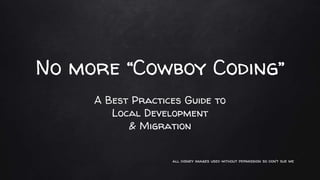No more ŌĆ£cowboy codingŌĆØ
- 1. No more ŌĆ£Cowboy CodingŌĆØ A Best Practices Guide to Local Development & Migration all disney images used without permission so donŌĆÖt sue me
- 2. How many of you have done THIS?
- 3. Or This? (without a backup)
- 4. Or This?
- 5. Well, ThatŌĆÖs Cowboy Coding! And we donŌĆÖt take KINDLY to those kinda SHENANIGANS! (and neither do your clients)
- 6. Tonight, weŌĆÖll talk about the Importance of: Ō£śRegular Backups (Even Better in the CLOUD!) Ō£śLocal Development FIRST Ō£śUnderstanding the WordPress Database & File Structure Ō£śVersion Control Process (& why itŌĆÖs so important) Ō£śMigrating a LIVE Website from Local (without losing your head)
- 7. BACKUPS MINIMUM: Copy your file before editing or replacing into a backup directory BETTER: Use Cloud Connected Storage Ō£śOFFSITE Ō£śSyncŌĆÖd on all your devices (even your phone) Ō£śRESTORE History! (Easy to get back to prior version) GREAT for Graphic Files, Project Documents http://dropbox.com http://google.com/drive/
- 8. LOCAL DEV Web Server running WordPress w/ MySQL Database on your LOCAL machine Why? Gives you a Safety Net Ō£śTest things (and break things) w/o hurting anyone Ō£śTest Plugins and Themes Ō£śLearn the WordPress Database Ō£śGreat for Client Demos
- 9. LOCAL DEV ServerPressŌĆÖs DesktopServer (Works on Mac or Windows) Automates the WAmP/MAMP Stack (whatever that means) FREE (up to 3 local websites) http://serverpress.com
- 10. LOCAL DEV Vagrants VVV (or Varying Vagrant Vagrants) Works on ALL OSŌĆÖs (with some work) (Requires VirtualBox & Vagrant) Creates Virtual Machines all within your desktop (more console based) FREE but Complicated Getting Started Walkthrough: http://torquemag.io/2014/08/getting-started-vagrant-local-development/ https://webdevstudios.com/2015/01/14/getting-started-vagrant-vvv-local-development/ includes VV List, a VVV Site Wizard
- 11. Learn WordPress Database Two really good resources to learn the structure of where your files are stored; necessary when youŌĆÖre doing migrations: Tour of the WordPress Database: https://deliciousbrains.com/tour-wordpress-database/ Tour of the MultiSite WordPress Database: https://deliciousbrains.com/wordpress-multisite-database-tour/ Learning phpMyAdmin & WordPress: http://www.wpbeginner.com/beginners-guide/beginners-guide-to-wordpress-database-management-with-phpmyadmin/
- 12. Learn WordPress File Structure Specifically WP_CONTENT All your primary files for your WordPress installation are in that directory: /themes/ - all your theme files, active or not /plugins/ - all your plugins, active or not /uploads/ - All the Media files Site Configuration in wp_config.php https://codex.wordpress.org/WordPress_Files#wp-content
- 13. MIGRATIONS The File & Database are important, because MINIMUM to copy a WordPress site: wp_content wp_config.php (configured to connect to DB on new Server) MySQLDUMP file imported into that Database http://www.billerickson.net/migrating-wordpress-websites/
- 14. MIGRATIONS Automated Tools for Migrations: BackupBuddy by iThemes Handles initial Migration, not sure about ŌĆśchangesŌĆÖ https://ithemes.com/purchase/backupbuddy/
- 15. MIGRATIONS WP Migrate DB & WP Migrate DB Pro by Delicious Brains Handles all Data migrations with a PUSH/PULL technology VERY Powerful! https://deliciousbrains.com/wp-migrate-db-pro/
- 16. WP Migrate DB Pro Local REMOTE Can also handle MEDIA files and new version can handle MultiSite (subsites to single install & back)
- 17. Version Control with GIT Incredibly powerful, but sometimes Incredibly complicated tool that can save your life (and the life of your project), if you know how to use it. LUCKILYŌĆ”. http://wordpress.tv/2015/12/13/morten-rand-hendriksen-github-for-the-rest-of-us/ http://mor10.com/github-wcus/
- 18. Git Tools Ō£śGitHub Desktop (Mac & Windows) https://desktop.github.com/ Ō£śBitBucket / SourceTree (Mac & Windows) https://www.sourcetreeapp.com/ Ō£śTower for Git (paid, Mac Only) https://www.git-tower.com/ Ō£śAdditional Tutorials: https://www.codeschool.com/courses/try-git https://confluence.atlassian.com/bitbucket/bitbucket-tutorials-teams-in-space-training-ground- 755338051.html
- 19. Perfect Team With GIT for Version control of my theme stuff and WP Migrate DB Pro to keep my Data in sync the Cloud for my Graphic Files and Local Development with Vagrant, IŌĆÖm safe & effective
- 20. Who Am I? Jim True, @jimtrue Support Lead & Community Manager @podsframework http://pods.io
- 21. Special Thanks to: Iron Yard Tampa St Pete Campus Campus Director, Toni Aliberti @theironyard Thanks for hosting us every other 1st Thursday of the Month Tampa Bay WordPress & WordCamp Tampa WordCamp Tampa 9/10-11 USF Marshall Student Center tampa.wordcamp.org WordPress Meetups: meetup.com/Tampa-Bay-WordPress Slack Chat: tampabaywp.org/chat/