Node36
- 2. Node.js Node.js® is a JavaScript runtime built on Chrome's V8 JavaScript engine. Node.js uses an event-driven, non-blocking I/O model that makes it lightweight and efficient. Node.js' package ecosystem, npm, is the largest ecosystem of open source libraries in the world.
- 4. Why Use Node.js 1. You Already Know JavaScript 2. It's Fast 1. Node.js is a JavaScript runtime that uses the V8 engine developed by Google for use in Chrome. 3.Tooling (NPM) 4.Real-time Made Easy 5.One Codebase And Your Real time For Free 1. https://www.meteor.com/
- 5. Nodejs installation Node Version Manager The Node Version Manager allows admins to easily manage node.js versions. ItŌĆÖs a bash script that has the capability to manage multiple active versions of node.js, with functionality such as: installation, executing commands with specific node.js versions, setting the PATH variable to use a specific node.js versions curl -o- https://raw.githubusercontent.com/creationix/nvm/v0.31.0/i nstall.sh | bash
- 6. Let us know. What is the meaning of these commands? ’üĄ nvm install ’üĄ nvm use ’üĄ nvm current ’üĄ nvm ls ’üĄ nvm alias default
- 7. JavaScript & Node.js ’üĄOnly in Javascript ’üĄwindow ’üĄlocation ’üĄdocument ’üĄOnly in Node.js ’üĄglobal ’üĄprocess ’üĄmodule
- 9. Create Server var http = require('http'); var handleRequest = function (req, res) { res.writeHead(200, {'Content-Type': 'text/plain'}); res.end('Welcome to ITI Intake36 n'); }; var server = http.createServer(handleRequest); server.listen(3000, 'localhost');
- 11. Create Server var http = require('http'); To require modules What is The difference between var http = require('http'); AND var http = require('./http');
- 12. Create Server ’üĄ function (req, res) ’üĄRes.writeHead ’üĄRes.writeHead ’üĄRes.end ’üĄServer.listen
- 15. NPM ’üĄ npm install ’üĄ npm init ’üĄ npm publish ’üĄ npm login ’üĄ npm adduser
- 16. Callback ’üĄNode.js is a JavaScript runtime built on Chrome's V8 JavaScript engine. Node.js uses an event-driven, non-blocking I/O mode ’üĄCallback is an asynchronous equivalent for a function. A callback function is called at the completion of a given task.
- 17. Callback var fs = require("fs"); fs.readFile('input.txt', function (err, data) { if (err) return console.error(err); console.log(data.toString()); }); console.log("Program Ended");
- 18. callback var fs = require("fs"); var data = fs.readFileSync('input.txt'); console.log(data.toString()); console.log("Program Ended");
- 19. Streams Streams are objects that let you read data from a source or write data to a destination in continuous fashion.
- 20. In Node.js, there are four types of streams ’üĄReadable - Stream which is used for read operation. ’üĄWritable - Stream which is used for write operation. ’üĄDuplex - Stream which can be used for both read and write operation. ’üĄTransform - A type of duplex stream where the output is computed based on input.
- 21. var fs = require("fs"); var data = ''; var readerStream = fs.createReadStream('input.txt'); readerStream.setEncoding('UTF8'); readerStream.on('data', function(chunk) { data += chunk; }); readerStream.on('end',function(){ console.log(data); }); readerStream.on('error', function(err){ console.log(err.stack); }); console.log("Program Ended");
- 23. Create own web server
- 24. var http = require('http'); var fs = require('fs'); var url = require('url'); http.createServer( function (req, res) { var pathname = url.parse(req.url).pathname; fs.readFile(pathname.substr(1), function (err, data) { if (err) { console.log(err); res.writeHead(404, {'Content-Type': 'text/html'}); }else{ res.writeHead(200, {'Content-Type': 'text/html'}); res.write(data.toString()); } res.end(); }); }).listen(3000);
- 25. CONNECT TO DATA BASE we will used mysql data base and we will use mysql module https://www.npmjs.com/package/mysql
- 26. CONNECT TO DATABASE var mysql = require('mysql'); var connection = mysql.createConnection({ host: 'localhost', user: 'root', password: 'iti' }); connection.query('SELECT * from books', function(err, rows, fields) { if (err) throw err; console.log('The solution is: ', rows[0].solution); }); connection.end();
- 27. Web service A web service is any piece of software that makes itself available over the internet
- 28. REST Representational State Transfer (REST) is a software architecture style consisting of guidelines and best practices for creating scalable web services.
- 29. RESTful API HTTP methods GET POST DELETE PUT
- 31. Thank you :) create server can handle crud operation

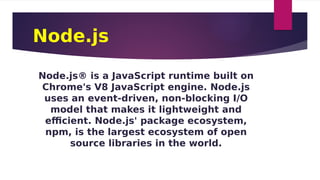
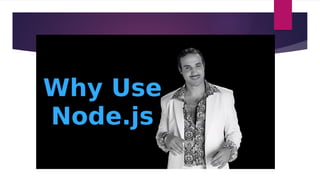
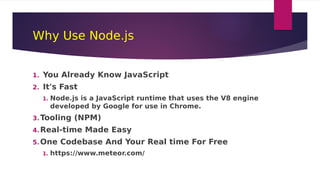





















![CONNECT TO DATABASE
var mysql = require('mysql');
var connection = mysql.createConnection({
host: 'localhost',
user: 'root',
password: 'iti'
});
connection.query('SELECT * from books', function(err, rows, fields) {
if (err) throw err;
console.log('The solution is: ', rows[0].solution);
});
connection.end();](https://image.slidesharecdn.com/node36-160325224226/85/Node36-26-320.jpg)




