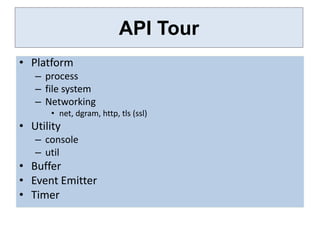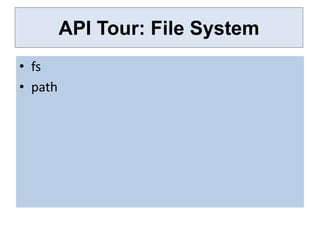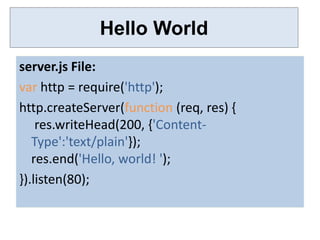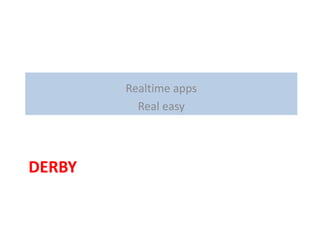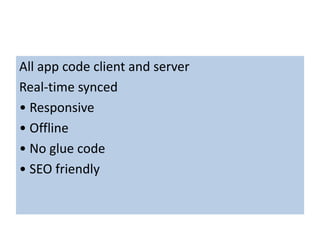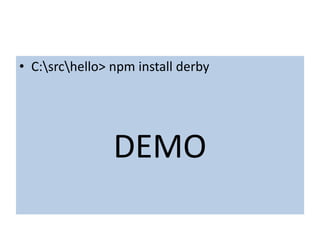Node.js introduction
- 1. Node.JS Deep Dive Training Deck By Prasoon Kumar Senior Technical Architect Just Dial Presentation Material 1 18th August,2012
- 2. What is node? âĒ Server-side JavaScript framework âĒ Written using Google V8 engine âĒ Uses CommonJS module system âĒ Has the ECMASCript5 features âĒ Non-blocking from ground up âĒ Servers are normally thread based but Node.JS is âEventâ based. Node. JS serves each request in an Evented loop that can able to handle simultaneous requests.
- 3. Who is using it? âĒ Sponsored by âĒ Google âĒ Microsoft (native support in Azure) âĒ Yahoo âĒ eBay âĒ Facebook âĒ LinkedIn âĒ Many, many smaller companies
- 4. Threads VS Event-driven Threads Asynchronous Event-driven Lock application / request with only one thread, which listener-workers threads repeatedly fetches an event Using incoming-request model Using queue and then processes it multithreaded server might block manually saves state and then the request which might involve goes on to process the next multiple events event Using context switching no contention and no context switches Using multithreading Using asynchronous I/O facilities environments where listener and (callbacks, not poll/select or workers threads are used O_NONBLOCK) environments frequently to take an incoming- request lock
- 5. Node isâĶ
- 6. Node layers Node standard library JavaScript Node bindings C V8 Thread Event pool Pool libev libeio
- 8. Non-blocking IO âĒ The philosophy behind node is that system interactions should be non blocking. Instead of this var fs = require('fs'); // Import the 'fs' module var data = fs.readFileSync(__dirname + '/example.file','utf8'); console.log(data); // print it! Use this var fs = require('fs'); // Import the 'fs' module // Read the file asynchronously fs.readFile(__dirname + '/example.file', 'utf8', function (err, data) { if (err) { return console.log(err); } console.log(data); // print it! });
- 9. Installation ./configure --prefix=/opt/node make sudo make install [prasoonk@prasoonk node-v0.8.6]$ node âversion v0.8.6 [prasoonk@prasoonk node-v0.8.6]$ node ï 2+3 ï 5 process.versions ï { http_parser: '1.0', node: '0.8.6', v8: '3.11.10.17', ares: '1.7.5-DEV', uv: '0.8', ï zlib: '1.2.3', openssl: '1.0.0f' }
- 10. What are packages? âĒ Ruby has Gems âĒ Python has PyPI âĒ PHP has PEAR (terrible) Node.js has Packages
- 11. Node Package Manager (NPM) âĒ http://npmjs.org/
- 12. npm commands âĒ ls [filter] â installed, stable, @1.0 âĒ Install package_name@version branch âĒ rm
- 13. NPM â Node Package Manager
- 14. API Tour âĒ Platform â process â file system â Networking âĒ net, dgram, http, tls (ssl) âĒ Utility â console â util âĒ Buffer âĒ Event Emitter âĒ Timer
- 15. Process âĒ Process â PID, platform, memory usage âĒ Child_process â â spawn and kill processes, â Execute commands and â Pipe their outputs
- 16. API Tour: File System âĒ fs âĒ path
- 17. Hello World server.js File: var http = require('http'); http.createServer(function (req, res) { res.writeHead(200, {'Content- Type':'text/plain'}); res.end('Hello, world! '); }).listen(80);
- 18. Realtime apps Real easy DERBY
- 19. All app code client and server Real-time synced âĒ Responsive âĒ Offline âĒ No glue code âĒ SEO friendly
- 20. âĒ C:srchello> npm install derby DEMO
- 21. Visit Me @ http://twitter.com/prasoonk http://prasoonk.wordpress.com http://slideshare.net/prasoonk Thanks!
- 22. Quick References âĒ https://github.com/joyent/node/wiki Github Node Wiki âĒ http://nodemanual.org - API docs, tutorials and live code samples âĒ http://c9.io Cloud9 IDE (use github id) âĒ http://docs.nodejitsu.com âĒ http://howtonode.org/ Tutorials âĒ https://npmjs.org/ NPM registry âĒ https://github.com/WindowsAzure/azure-sdk- for-node

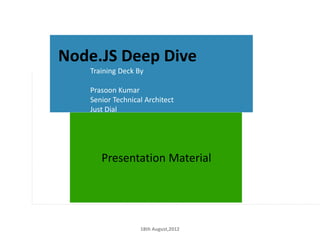

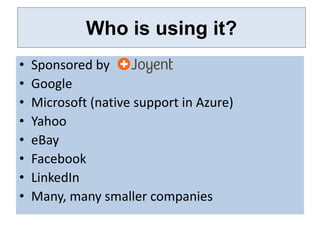
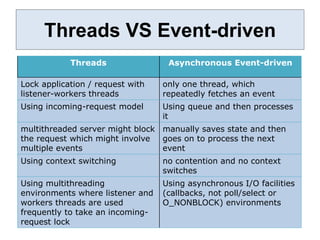
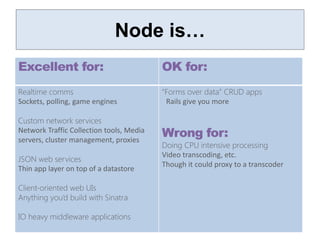
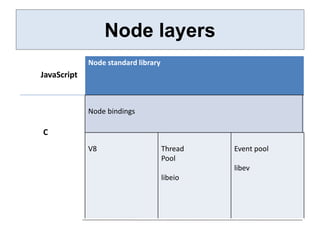
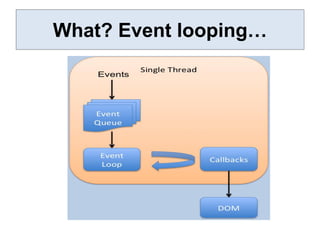
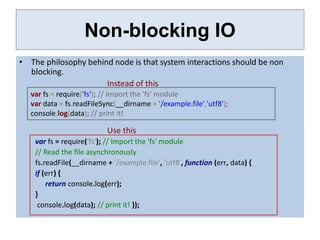
![Installation
./configure --prefix=/opt/node
make
sudo make install
[prasoonk@prasoonk node-v0.8.6]$ node âversion
v0.8.6
[prasoonk@prasoonk node-v0.8.6]$ node
ï 2+3
ï 5 process.versions
ï { http_parser: '1.0', node: '0.8.6', v8: '3.11.10.17', ares: '1.7.5-DEV', uv:
'0.8',
ï zlib: '1.2.3', openssl: '1.0.0f' }](https://image.slidesharecdn.com/node-jsintroduction-120821025503-phpapp02/85/Node-js-introduction-9-320.jpg)
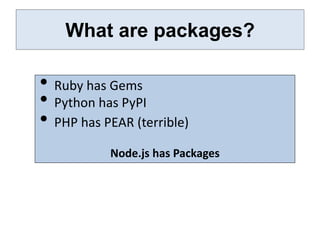
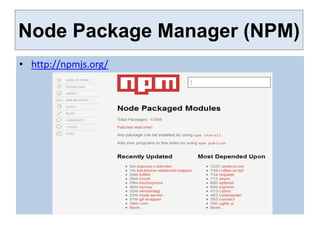
![npm commands
âĒ ls [filter] â installed, stable, @1.0
âĒ Install package_name@version branch
âĒ rm](https://image.slidesharecdn.com/node-jsintroduction-120821025503-phpapp02/85/Node-js-introduction-12-320.jpg)