NoodleTools for Students - how to take notes
- 1. NoodleTools Helps you stay organized Taking notes
- 2. What is NoodleTools? Gather, organize, think, create ŌĆó Begin a working bibliography ŌĆó Copy-and-paste relevant quotes onto notecards ŌĆó Paraphrase the authorŌĆÖs words ŌĆó Analyze, question and add your own ideas ŌĆó Tag and pile your notes ŌĆō what emerges? ŌĆó Create an outline, add piles ŌĆō reorder and experiment! ŌĆó Create [essay, speech, productŌĆ”] with a bibliography
- 3. Your work is organized into projects. Open an existing project ŌĆ”or start a new one
- 4. Manage your project from the Dashboard
- 5. Find ŌĆ£big pictureŌĆØ info here: ŌĆóResearch question ŌĆóAssignments ŌĆóGroup members
- 6. All your work is here including a record of what youŌĆÖve done!
- 7. You can add reminders to yourself
- 8. Read feedback ŌĆ” then revise in an organized way
- 9. See feedback right on your notecard
- 10. Source Notes Feedback Everything stays linked
- 11. Go to the tabletop to see all your notecards
- 12. Check the birdŌĆÖs eye view for out-of-sight notecards
- 13. A notecard is an organizer for ideas Copy and paste here ŌĆóCapture the authorŌĆÖs words and images ŌĆóGet quotes and attribution right ŌĆóMark up the quote
- 14. Paraphrase or summarize Paraphrase here ŌĆóExplain it to yourself ŌĆóIn words you understand ŌĆóLook back at the quote ŌĆō got it all?
- 15. ŌĆ£My IdeasŌĆØ is for questions, brainstormingŌĆ” Original thinking here ŌĆóWhat do you wonder? ŌĆóHow does this fit with what you know? ŌĆóWhat can you follow up on?
- 16. YouŌĆÖll get quotes and attribution right!
- 17. Then start to mark it up
- 20. Help Close reading boosts your comprehension
- 21. Explain it to yourself Help
- 22. If you have trouble identifying a main idea: 1.Reread the quote to get the ŌĆ£gist.ŌĆØ 2.Is there more than one main idea? If so, just split your quote into two notecards.
- 23. Help
- 24. Use ŌĆ£My IdeasŌĆØ in a flexible way
- 25. If your note isnŌĆÖt linked to a source, find it in this list of all your sources
- 26. If you can, add a tag nowŌĆ”
- 27. ŌĆ”when you know more it will be easier!
- 28. Your new notecards are waiting on the tabletop
- 29. Add colors and cues to remind yourself what needs to be done and whatŌĆÖs important.
- 30. Search tags to highlight related ideas
- 31. Create a new pile from your highlighted notecards
- 32. Piles are possible subtopics for an outline
- 33. Build your outline ┤Ū▓į-│┘│¾▒-┤┌▒¶▓ŌŌĆ”
- 34. ŌĆ”or create it before you take notes.
- 35. Drag notes and piles into your outline
- 36. Watch your outline grow as you add notecards
- 37. Organize flexibly and playfully What notes have similar titles or topics? ŌĆóPile them together ŌĆóAdd them to your outline Experiment with the order, be curious! What if I make new combinations of notes? ŌĆóSearch by one or more tags to find common ideas among notes ŌĆóWhat other ways can I order my outline? ŌĆóDo new grouping suggest new ways to analyze what I know? New ideas? New questions?
- 38. Review, reflect, reorder, revise When you think youŌĆÖre done, take another look! ŌĆó Can I add more tags now that I know more? ŌĆō Label details, themes, concepts ŌĆó Other ways to order my ideas? ŌĆō Reorder by searching on 2-3 tags at once ŌĆó Any loose ends? ŌĆó Are there types of sources I missed? ŌĆō Use button to see the type and range of sources you used
- 39. DonŌĆÖt forget to follow your ideas!
- 40. ItŌĆÖs easy to add more sources if you need to!
- 41. You can create a portfolio over timeŌĆ” ŌĆ”and your work can never get lost!
- 42. Use your ŌĆ£noodleŌĆØ! Stay organized, feel successful ŌĆó Access your work from home and school ŌĆó Safeguard against accidental plagiarism ŌĆó Spend your time thinking and creating (not on commas) ŌĆó Get curious, feel creativeŌĆ”have fun!
- 43. ŌĆ£NoodleŌĆØ timeŌĆ”start thinking! Questions? For more teaching ideas: support [at] noodletools [dot] com
Editor's Notes
- #3: Note: There are tutorials on notecards, tagging and other features of the Tabletop here: http://www.noodletools.com/helpdesk/index.php?action=downloads#category-3
- #4: http://www.noodletools.com/noodlebib/usersguide/index.html?n=Overview2.html
- #5: Your question, teacher assignments, student collaborators
- #6: Your question, teacher assignments, student collaborators
- #7: Your question, teacher assignments, student collaborators
- #8: Your question, teacher assignments, student collaborators
- #9: Your question, teacher assignments, student collaborators
- #10: http://www.noodletools.com/noodlebib/usersguide/index.html?n=CreatingANotecard.html
- #34: http://www.noodletools.com/noodlebib/usersguide/index.html?n=NavigatingTheTabletop.html
- #35: http://www.noodletools.com/noodlebib/usersguide/index.html?n=WhyUseAnOutline.html
- #42: http://www.noodletools.com/noodlebib/usersguide/index.html?n=Overview2.html

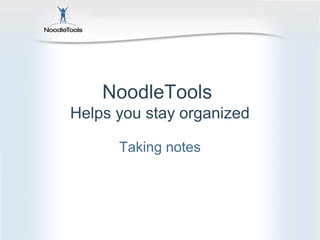
![What is NoodleTools?
Gather, organize, think, create
ŌĆó Begin a working bibliography
ŌĆó Copy-and-paste relevant quotes onto notecards
ŌĆó Paraphrase the authorŌĆÖs words
ŌĆó Analyze, question and add your own ideas
ŌĆó Tag and pile your notes ŌĆō what emerges?
ŌĆó Create an outline, add piles ŌĆō reorder and
experiment!
ŌĆó Create [essay, speech, productŌĆ”] with a
bibliography](https://image.slidesharecdn.com/noodletoolsforstudentsnotes-130221120724-phpapp02/85/NoodleTools-for-Students-how-to-take-notes-2-320.jpg)








































![ŌĆ£NoodleŌĆØ timeŌĆ”start thinking!
Questions?
For more teaching ideas:
support [at] noodletools [dot] com](https://image.slidesharecdn.com/noodletoolsforstudentsnotes-130221120724-phpapp02/85/NoodleTools-for-Students-how-to-take-notes-43-320.jpg)