NoodleTools for Students - How to create a bibliography
- 1. NoodleTools Create a [bibliography, source listŌĆ”] * [Your name/title/contact info]* *For the brackets, fill in your specific information
- 2. What is NoodleTools Organize, create, store, write ŌĆó Save personal copies of sources ŌĆó Begin a working bibliography ŌĆó Copy-and-paste relevant quotes onto notecards ŌĆó Paraphrase the authorŌĆÖs words ŌĆó Analyze, question and add your own ideas ŌĆó Tag and pile your notes ŌĆō what emerges? ŌĆó Create an outline, add piles ŌĆō reorder and experiment! ŌĆó Create [essay, speech, productŌĆ”] with a bibliography
- 3. Choose a style ŌĆ”but if you mess up, you can change styles later! Name your project
- 5. Watch your work grow
- 6. Share with [teacher dropbox name]
- 8. Share and work with your team in real-time
- 10. Plan to stay organized
- 11. Use feedback from [teachersŌĆÖ names] to improve your work
- 12. Read comments on Read comments on your notes your notes
- 13. See comments on your sources too!
- 15. Choose the best match From the drop-down menu
- 16. Copy-and-paste to avoid spelling errors
- 17. Correct errors on the fly!
- 18. Watch the citation ŌĆ£buildŌĆØ as you type Part Whole
- 19. Search WorldCatŌĆÖs library catalog for your book Identify your book
- 20. Review and edit the elements (WeŌĆÖve done some checking already!)
- 21. Save to your list
- 22. No more ŌĆ£refindingŌĆØ problems! Save (and mark up) your own copy of a Web source.
- 23. Certain sources (e.g., popular reference works) are only cited in notes in Chicago style. If you need to include a source because youŌĆÖve annotated it, you can!
- 24. See how to make your in-text reference for MLA and APA
- 25. ŌĆ”or the full and and Or a footnote shortened shortened footnote for footnote for Chicago style Chicago style
- 26. Get help when you need it!
- 27. Questions weŌĆÖve been askedŌĆ” ŌĆó How can I tell if this is common knowledge? ŌĆó Is a PDF cited like a book? ŌĆó What if I donŌĆÖt have the page number because I returned the book? ŌĆó Is the Christian Science Monitor a newspaper or a magazine? ŌĆó How do I cite a web page in a database? ŌĆó What do I put in an annotation?
- 29. Format and export your bibliography to a word processor (or Google docs)
- 30. Keep a portfolio of your work
- 31. Follow the *handoutŌĆ” ŌĆó Click the "Create a Personal IDŌĆ£ button to register as a new user ŌĆó If you are prompted, at the ŌĆ£New User RegistrationŌĆØ screen, enter [school name] and password ŌĆó Create your personal ID and password ŌĆō Record these on your handout ŌĆó When you use NoodleTools after that, login only with your personal ID and password ŌĆó Note: Some educators create a printed handout that includes database login instructions. Please do not publish your schoolŌĆÖs password on the Web
- 32. ReviewŌĆ” Specifically for this [essay, projectŌĆ”] ŌĆó Use [MLA, APA or Chicago/Turabian] ŌĆó Cite as you go (books, wikis, databasesŌĆ”) ŌĆó Add notes as you read, annotate to understand ŌĆó Organize notes in piles, add tags and reminders ŌĆó Build an outline, cluster your notes under headings ŌĆó Share your working list and notes with [name] ŌĆō Get feedback as you go ŌĆó Create [essay, speech, productŌĆ”]
- 33. NoodleTools Start your research! Questions? For more teaching ideas: support [at] noodletools [dot] com
Editor's Notes
- #2: An integrated platform for citation , note-taking , outlining , document archiving and annotation , and collaborative research .
- #3: Note: There are tutorials on notecards, tagging and other features of the Tabletop here: http://www.noodletools.com/helpdesk/index.php?action=downloads#category-3
- #4: NoodleTools comes in 3 different levels corresponding roughly to novices (elementary), middle school and ESL, and high school/college All three levels are available for all three styles: MLA, APA and Chicago.
- #6: On the Dashboard, students can review their own 30-day logs. The logs have been enhanced to clearly show when items in the project are added or deleted, plus it gives the total number of citations and notecards to that point in time. We will continue to add self-assessment features so that students gain a sense of ownership and responsibility for their work.
- #7: Tutorial on sharing a project with a teacher ŌĆÖs dropbox: http://www.noodletools.com/noodlebib/tutorials/share/
- #9: Note: Tutorial on how to share a project with a team: http://www.noodletools.com/noodlebib/tutorials/collaboration/
- #19: Always see the same format: Part on top Whole on bottom
- #20: WorldCat Admin can turn this off. Search by ISBN, Title or Author Additional search options like publication date. Behind the scenes we do a first pass over the data that gets imported, making some smart changes to the title and publication information based on the citation style. Cover, authors, publication information - verify it is the right source. Import selected source.
- #23: Exclusive partnership with iCyte to provide a way for students to permanently archive and annotate Web pages and PDFs that they use, so that they have a snapshot of the source from the time they actually cited or took notes on it. Teachers can also view this archived version when the project is shared. Useful for things like Wikis, Web pages, blogs, tweets Requires a bookmarklet to be added to the browser ŌĆÖs toolbar.
- #24: Checkbox and help text at the bottom of each form allowing student to omit particular citations from a final exported list. By default, we include a citation for every source in the student ŌĆÖs bibliography. We give ŌĆ£traffic lightŌĆØ indicator (red, yellow, green) with help that explains when a particular source is usually, sometimes, or rarely included. For example, in Chicago style those history teachers want you to omit well-known reference works. But if the student was creating an annotated bibliography, she might NEED citations for all sources and this feature gives them that flexibility.

![NoodleTools
Create a [bibliography, source
listŌĆ”] *
[Your name/title/contact info]*
*For the brackets,
fill in your specific information](https://image.slidesharecdn.com/noodletoolsforstudentsciting-130221121018-phpapp01/85/NoodleTools-for-Students-How-to-create-a-bibliography-1-320.jpg)
![What is NoodleTools
Organize, create, store, write
ŌĆó Save personal copies of sources
ŌĆó Begin a working bibliography
ŌĆó Copy-and-paste relevant quotes onto notecards
ŌĆó Paraphrase the authorŌĆÖs words
ŌĆó Analyze, question and add your own ideas
ŌĆó Tag and pile your notes ŌĆō what emerges?
ŌĆó Create an outline, add piles ŌĆō reorder and experiment!
ŌĆó Create [essay, speech, productŌĆ”] with a bibliography](https://image.slidesharecdn.com/noodletoolsforstudentsciting-130221121018-phpapp01/85/NoodleTools-for-Students-How-to-create-a-bibliography-2-320.jpg)



![Share with
[teacher dropbox name]](https://image.slidesharecdn.com/noodletoolsforstudentsciting-130221121018-phpapp01/85/NoodleTools-for-Students-How-to-create-a-bibliography-6-320.jpg)




![Use feedback from [teachersŌĆÖ
names] to improve your work](https://image.slidesharecdn.com/noodletoolsforstudentsciting-130221121018-phpapp01/85/NoodleTools-for-Students-How-to-create-a-bibliography-11-320.jpg)













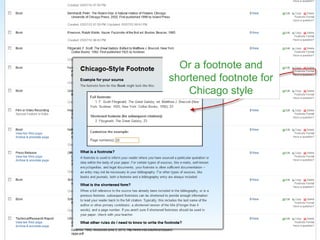





![Follow the *handoutŌĆ”
ŌĆó Click the "Create a Personal IDŌĆ£ button to register
as a new user
ŌĆó If you are prompted, at the ŌĆ£New User RegistrationŌĆØ
screen, enter [school name] and password
ŌĆó Create your personal ID and password
ŌĆō Record these on your handout
ŌĆó When you use NoodleTools after that, login only
with your personal ID and password
ŌĆó Note: Some educators create a printed handout that includes database login
instructions. Please do not publish your schoolŌĆÖs password on the Web](https://image.slidesharecdn.com/noodletoolsforstudentsciting-130221121018-phpapp01/85/NoodleTools-for-Students-How-to-create-a-bibliography-31-320.jpg)
![ReviewŌĆ”
Specifically for this [essay, projectŌĆ”]
ŌĆó Use [MLA, APA or Chicago/Turabian]
ŌĆó Cite as you go (books, wikis, databasesŌĆ”)
ŌĆó Add notes as you read, annotate to understand
ŌĆó Organize notes in piles, add tags and reminders
ŌĆó Build an outline, cluster your notes under
headings
ŌĆó Share your working list and notes with [name]
ŌĆō Get feedback as you go
ŌĆó Create [essay, speech, productŌĆ”]](https://image.slidesharecdn.com/noodletoolsforstudentsciting-130221121018-phpapp01/85/NoodleTools-for-Students-How-to-create-a-bibliography-32-320.jpg)
![NoodleTools
Start your research!
Questions?
For more teaching ideas:
support [at] noodletools [dot] com](https://image.slidesharecdn.com/noodletoolsforstudentsciting-130221121018-phpapp01/85/NoodleTools-for-Students-How-to-create-a-bibliography-33-320.jpg)