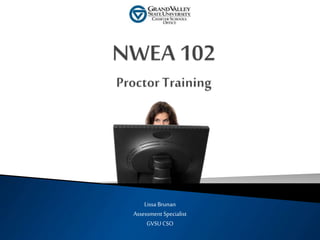NWEA 102 PRESENTATION
- 1. Lissa Brunan Assessment Specialist GVSU CSO
- 2. Timeline
- 4. @lissabrunan @alissathelen @gvsucso #nwea102gvsu #gvsucso
- 5. www.gvsu.edu/cso/livebinders ACCESS KEY: nwea102
- 10. Timeline
- 13. ASSESSMENT COORDINATOR NWEA ROLES & RESPONSIBILITIES DATA ADMINISTRATOR 1. 2. 3. INSTRUCTOR 1. 2. 3. PROCTOR 1. 2. 3. ADMINISTRATOR 1. 2. 3. 1. 2. 3. SYSTEM ADMINISTRATOR 1. 2. 3.
- 16. TEST PREPARATION
- 19. Create student roster file (aka CRF) Import student roster files (aka CRF) Create testing sessions Test students Check students without valid test results Download lockdown browser Test lockdown browser on each computer Close test window Analyze data with teachers Check for duplicates under potential profiles
- 20. SAMPLE MAP TEST PROCTOR WEBSITE https://teach.mapnwea.org STUDENT WEBSITE https://test.mapnwea.org (LOCKDOWN BROWSER) NWEA Tech Support 877-469-3287 techsupport@nwea.org
- 21. LOCKDOWN BROWSER
- 22. LOCKDOWN BROWSER
- 27. BEHAVIOR ISSUE
- 28. SICK STUDENT
- 29. FIRE DRILL
- 30. MAKE-UP TEST
- 31. OTHER
- 32. EXIT TICKET www.padlet.com/lissaweier/nwea102 Share an ah-ha moment or two.
- 33. www.gvsu.edu/cso/livebinders ACCESS KEY: nwea102
- 34. @lissabrunan @gvsucso #nwea102gvsu #gvsucso
- 35. Lissa Brunan & Alissa Thelen Assessment Specialists GVSU Charter Schools Office brunanl@gvsu.edu thelenal@gvsu.edu
Editor's Notes
- #2: Greet participants and instruct them to fill out name tents in their folders using markers from the tubs. Materials Needed: Folders w/ Parent Toolkit, Norms sheet, and Easy Access to NWEA Website Bins with sticky notes, highlighters Name tents w/ Markers Playing cards 3 Prizes â GVSU Candy
- #11: NWEA website is a powerful tool that has an overwhelming amount of information in the shape of reports, training, resources, etc. Letâs dive into the parts that apply today, but feel free to explore on your own. How many of you use the website regularly? What do you use it for? We will go over four aspects of the website today, some in more depth than others. Take some time to explore. Feel free to take notes on the EASY ACCESS worksheet (HAND OUT).