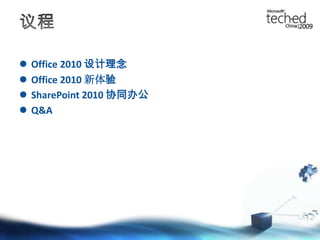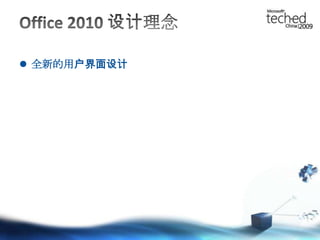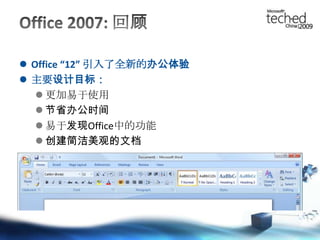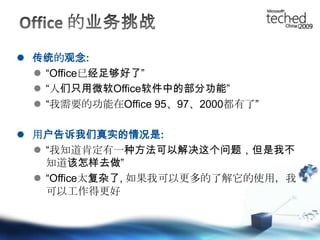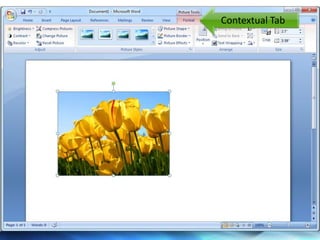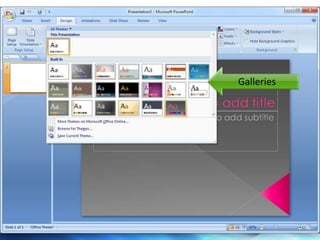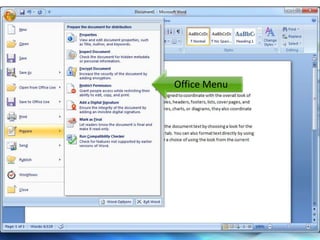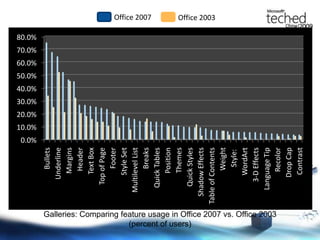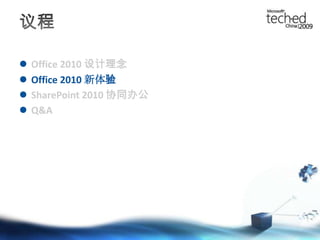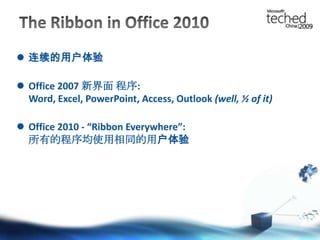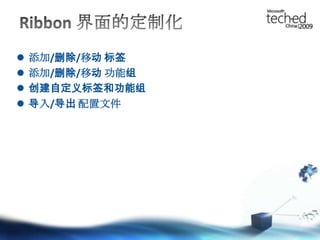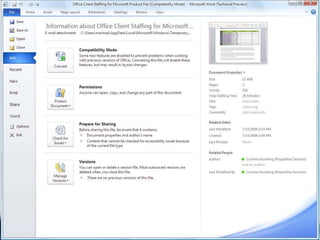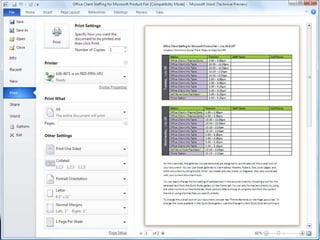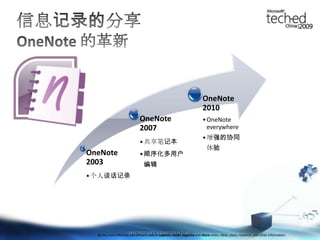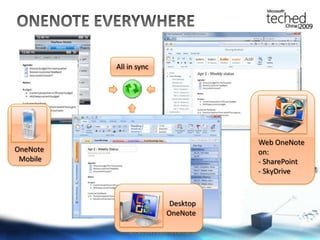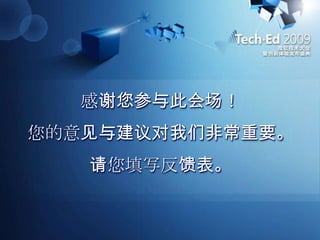强强联手:Office 2010 与 SharePoint 2010协同办公
- 2. 强强联手:Office 2010 与 SharePoint 2010协同办公OFC 207:
- 3. 议程Office 2010 设计理念Office 2010 新体验SharePoint 2010 协同办公Q&A
- 5. Office 2007: 回顾Office “12” 引入了全新的办公体验主要设计目标:更加易于使用节省办公时间易于发现Office中的功能创建简洁美观的文档
- 7. Ribbon
- 9. Galleries
- 10. Mini Toolbar
- 11. Office Menu
- 12. 用户反馈: Office “12” 新界面
- 13. Office 2007Office 2003Galleries: Comparing feature usage in Office 2007 vs. Office 2003(percent of users)
- 14. 议程Office 2010 设计理念Office 2010 新体验SharePoint 2010 协同办公Q&A
- 15. The Ribbon in Office 2010连续的用户体验Office 2007 新界面 程序:Word, Excel, PowerPoint, Access, Outlook (well, ? of it)Office 2010 - “Ribbon Everywhere”:所有的程序均使用相同的用户体验
- 17. Ribbon 界面的定制化添加/删除/移动 标签添加/删除/移动 功能组创建自定义标签和功能组导入/导出 配置文件
- 18. 演 示自定义 Ribbon 界面实时预览新视图
- 21. 议程Office 2010 设计理念Office 2010 新体验SharePoint 2010 协同办公Q&A
- 23. 增强的文档协作SharePoint + Word用户对于文档协作的需求Word 2010 的增强通过 SharePoint 实现
- 24. 演 示Word 的文档协作
- 25. 信息记录的分享OneNote 的革新Be the most effective and efficient way to capture, recall, organize and share notes, ideas, plans, research, and other information.
- 26. ONENOTE EVERYWHEREAll in syncOneNote MobileWeb OneNote on:- SharePoint- SkyDriveDesktopOneNote
- 29. Visio 2010
- 31. 疑问和解答