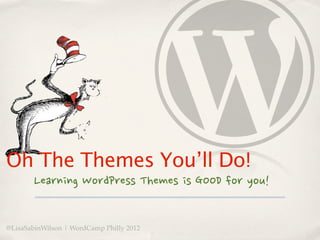Oh The Themes That You'll Do! - WordCamp Philly 2012
- 1. Oh The Themes YouŌĆÖll Do! Learning
- 4. ╠²Š▒▓§
- 5. ╠²│ę░┐░┐Č┘
- 6. ╠²┤┌┤Ū░∙
- 7. ╠²you! @LisaSabinWilson | WordCamp Philly 2012
- 8. Lisa Sabin Wilson Knows JUST what to do: Ō£ż Wisconsin
- 9. ╠²(│ę┤Ū
- 10. ╠²▒╩▓╣│”░ņ!) Lisa Sabin-Wilson Author
- 11. ╠²┤Ū┤┌
- 12. ╠²books. Ō£ż WordPress
- 13. ╠²│▄▓§▒░∙
- 14. ╠²▓§Š▒▓į│”▒
- 15. ╠²2003 Designer
- 16. ╠²┤Ū┤┌
- 17. ╠²▓§Š▒│┘▒▓§. Lover
- 18. ╠²┤Ū┤┌
- 19. ╠²░┬┤Ū░∙╗Õ▒╩░∙▒▓§▓§. Ō£ż Author
- 20. ╠²▓§Š▒▓į│”▒
- 21. ╠²2006 http://lisasabin-wilson.com @LisaSabinWilson Ō£ż Twitter:
- 22. ╠²░¬│óŠ▒▓§▓╣│¦▓╣▓·Š▒▓į░┬Š▒▒¶▓§┤Ū▓į Thanks for coming!
- 23. Oh, The Books That YouŌĆÖll Read... Books,
- 24. ╠²▓·▓Ō
- 25. ╠²│┘│¾▒
- 26. ╠²Ę╔▓╣▓Ō
- 27. ╠²-
- 28. ╠²▒§ŌĆÖv▒
- 29. ╠² written
- 30. ╠²┬ß│▄▓§│┘
- 31. ╠²three: Ō£ż WordPress For Dummies Ō£ż WordPress All In One Ō£ż WordPress Web Design For Dummies @LisaSabinWilson | WordCamp Philly - Oct. 2012
- 32. Congratulations! Today is your day. YouŌĆÖre off to create Themes! YouŌĆÖre off and away! @LisaSabinWilson | WordCamp Philly - Oct. 2012
- 33. You have brains in your head. You have nothing to lose. You can pick a WordPress theme and style it up how you choose. @LisaSabinWilson | WordCamp Philly - Oct. 2012
- 34. There is more than one way to skin a cat I
- 35. ╠²▒Ķ░∙▒▓§▒▓į│┘
- 36. ╠²┤Ū▓į▒
- 37. ╠²Ę╔▓╣▓Ō
- 38. ╠²│┘┤Ū
- 40. ╠²▓╣
- 41. ╠²│┘│¾▒me
- 42. ╠²-
- 43. ╠²▓Ō┤Ū│▄░∙
- 44. ╠²│ŠŠ▒▒¶▒▓╣▓Ą▒
- 45. ╠² may
- 46. ╠²vary
- 47. ╠²-
- 48. ╠²ya
- 49. ╠²know
- 50. ╠²what
- 51. ╠²i
- 52. ╠²mean?? @LisaSabinWilson | WordCamp Philly - Oct. 2012
- 54. ╠²difference
- 55. ╠²Š▒▓§
- 56. ╠²simple
- 57. ╠²▓╣nd
- 58. ╠²easy
- 59. ╠²│┘┤Ū
- 60. ╠²see A
- 61. ╠²template
- 62. ╠²Š▒▓§
- 63. ╠²single A
- 64. ╠²│┘│¾▒me
- 65. ╠²can
- 66. ╠²be
- 67. ╠²three @LisaSabinWilson | WordCamp Philly - Oct. 2012
- 68. Theme vs Template A
- 70. ╠²Theme
- 71. ╠²Š▒▓§
- 72. ╠²▓╣
- 73. ╠² group
- 74. ╠²┤Ū┤┌
- 75. ╠²templates
- 76. ╠².... Put
- 77. ╠²templates
- 78. ╠²│┘┤Ūgether,
- 79. ╠² the
- 80. ╠²result
- 81. ╠²Š▒▓§
- 82. ╠²SO
- 83. ╠²GREAT! @LisaSabinWilson | WordCamp Philly - Oct. 2012
- 84. Correct syntax is not simply a must... ItŌĆÖs
- 85. ╠²needed
- 86. ╠²│┘┤Ū
- 87. ╠²make
- 88. ╠²▓Ō┤Ū│▄░∙
- 89. ╠²code
- 90. ╠²good
- 91. ╠²▓╣nd
- 92. ╠²┬ß│▄▓§│┘! A Bracket ... A Question Mark ... php, true Before the tag youŌĆÖre intending to use A semicolon ... A Question Mark... All comes before You close that bracket again so you can do more! @LisaSabinWilson | WordCamp Philly - Oct. 2012
- 93. Correct syntax is not simply a must... ItŌĆÖs
- 94. ╠²needed
- 95. ╠²│┘┤Ū
- 96. ╠²make
- 97. ╠²▓Ō┤Ū│▄░∙
- 98. ╠²code
- 99. ╠²good
- 100. ╠²▓╣nd
- 101. ╠²┬ß│▄▓§│┘! ?php the_title(); ? @LisaSabinWilson | WordCamp Philly - Oct. 2012
- 102. Themes Live - yes they do Themes live, yes they do on a server, its true! They stay, and they live... I would say that they do They live, with no doubt Where you store them, it seems Those ’¼üles surely live in a folder called THEMES @LisaSabinWilson | WordCamp Philly - Oct. 2012
- 103. Themes Live - yes they do Each theme has its own folder can even stay as it grows older: /wp-content/themes/your-awesome-theme/ /wp-content/themes/your-lame-theme/ @LisaSabinWilson | WordCamp Philly - Oct. 2012
- 104. 6 Main Template Files: Ō£ż Stylesheet (style.css) Ō£ż Header (header.php) Ō£ż Main Index (index.php) Ō£ż Sidebar (sidebar.php) Ō£ż Footer (footer.php) Ō£ż Theme Functions (functions.php) @LisaSabinWilson | WordCamp Philly - Oct. 2012
- 105. 6 Main Template Files: Ō£ż Stylesheet = Contains the CSS that de’¼ünes the formatting and style Ō£ż Header = Starting point for every page of a web site Ō£ż Main Index = contains template tags that display the content Ō£ż Sidebar = Navigation items, links, banners, etc Ō£ż Footer = copyright statements, menus, etc. Ō£ż Functions = contains functions to include features in your theme such as thumbnails, menus, custom backgrounds, etc. @LisaSabinWilson | WordCamp Philly - Oct. 2012
- 106. Creating a Theme from Scratch: part slides / part live demo. Download sample ’¼üles here: http://lisas.co/wcatl-demo @LisaSabinWilson | WordCamp Philly - Oct. 2012
- 107. Theme Stylesheet (style.css) Ō£ż Contains the CSS style information for your site Ō£ż ALSO must contain theme information in the form of comments so WordPress recognizes the unique theme. @LisaSabinWilson | WordCamp Philly - Oct. 2012
- 108. Theme Stylesheet (style.css) /* Theme Name: WordCamp Theme Demo Theme URI: http://lisasabin-wilson.com Description: WordCamp Theme Demo Version: 1.0 Author: Lisa Sabin-Wilson Author URI: http://lisasabin-wilson.com License: GNU Public License */ @LisaSabinWilson | WordCamp Philly - Oct. 2012
- 109. Theme Stylesheet (style.css) Comments in the style.css ’¼üle display in the Theme Information section in the Dashboard under ŌĆ£Manage ThemesŌĆØ Create a 300 x 225 JPG or PNG ’¼üle called ŌĆ£screenshotŌĆØ to display the theme thumbnail. @LisaSabinWilson | WordCamp Philly - Oct. 2012
- 110. Theme Stylesheet (style.css) Follow coding standards for CSS for best results: http://codex.wordpress.org/CSS_Coding_Standards @LisaSabinWilson | WordCamp Philly - Oct. 2012
- 111. Header Template @LisaSabinWilson | WordCamp Philly - Oct. 2012
- 112. Sidebar Template @LisaSabinWilson | WordCamp Philly - Oct. 2012
- 113. Footer Template @LisaSabinWilson | WordCamp Philly - Oct. 2012
- 114. Use Simple includes to pull template files into the Main Index: Ō£ż To include the header, use get_header() Ō£ż To include the sidebar, use get_sidebar() Ō£ż To include the footer, use get_footer() Ō£ż To include the search form, use get_search_form() @LisaSabinWilson | WordCamp Philly - Oct. 2012
- 115. Main Index Template @LisaSabinWilson | WordCamp Philly - Oct. 2012
- 116. Theme Functions @LisaSabinWilson | WordCamp Philly - Oct. 2012
- 117. Stylesheeet Start adding CSS style de’¼ünitions. @LisaSabinWilson | WordCamp Philly - Oct. 2012
- 118. Theme Functions Add Custom Background Feature add_custom_background(); @LisaSabinWilson | WordCamp Philly - Oct. 2012
- 119. Theme Functions Add Post Thumbnails add_theme_support( 'post-thumbnails' ); add_image_size( 'blog', '600', '200', true ); @LisaSabinWilson | WordCamp Philly - Oct. 2012
- 120. Theme Functions Add Post Thumbnails to your template ’¼üle: ?php if ( has_post_thumbnail($post-ID)) { echo get_the_post_thumbnail($post-ID, 'blog'); } ? @LisaSabinWilson | WordCamp Philly - Oct. 2012
- 121. Theme Functions Add Widget Areas: if ( function_exists('register_sidebar') ) register_sidebar(array( 'name' = 'Sidebar', 'id' = 'sidebar-widget', )); @LisaSabinWilson | WordCamp Philly - Oct. 2012
- 122. Theme Functions Reference http://codex.wordpress.org/Theme_Features http://codex.wordpress.org/Function_Reference @LisaSabinWilson | WordCamp Philly - Oct. 2012
- 123. Creating a Theme from Scratch http://lisas.co/wcp-demo @LisaSabinWilson | WordCamp Philly - Oct. 2012
- 124. Creating a Theme from Scratch http://lisas.co/wcp-demo @LisaSabinWilson | WordCamp Philly - Oct. 2012
Editor's Notes
- \n
- \n
- \n
- \n
- \n
- \n
- \n
- \n
- \n
- \n
- \n
- \n
- \n
- \n
- \n
- \n
- \n
- \n
- \n
- \n
- \n
- \n
- \n
- \n
- \n
- \n
- \n
- \n
- \n
- \n
- \n
- \n
- \n