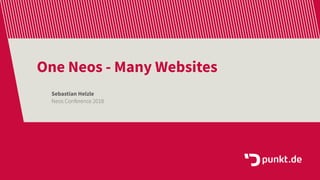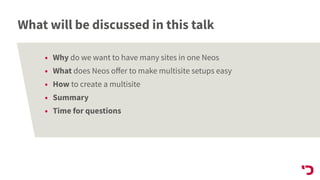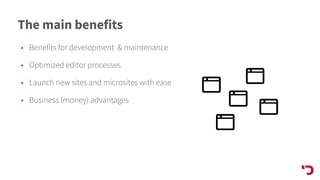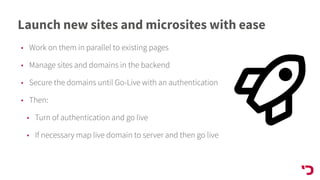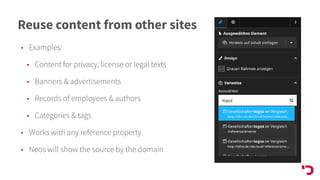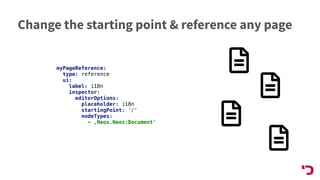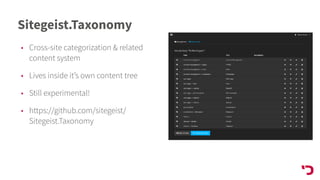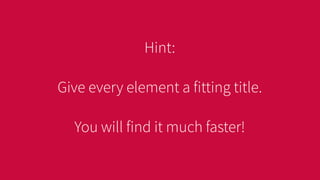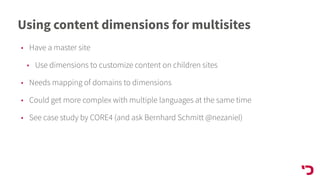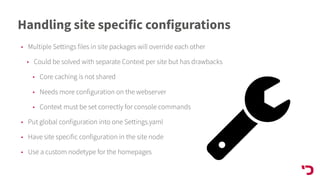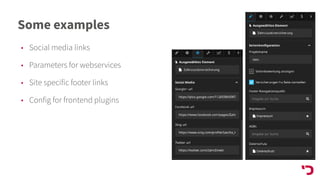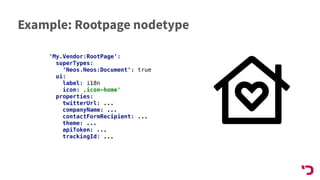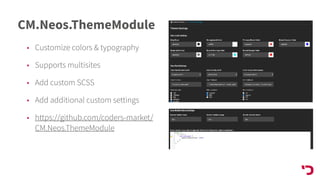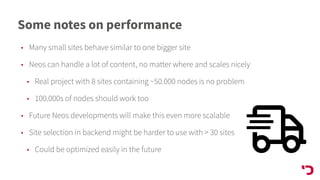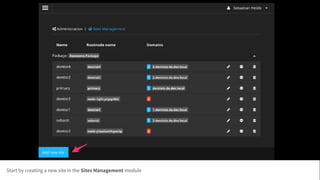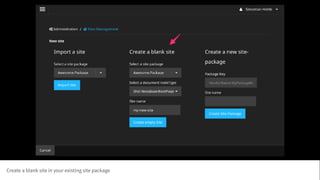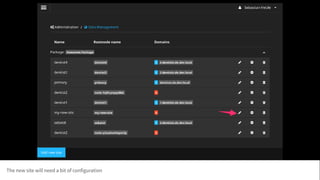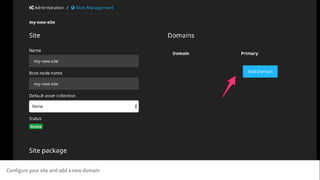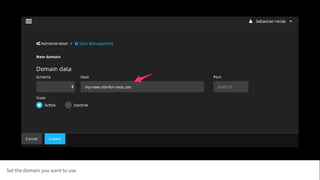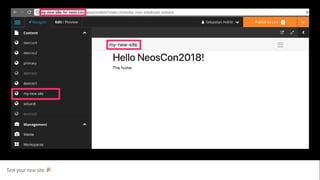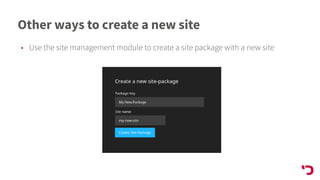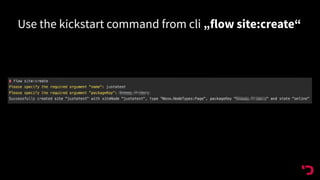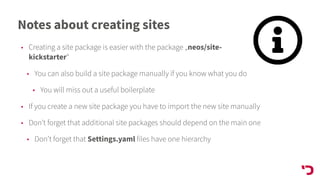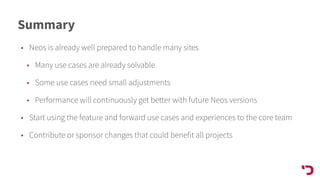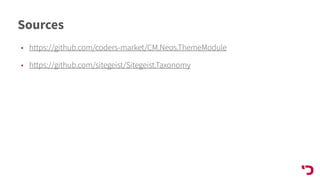One Neos CMS - many websites
- 1. One Neos - Many Websites Sebastian Helzle Neos Conference 2018
- 2. Sebastian Helzle ŌĆó Product Owner ŌĆ© @ punkt.de / Karlsruhe ŌĆó Neos CMS Core Team Member ŌĆó @sebobo
- 3. What will be discussed in this talk ŌĆó Why do we want to have many sites in one Neos ŌĆó What does Neos o’¼Ćer to make multisite setups easy ŌĆó How to create a multisite ŌĆó Summary ŌĆó Time for questions
- 4. Why do I talk about this topic?
- 5. Motivation for having multi site setups
- 6. The main benefits ŌĆó Benefits for development & maintenance ŌĆó Optimized editor processes ŌĆó Launch new sites and microsites with ease ŌĆó Business (money) advantages
- 7. Benefits for development & maintenance ŌĆó Only one codebase to be taken care of ŌĆó Increased security ŌĆó One server setup ŌĆó One integration pipeline ŌĆó Features roll out to all sites at the same time ŌĆó And can be limited with feature flags ŌĆó Optimize one site and get a benefits in all of them
- 8. Optimize editorial process ŌĆó Have reusable content between sites ŌĆó Have same usability and processes on all sites ŌĆó Only one login is needed ŌĆó Cross site navigation menus possible ŌĆó Reuse assets like images, documents and others
- 9. Launch new sites and microsites with ease ŌĆó Work on them in parallel to existing pages ŌĆó Manage sites and domains in the backend ŌĆó Secure the domains until Go-Live with an authentication ŌĆó Then: ŌĆó Turn of authentication and go live ŌĆó If necessary map live domain to server and then go live
- 10. Business benefits ŌĆó Reduced longterm cost through lower development & maintenance e’¼Ćorts ŌĆó But slightly increased initial cost for the first two sites ŌĆó More up-to-date content with improved editorial process ŌĆó Reduced time to market with new sites ŌĆó Consistent corporate identity
- 11. Neos o’¼Ćers many advantages in multi site setups
- 12. Reuse content from other sites ŌĆó Examples: ŌĆó Content for privacy, license or legal texts ŌĆó Banners & advertisements ŌĆó Records of employees & authors ŌĆó Categories & tags ŌĆó Works with any reference property ŌĆó Neos will show the source by the domain
- 13. Change the starting point & reference any page myPageReference: type: reference ui: label: i18n inspector: editorOptions: placeholder: i18n startingPoint: '/' nodeTypes: - ŌĆÜNeos.Neos:Document'
- 14. Or use one site as global content hub myContentReferences: type: references ui: label: i18n inspector: editorOptions: placeholder: i18n startingPoint: ŌĆÜ/sites/contenthubŌĆś nodeTypes: - ŌĆÜNeos.Neos:ContentŌĆś
- 15. Sitegeist.Taxonomy ŌĆó Cross-site categorization & related content system ŌĆó Lives inside itŌĆÖs own content tree ŌĆó Still experimental! ŌĆó https://github.com/sitegeist/ Sitegeist.Taxonomy
- 16. Hint: Give every element a fitting title. You will find it much faster!
- 17. Using content dimensions for multisites ŌĆó Have a master site ŌĆó Use dimensions to customize content on children sites ŌĆó Needs mapping of domains to dimensions ŌĆó Could get more complex with multiple languages at the same time ŌĆó See case study by CORE4 (and ask Bernhard Schmitt @nezaniel)
- 18. Handling site specific configurations ŌĆó Multiple Settings files in site packages will override each other ŌĆó Could be solved with separate Context per site but has drawbacks ŌĆó Core caching is not shared ŌĆó Needs more configuration on the webserver ŌĆó Context must be set correctly for console commands ŌĆó Put global configuration into one Settings.yaml ŌĆó Have site specific configuration in the site node ŌĆó Use a custom nodetype for the homepages
- 19. Some examples ŌĆó Social media links ŌĆó Parameters for webservices ŌĆó Site specific footer links ŌĆó Config for frontend plugins
- 20. Example: Rootpage nodetype 'My.Vendor:RootPage': superTypes: 'Neos.Neos:Document': true ui: label: i18n icon: ŌĆÜicon-home' properties: twitterUrl: ... companyName: ... contactFormRecipient: ... theme: ... apiToken: ... trackingId: ...
- 21. Theming and customizations ŌĆó Use homepage nodes to set themes & customize ŌĆó Change logo ŌĆó Change typography, colors, iconset, ŌĆ” ŌĆó Use 3rd party packages to extend Neos multisite capabilities
- 22. CM.Neos.ThemeModule ŌĆó Customize colors & typography ŌĆó Supports multisites ŌĆó Add custom SCSS ŌĆó Add additional custom settings ŌĆó https://github.com/coders-market/ CM.Neos.ThemeModule
- 23. Separate site handling if necessary ŌĆó Use roles which are locked into one site ŌĆó Use dynamic policies which match users to sites ŌĆó Match asset collections with sites to keep assets separated
- 24. Some notes on performance ŌĆó Many small sites behave similar to one bigger site ŌĆó Neos can handle a lot of content, no matter where and scales nicely ŌĆó Real project with 8 sites containing ~50.000 nodes is no problem ŌĆó 100.000s of nodes should work too ŌĆó Future Neos developments will make this even more scalable ŌĆó Site selection in backend might be harder to use with > 30 sites ŌĆó Could be optimized easily in the future
- 25. LetŌĆÖs create a multisite
- 26. Start by creating a new site in the Sites Management module
- 27. Create a blank site in your existing site package
- 28. The new site will need a bit of configuration
- 29. Configure your site and add a new domain
- 30. Set the domain you want to use
- 31. Map the domain in the web server onto your Neos installation
- 32. Test your new site ¤Äē
- 33. Other ways to create a new site ŌĆó Use the site management module to create a site package with a new site
- 34. Use the kickstart command from cli ŌĆ×flow site:createŌĆ£
- 35. Notes about creating sites ŌĆó Creating a site package is easier with the package ŌĆ×neos/site- kickstarterŌĆ£ ŌĆó You can also build a site package manually if you know what you do ŌĆó You will miss out a useful boilerplate ŌĆó If you create a new site package you have to import the new site manually ŌĆó DonŌĆÖt forget that additional site packages should depend on the main one ŌĆó DonŌĆÖt forget that Settings.yaml files have one hierarchy
- 36. Summary ŌĆó Neos is already well prepared to handle many sites ŌĆó Many use cases are already solvable ŌĆó Some use cases need small adjustments ŌĆó Performance will continuously get better with future Neos versions ŌĆó Start using the feature and forward use cases and experiences to the core team ŌĆó Contribute or sponsor changes that could benefit all projects