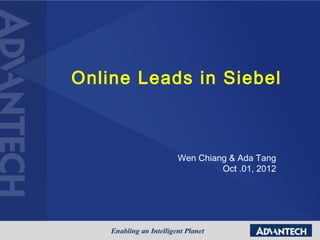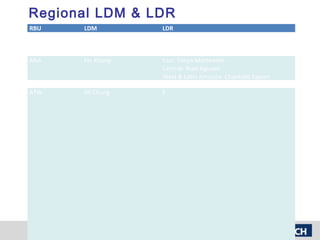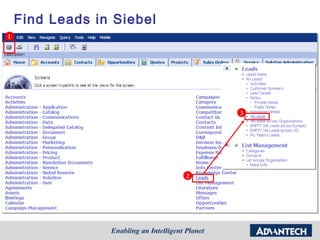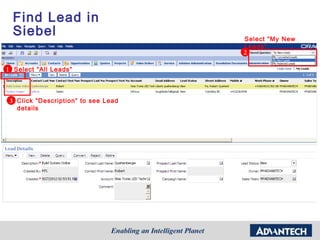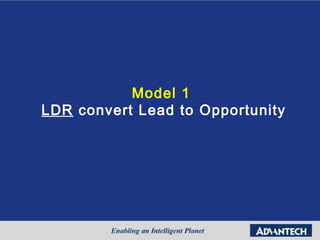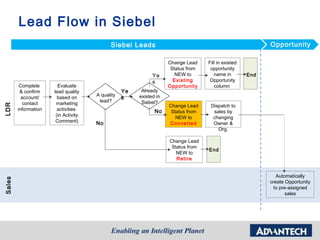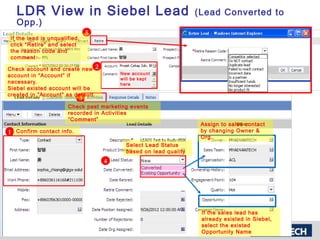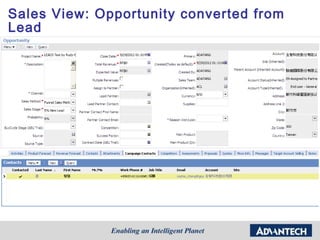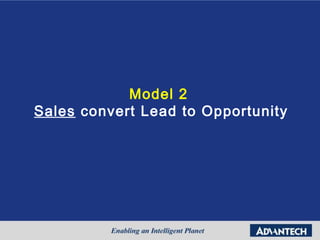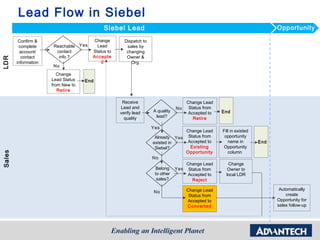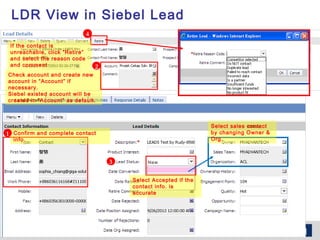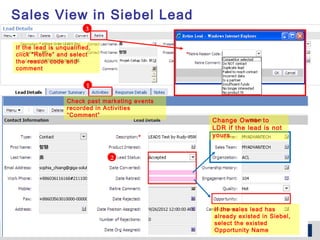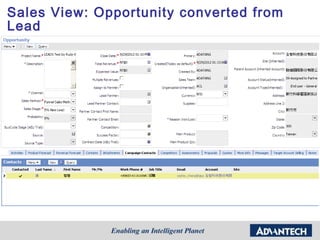Online lead in siebel
- 1. Online Leads in Siebel Wen Chiang & Ada Tang Oct .01, 2012
- 2. Regional LDM & LDR RBU LDM LDR AEU Bart De Vreese Central EU: Franco North EU: Daniel South EU: Stefania ANA Fei Khong East: Tanya Mortensen Central: Noel Nguyen West & Latin America: Chantelle Zapien ACN Bangcai Zhang Chunbin.zha ATW Jill Chung E
- 3. Find Leads in Siebel 1 3 2
- 4. Find Lead in Siebel Select Ą°My New LeadsĄą 2 1 Select Ą°All LeadsĄą 3 Click Ą°DescriptionĄą to see Lead details
- 5. Model 1 LDR convert Lead to Opportunity
- 6. Lead Flow in Siebel Siebel Leads Opportunity Change Lead Fill in existed Status from opportunity Ye NEW to name in End s Existing Opportunity Complete Evaluate Opportunity column & confirm lead quality Ye Already A quality existed in account/ based on s lead? Siebel? contact marketing Change Lead Dispatch to LDR information activities No Status from sales by (in Activity NEW to changing Comment) No Converted Owner & Org. Change Lead Status from End NEW to Retire Automatically Sales create Opportunity to pre-assigned sales
- 7. LDR View in Siebel Lead (Lead Converted to Opp.) 5 If the lead is unqualified, click Ą°RetireĄą and select the reason code and comment Check account and create new 2 account in Ą°AccountĄą if New account will be kept necessary. here Siebel existed account will be created in Ą°AccountĄą as default. 3 Check past marketing events recorded in Activities Ą°CommentĄą Assign to sales contact 1 Confirm contact info. by changing Owner & Org. Select Lead Status based on lead quality 4 New If the sales lead has already existed in Siebel, select the existed Opportunity Name
- 8. Sales View: Opportunity converted from Lead
- 9. Model 2 Sales convert Lead to Opportunity
- 10. Lead Flow in Siebel Siebel Lead Opportunity Confirm & Change Dispatch to complete Reachable Yes Lead sales by account/ contact Status to changing contact info.? Accepte Owner & LDR information d Org. No Change Lead Status End from New to Retire Receive Change Lead Lead and No Status from verify lead A quality Accepted to End quality lead? Retire Yes Change Lead Fill in existed Already Yes Status from opportunity existed in Accepted to name in End Siebel? Existing Opportunity Opportunity column Sales No Change Lead Change Belong Yes Status from Owner to to other Accepted to local LDR sales? Reject Change Lead Automatically No Status from create Accepted to Opportunity for Converted sales follow-up
- 11. LDR View in Siebel Lead 4 If the contact is unreachable, click Ą°RetireĄą and select the reason code and comment 2 Check account and create new account in Ą°AccountĄą if necessary. Siebel existed account will be created in Ą°AccountĄą as default. Select sales contact 1 Confirm and complete contact by changing Owner & info. Org. 3 New Accepted Select Accepted if the contact info. is accurate
- 12. Sales View in Siebel Lead 3 If the lead is unqualified, click Ą°RetireĄą and select the reason code and comment 1 Check past marketing events recorded in Activities Ą°CommentĄą Change Owner to LDR if the lead is not yours 2 Converted Reject Existing Opportunity If the sales lead has already existed in Siebel, select the existed Opportunity Name
- 13. Sales View: Opportunity converted from Lead