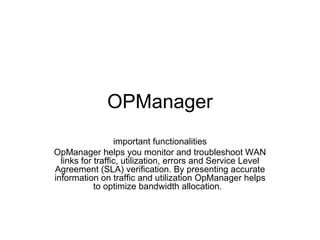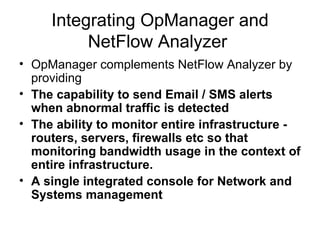Op Manager
- 1. OPManager important functionalities OpManager helps you monitor and troubleshoot WAN links for traffic, utilization, errors and Service Level Agreement (SLA) verification. By presenting accurate information on traffic and utilization OpManager helps to optimize bandwidth allocation.
- 2. Ěý
- 3. Optimize Bandwidth Allocation - Measure Bandwidth Utilization and Traffic Monitor link utilization and traffic with threshold alerts Identify highly utilized and under-utilized links Get alerted when interfaces start discarding packets
- 4. Ensure High Network Availability - Monitor WAN Links Proactively
- 5. Monitor WAN Links Proactively OpManager can create business views (maps) to graphically visualize entire WAN. OpManager can automatically send alerts when a link goes down. Avoid downtimes by identifying degradations early by proactively monitoring network latency with threshold alerts. OpManager’s reporting functionality also provides a detailed availability report of all network interfaces. The reports are use to ensure that SLAs are being met.
- 6. Features
- 7. OpManger intraction with netflow analyzer Direct drill down from interface traffic details in OpManager into NetFlow Analyzer NetFlow Analyzer toolbar with links to Top Applications, Sources, Destinations and Conversations Single integrated console
- 8. Integrating OpManager and NetFlow Analyzer OpManager complements NetFlow Analyzer by providing The capability to send Email / SMS alerts when abnormal traffic is detected The ability to monitor entire infrastructure - routers, servers, firewalls etc so that monitoring bandwidth usage in the context of entire infrastructure. A single integrated console for Network and Systems management
- 9. Identify High Traffic, High Utilization Sources OpManager helps network managers save on monthly recurring costs by identifying underutilized links. Armed with traffic trend charts and link utilization reports network managers can plan for additional capacity well in advance.
- 11. Resolve WAN Problems Quickly - Monitor Router Performance OpManager helps resolve problems by providing visibility into critical router performance variables like CPU Utilization Memory Utilization Errors and Discards Voltage, Temperature etc Buffer statistics (Hits, misses and failures) Also using OpManager's custom SNMP monitors, you can monitor several critical performance metrics provided by your router vendor