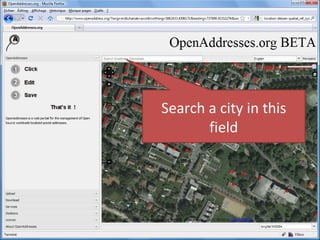Open Addresses Help
- 1. Do you need help ?
- 2. Search a city in this field
- 3. Navigate in the map with the mouse wheel
- 4. ... or with the navigation bar
- 5. Hover a red address point to see the address
- 6. Cick in the map to create a new address
- 7. Cick on a red point to edit an address
- 8. Select your favourite language
- 9. Select the base layer and the overlay layers
- 10. Define the opacity of the overlay layers
- 11. Store your location with a permalink
- 12. Something not clear ?
- 13. OpenAddresses.org is nothing without you! Thank YOU!